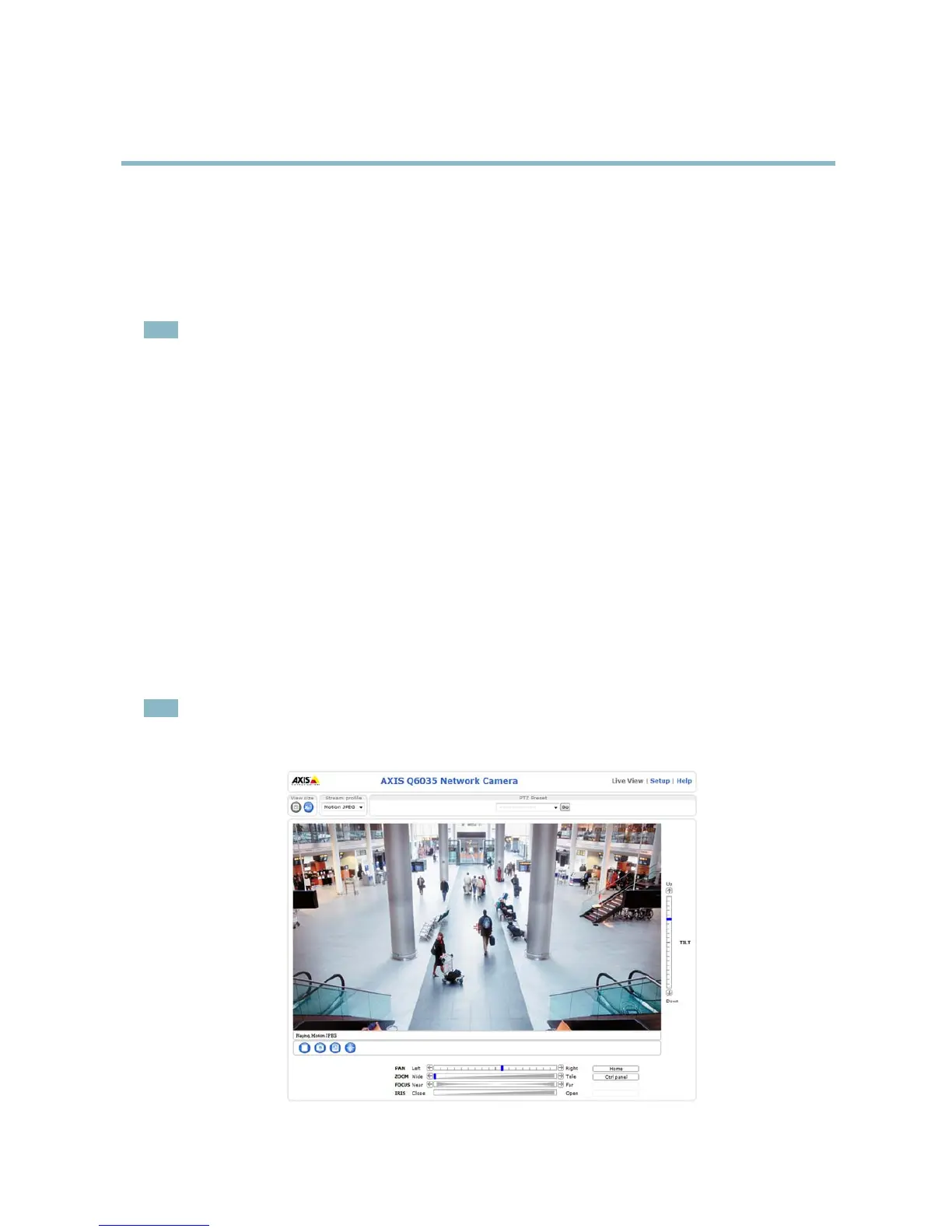AXIS Q6035 PTZ Dome Network Camera
Accessing the product
Accessing the product
To install the Axis product, refer to the Installation Guide supplied with the product.
The product can b e used with most operating systems and browsers. The recommended browsers are Internet Explorer with Windows,
Safari with Macintosh and Fire fox with other op erating systems. See
Technical Specifications, on page 54
.
Note
• To view streaming video in Internet Ex plorer, allow installation o f AXIS Media Co ntrol (AMC) when prompted.
• QuickTime
TM
is also supported for viewing H.264 streams and for audio.
• If your computer restricts the use of additional software components, the product can be configured to use a Java
applet for viewing Motion JPEG.
• The Axis product includes (1) H.264 decoder license for viewing video streams and (1) AAC audio license. These licenses are
automatically installed with AM C. The administrator can disable the installation of the deco d ers, to prevent installation of
unlicensed copies .
Access from a browser
1. Start a browser (Internet Explorer, Firefox, Safari).
2. Enter the IP address or host name of the Axis product in the browser’s Location/Address field. To access the product from a
Macintosh computer (Mac OS X), click on the Bonjo ur tab and select the product from the drop-down list.
If you do not know the IP address, use AXIS IP Utility to locate the product o n the network. For more information on how to
discover and assign an IP address, refer to the Installation Guide.
3. Enter your user name and password. If this is the first time the product is accessed, the root passwo rd must first be
configured; for instructions see
Set the root password, on page 7
.
4. The product’s Live View page appears in your browser.
Note
The layout of the Live View page mayhavebeencustomizedtospecificrequireme
nts. Consequently, some of the examples
and functions featured here may differ from those displayed in your own Live View page.
6