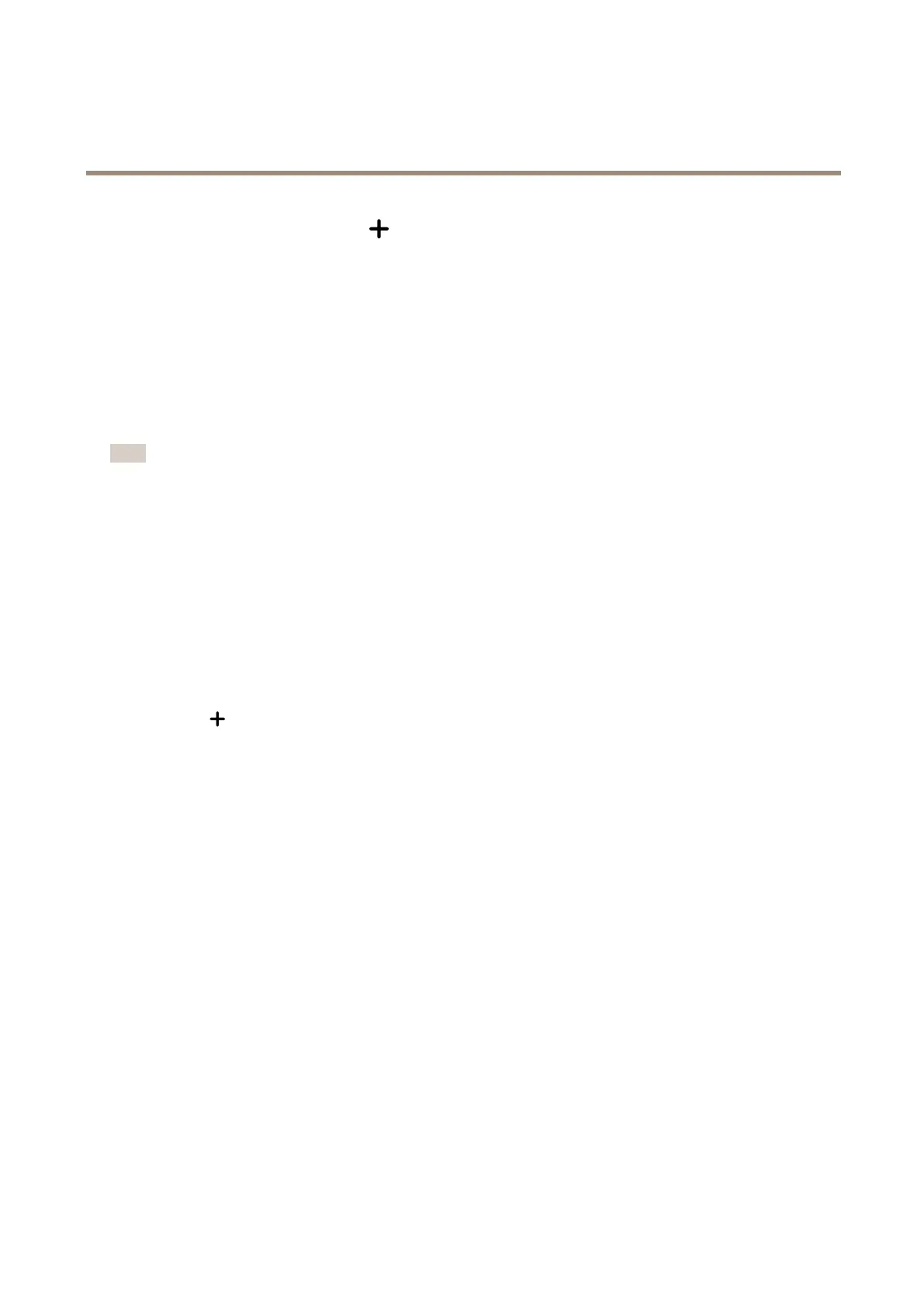AXISQ6075-SPTZNetworkCamera
Configureyourdevice
1.GotoVideo>Overlaysandclick.
2.Inthetexteld,type#xtoshowthepanposition.
Type#ytoshowthetiltposition.
3.Chooseappearance,textsize,andalignment.
4.Includethetextoverlay.
5.Thecurrentpanandtiltpositionsshowupintheliveviewimageandintherecording.
Addstreetnamesandcompassdirectiontotheimage
Note
Thepresetpositionsandcompassdirectionwillbevisibleinthecompasseldinallvideostreamsandrecordings.
Toactivatethecompass:
1.GotoPTZ>Orientationaid.
2.TurnonOrientationaid.
3.Positionthecameraviewatnorthwiththecrosshair.ClickSetnorth.
Toaddapresetpositiontoshowinthecompasseld:
1.GotoPTZ>Presetpositions.
2.Usethecrosshairtopositiontheviewwhereyouwanttoaddapresetposition.
3.Click
Addpresetpositiontocreateanewpresetposition.
Adjustthecameraview(PTZ)
Limitthepan,tilt,andzoommovementsLimitthezoommovements
Iftherearepartsofthescenethatyoudon’twantthecameratoreach,youcanlimitthepan,tilt,andzoommovements.For
example,youwanttoprotecttheprivacyofresidentsinanapartmentbuilding,whichislocatedclosetoaparkinglotthatyou
intendtomonitor.
Tolimitthemovements:
Iftherearepartsofthescenethatyoudon’twantthecameratobeabletozoominon,youcanlimitthemaximumzoomlevel.
Forexample,youwanttoprotecttheprivacyofresidentsinanapartmentbuilding,whichislocatedclosetoaparkinglotthat
youintendtomonitor.
Tolimitthemaximumzoomlevel:
1.GotoPTZ>Limits.
2.Setthelimitsasneeded.
Createaguardtourwithpresetpositions
Aguardtourdisplaysthevideostreamfromdifferentpresetpositionseitherinapredeterminedorrandomorder,andforcongurable
periodsoftime.
1.GotoPTZ>Guardtours.
15
