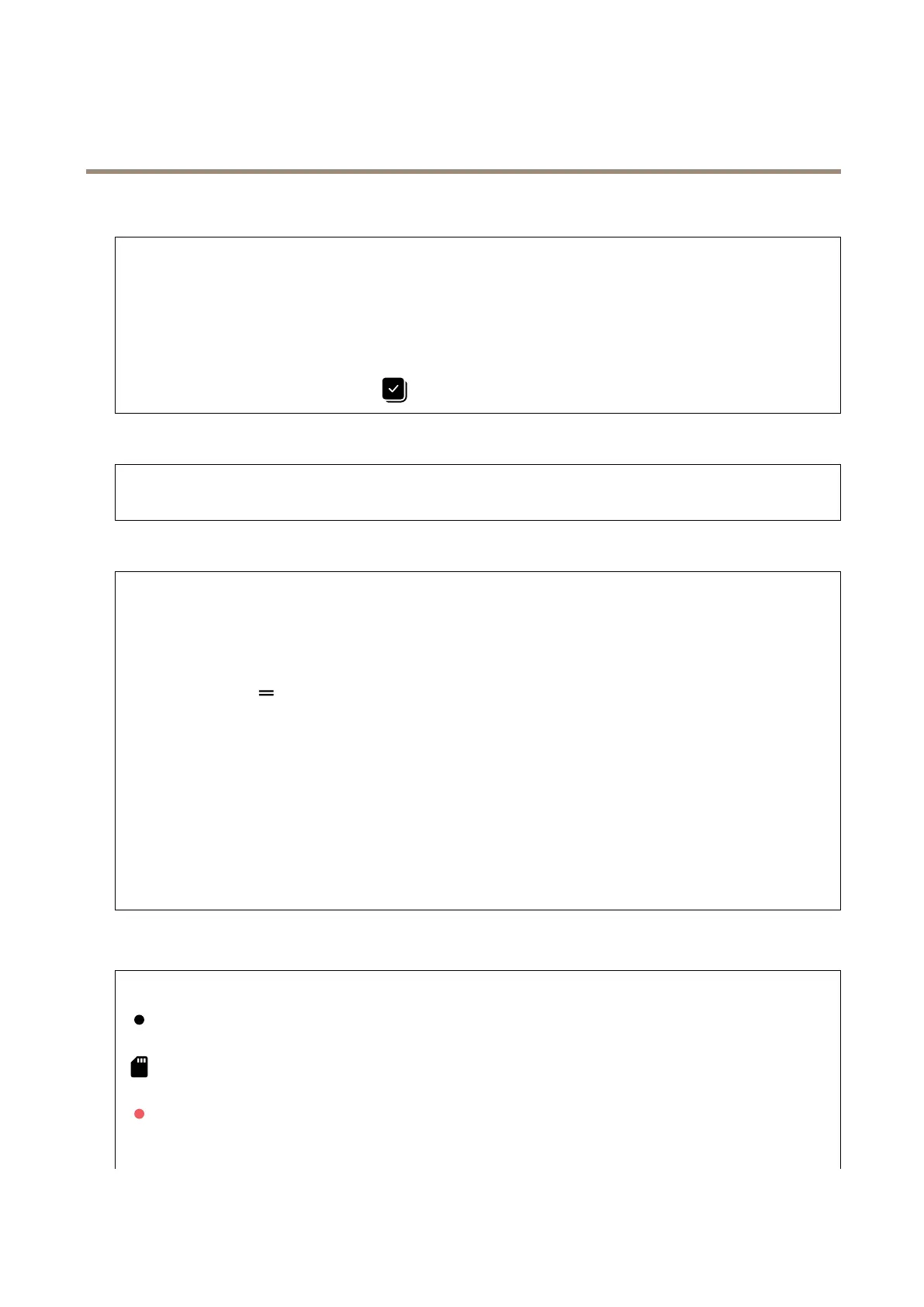AXISQ6075-SPTZNetworkCamera
Thewebinterface
Orientationaid
Orientationaid:Turnontoactivateoverlaysofuser-denedpointsofinterestatthecorrectbearinganda2D-compass
synchronizedtothecamerasmovements,includingaeldofview.
Direction
•Setnorth:Positionthecameraatnorth,andclickSetnorth.
Presetpositions:Selectthepresetpositionsusedfororientationaid.
•Toselectanindividualpresetposition,clickthepresetposition.
•Toselectallpresetpositions,click.
Gatekeeper
Agatekeepermonitorsanareasuchasanentrancegate.Whenmotionisdetectedinthemonitoredarea,thegatekeepersteers
thecameratoaselectedpresetposition.Usingazoomed-inpresetpositioncanmakeitpossibleto,forexample,readalicense
plateoridentifyaperson.Whenmotionisnolongerdetected,thecamerareturnstoitshomepositionafteradenedtime.
Controlqueue
Usercontrolqueue
•PTZcontrolqueue:TurnontoplacePTZcontrolrequestsinaqueue.Thisdisplaystheusersstatusandpositioninthe
queue.TousethePTZcontrolsinAXISCameraStation,turnoffthissetting.
-Enterqueue:ClicktoaddyourrequestforPTZcontroltothequeue.
-Releasecontrol:ClicktoreleasethePTZcontrol.
•Theusergroupsarelistedinaprioritizedorderwiththehighestpriorityontop.Tochangethepriorityofauser
group,click
anddragtheusergroupupordown.
Foreachusergroup:
-Timeoutduration:Settheamountoftimetowaitbeforetimeout.Thedefaultvalueis1minute,and
allowedvaluesarefrom1secondto60minutes.
-Timeouttype
-Timespan:Timeoutafterreachingthesetduration.
-Activity:Timeoutafterreachingthesetdurationsincethelastactivity.
-Innity:Nevertotimeoutuntilauserwithhigherprioritytakescontrol.
Settings
•Limitnumberofusersinqueue:Setthemaximumnumberofusersallowedinaqueue.Thedefaultnumberis20,
andallowedvaluesare1–100.
•Controlqueuepolltime:Sethowoftentopollthecameratoupdatetheplaceoftheusersorusergroupsinthe
queue.Thedefaultvalueis20seconds,andallowedvaluesarefrom5secondsto60minutes.
Recordings
Ongoingrecordings:Showallongoingrecordingsonthecamera.
Startarecordingonthecamera.
Choosewhichstoragedevicetosaveto.
Stoparecordingonthecamera.
Triggeredrecordingswillendwhenmanuallystoppedorwhenthecameraisshutdown.
41
