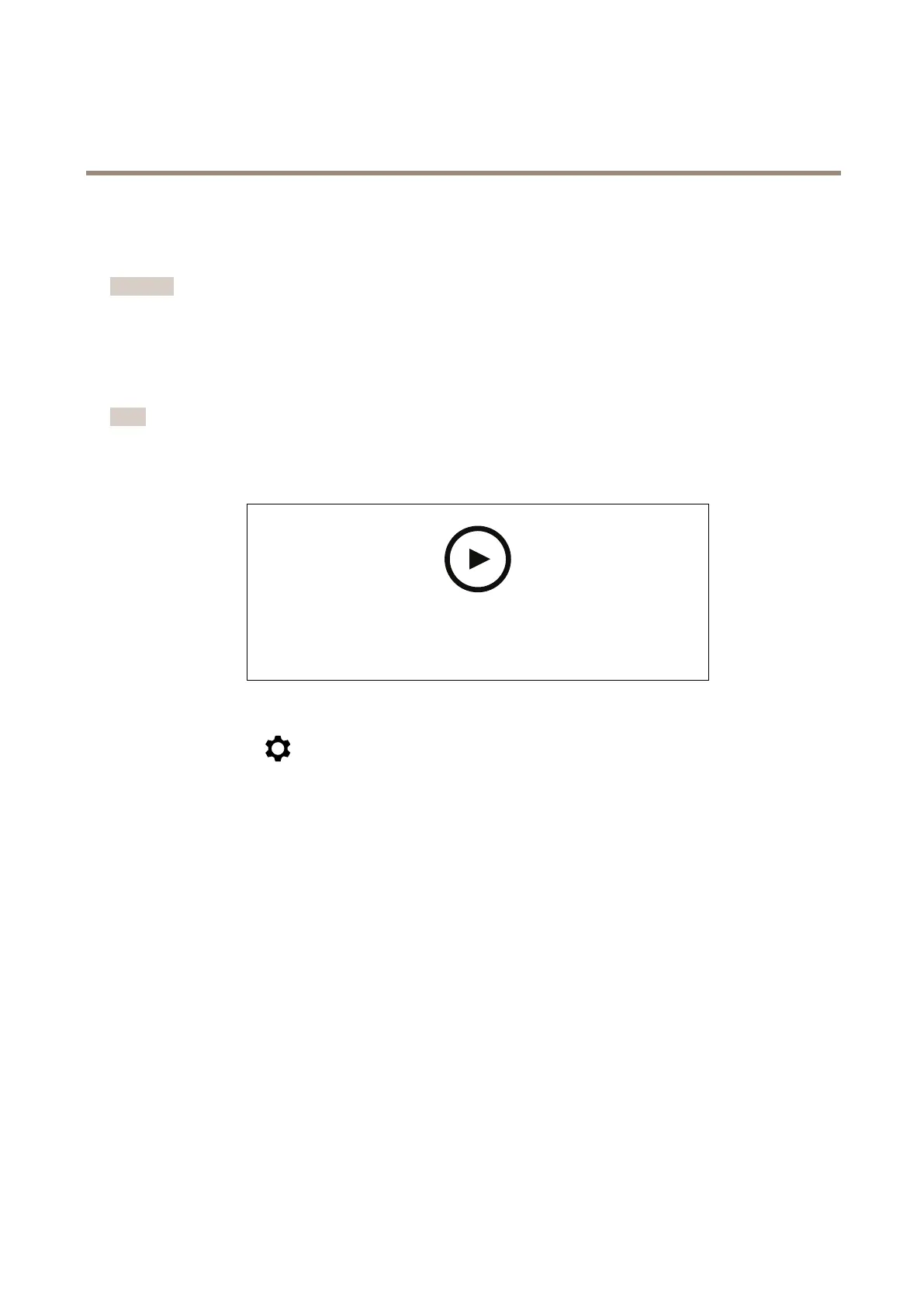AXISQ6075-SPTZNetworkCamera
Configureyourdevice
Zoom-makestheimagelargerandnearer,orsmallerandfurtheraway
Setupthecameraview
Important
OnlyusePTRZduringtheinstallationphase.
Usetheremotepan,tilt,roll,andzoom(PTRZ)functionalitytocompletetheinstallationofyourcamera.
Thecamerascansitssurroundingsandgeneratesanoverviewimage.Usethisimagetoselectthepartofthescenethatyou
wanttomonitor.
Note
Duringthescan,thecameradeterminesifit’swallorceilingmounted.Thisisimportantifyouwanttobeabletoclickthe
liveviewtopanandtilt.
Towatchthisvideo,gotothewebversionofthisdocument.
help.axis.com/?&piaId=49452§ion=set-up-the-camera-view
1.GotoVideo>Installation.
2.Optionally,clickandturnoffAdaptivestream.
3.ClickScantogenerateoverviewimage.
4.Clickinthecircularoverviewimagetopanandtiltthecamera.
5.Clickintheliveviewtone-tunethecamera’sview.
6.Usethezoomslidertozoominorout.
7.Iftheimageisunfocused,clickAutofocus.
8.Iftheimagedoesn’tlookstraight,clicktheRollbuttonstoadjustit.
Replacethelens
1.Stopallrecordingsanddisconnectpowerfromthedevice.
2.Disconnectthelenscableandremovethestandardlens.
3.Attachthenewlensandconnectthelenscable.
4.Reconnectthepower.
5.Logintothedevice’swebinterfaceandgotoVideo>Image>Exposure.
6.SelecttheP-Irislensyouhaveinstalled.
8
