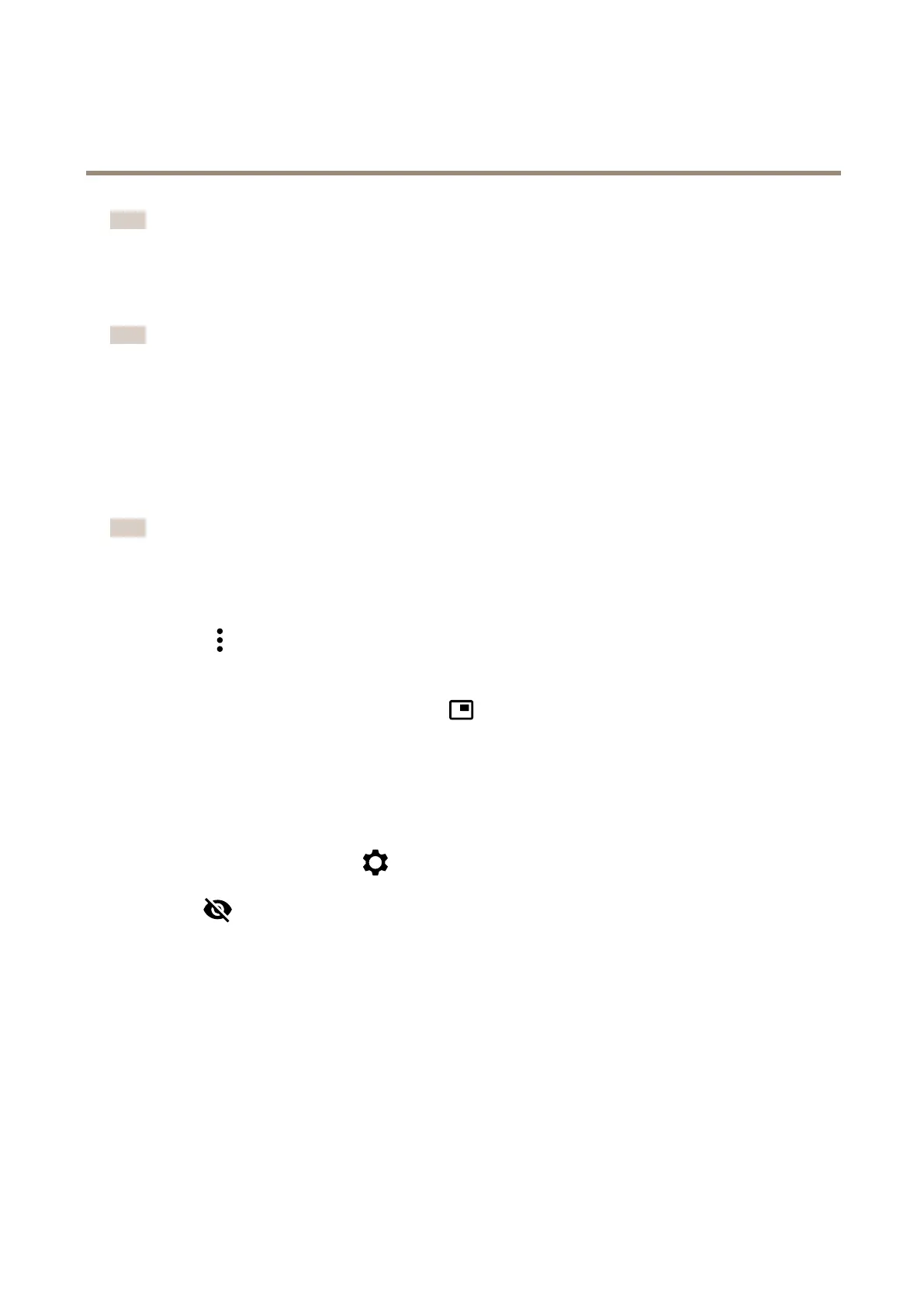AXISQ6075-SPTZNetworkCamera
Configureyourdevice
Note
IfyouuseaDCiris,manualirisoroptionali-CSlensthereisnoneedtoselectalensdriver.
7.Forthechangestotakeeffect,youneedtorestartthedevice.GotoMaintenanceandclickRestart.
8.Adjustthezoomandfocus.
Note
ForalenswithP-Iris,DC-iris,ormanualiris,manuallyadjustthefocusonthelensbeforeyoune-tunethefocusthrough
thewebinterface.
Adjusttheimage
Thissectionincludesinstructionsaboutconguringyourdevice.Ifyouwanttolearnmoreabouthowcertainfeatureswork,go
toLearnmoreonpage62.
Congurethequadview
Note
Quadviewisavailableinthesemountingpositions:
•Desk
•Ceiling
1.ClickandselectLegacydeviceinterface.
2.SelectQuadviewamongthelivefeedsources.
3.GotoSettings>System>Orientationandclick
.
4.Tochangethevieworder,draganddroptheyellowboxes.
Levelthecamera
Toadjusttheviewinrelationtoareferenceareaoranobject,usethelevelgridincombinationwithamechanicaladjustment
ofthecamera.
1.GotoVideo>Image>andclick
.
2.Click
toshowthelevelgrid.
3.Adjustthecameramechanicallyuntilthepositionofthereferenceareaortheobjectisalignedwiththelevelgrid.
Adjustthefocus
Thisproducthasthreefocusmodes:
•Auto:Thecameraautomaticallyadjustsfocusbasedontheentireimage.
•Area:Thecameraautomaticallyadjustsfocusbasedonaselectedareaoftheimage.
•Manual:Thefocusissetmanuallyataxeddistance.
Toturnoffautofocusandadjustthefocusmanually:
1.Intheliveviewwindow,iftheZoomsliderisvisible,clickZoomandselectFocus.
9
