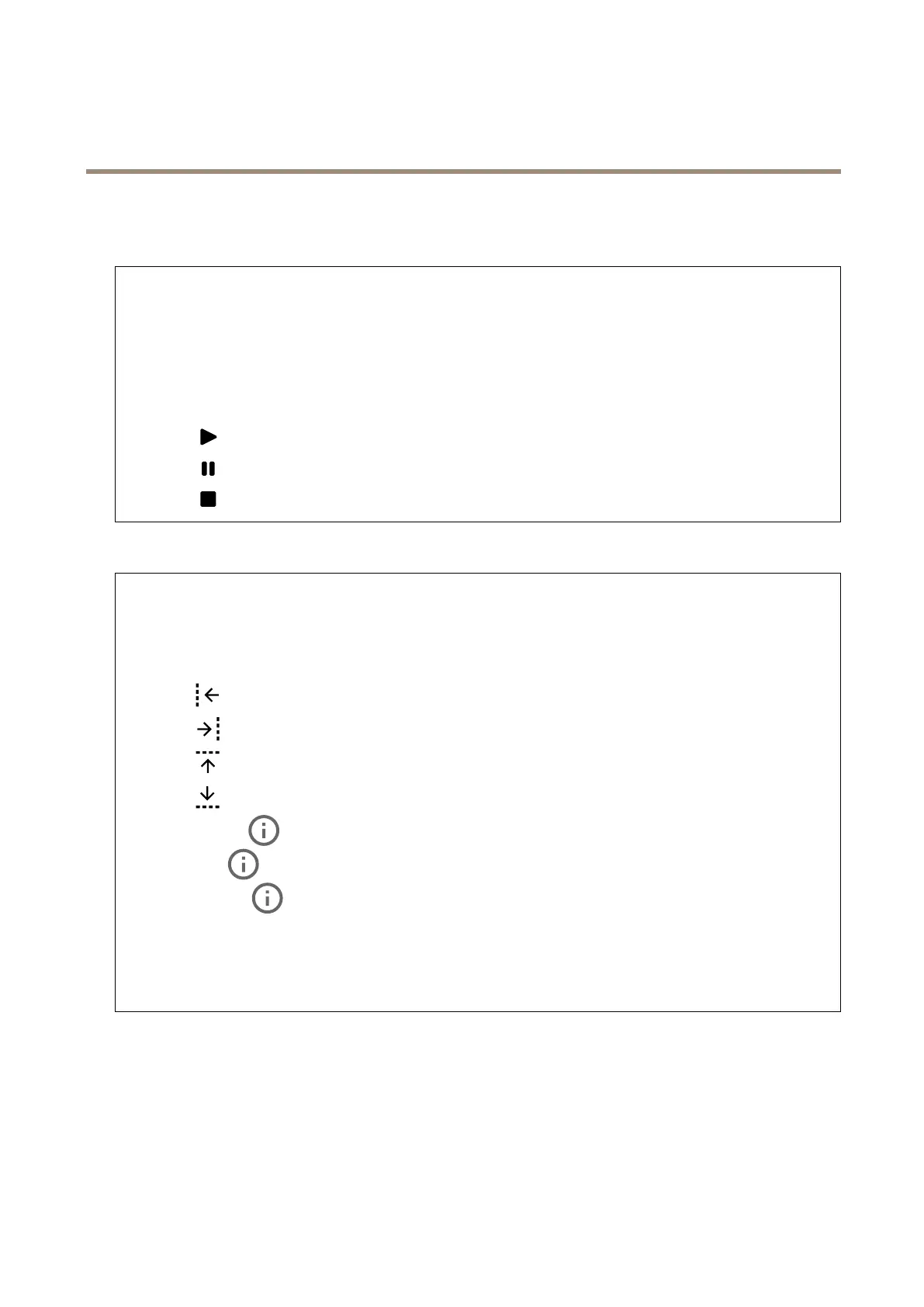AXISQ6075-SPTZNetworkCamera
Thewebinterface
Recorded
Arecordedtourreplaysasequenceofrecordedpan/tilt/zoommovements,includingtheirvariablespeedsandlengths.
Generalsettings
•Name:Enteranamefortheguardtour.
•Pausebetweenruns:Enteryourdesiredtimeintervalbetweenguardtours.Youcanenteranyintervalfrom0
minutesto2hoursand45minutes.
Recordedtour
•Startrecordingtour:Startrecordingthepan/tilt/zoommovementsyouwanttheguardtourtoreplicate.
•Stoprecordingtour:Stoprecordingthepan/tilt/zoommovementsyouwanttheguardtourtoreplicate.
•Re-record:Startanewrecordingofpan/tilt/zoommovements.Thiswilloverwriteyourmostrecentrecording.
•
Starttherecordedtour.
•
Pausetherecordedtour.
•
Stoptherecordedtour.
Limits
Tonarrowdowntheareaundersurveillance,youcanlimitthePTZmovements.
SaveasPan0:Clicktosetthecurrentpositionaszero-pointforpancoordinates.
Setpan-tiltlimits:Turnontosetpan-tiltlimitsforPTZmovements.Thecamerausesthecoordinatesofthecenterofthe
imagewhenyousetpan-tiltlimits.
•
Leftpanlimit:Clicktolimitthecamera’spanmovementstotheleft.Clickagaintoremovethelimit.
•
Rightpanlimit:Clicktolimitthecamera’spanmovementstotheright.Clickagaintoremovethelimit.
•
Toptiltlimit:Clicktolimitthecamera’stiltmovementstothetop.Clickagaintoremovethelimit.
•
Bottomtiltlimit:Clicktolimitthecamera’stiltmovementstothebottom.Clickagaintoremovethelimit.
•Auto-ip
:Enablesthecameraheadtoinstantlyreverse360°andcontinuetopanbeyonditsmechanicallimit.
•E-ip
:Automaticallycorrectsthecameraviewbyippingtheimage180°whenthecameratiltsbeyond-90°.
•Nadir-ip
:Enablesthecameratopan180°whentiltingbeyond-90°,andthencontinueupwards.
Zoomlimit:Selectavaluetolimitthecamera’smaximumzoomlevel.Opticalordigital(e.g.480xD)valuescanbeselected.
Whenusingajoystick,onlydigitalzoomlevelscanbeusedtosetthezoomlimit.
Nearfocuslimit:Selectavaluetopreventthecamerafromautofocusingonobjectsclosetothecamera.Thisway,thecamera
canignoreobjectssuchasoverheadwires,streetlights,orothernearbyobjects.Tomakethecamerafocusontheareasofinterest,
setthenearfocuslimittoavaluegreaterthanthedistanceatwhichtheobjectsofnointeresttendtoappear.
39
