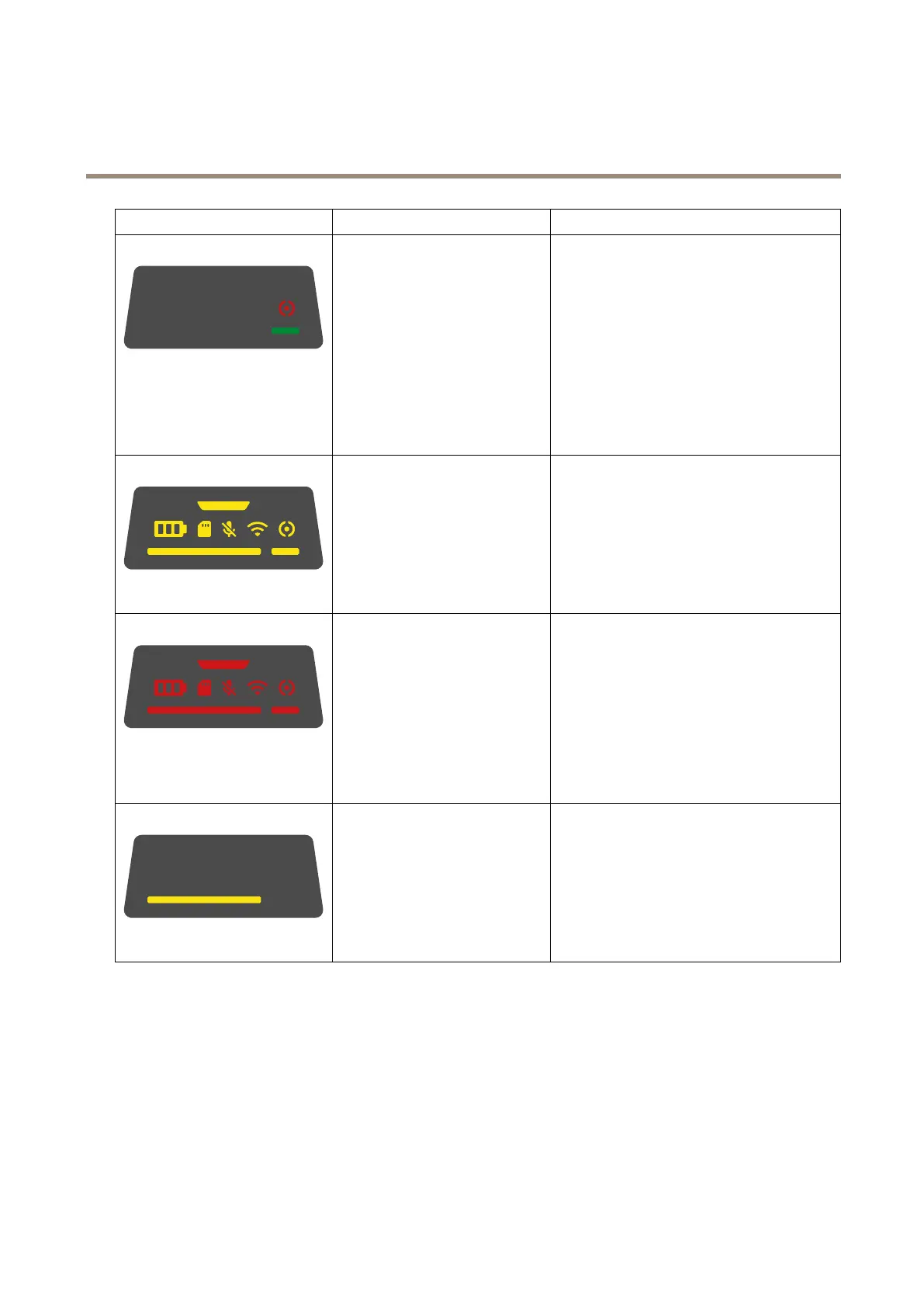Axisbodywornsolution
Camerauserguide
BehaviorWhatitmeansWhattodo
•LED:Cameraextension
red,Operationstatus
green
•Beep:1short
•Buzz:1short
Faultysensorcamera,orbodyworn
camera.
Disconnectthesensorcameratoeliminatebody
worncameraerror.Pressthetopbutton.Ifthe
cameraextensionLEDisstillred,thenthereis
somethingwrongwiththebodyworncamera.
IfthecameraextensionLEDisoff,thenthereis
somethingwrongwiththesensorcamera.Try
replacingthesensorcamera.
LED:Allashamber
ThecameraIsnotaddedinthebody
wornsystem.
Addthecameratothebodywornsystem,seeAdd
cameras.
•LED:Allashred
•Beep:intermittent
•Buzz:intermittent
Auserisnotassignedtothecamera.Dockthecameraandassignausertoit,seeAssign
acameratoauser.
LED:Dockingstatusashesamber
GeneralerrorTrytheGeneraltroubleshootingsteps.Ifthe
problempersiststryaxis.com/support.
38