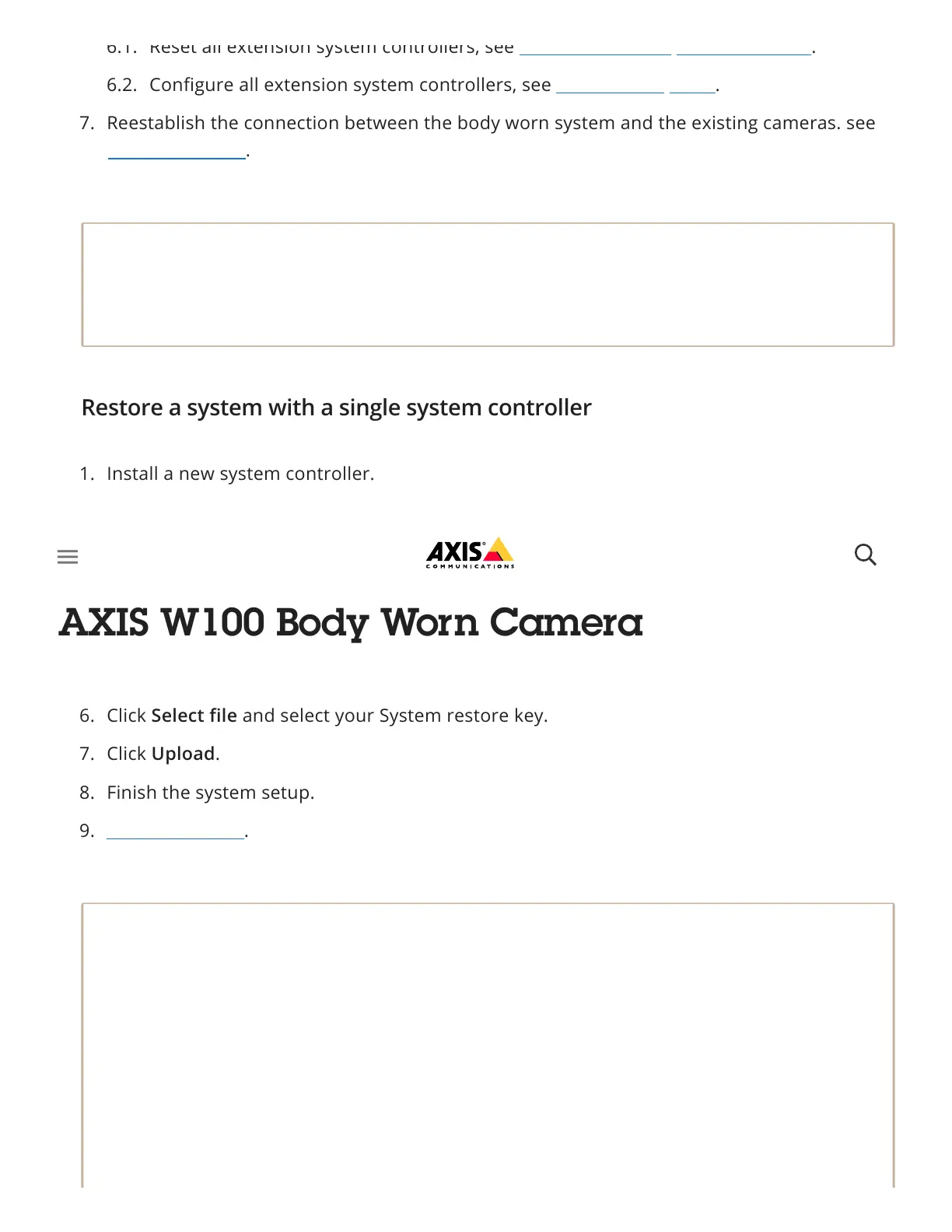Important
Remember to re-configure the backup when the system restore is done. The previous
backup system controller is now where you access AXIS Body Worn Manager. You also
need to replace the malfunctioning system controller with a new one.
Important
6.1. Reset all extension system controllers, see Reset extension system controller.
6.2. Configure all extension system controllers, see Extend the system.
7. Reestablish the connection between the body worn system and the existing cameras. see
Unlock cameras.
Restore a system with a single system controller
1. Install a new system controller.
2. Access the new system controller, see Access AXIS Body Worn Manager for the first time.
3. Click Create a new system.
4. In the System restore key step of the system setup, click upload an existing System
restore key, to restore the system.
5. Enter your Super admin passphrase.
6. Click Select file and select your System restore key.
7. Click Upload.
8. Finish the system setup.
9. Unlock cameras.
Restoring a system with only one system controller means reestablishing the
connection between the body worn system and the existing cameras. It doesn’t
restore system configurations, such as users, camera profiles, content destination,
etc.
You can only restore a system if you have the System restore key. You may not be
able to download a System restore key if the system has failed. We recommend that
you download the System restore key during the initial system setup, and store it in
a secure location.