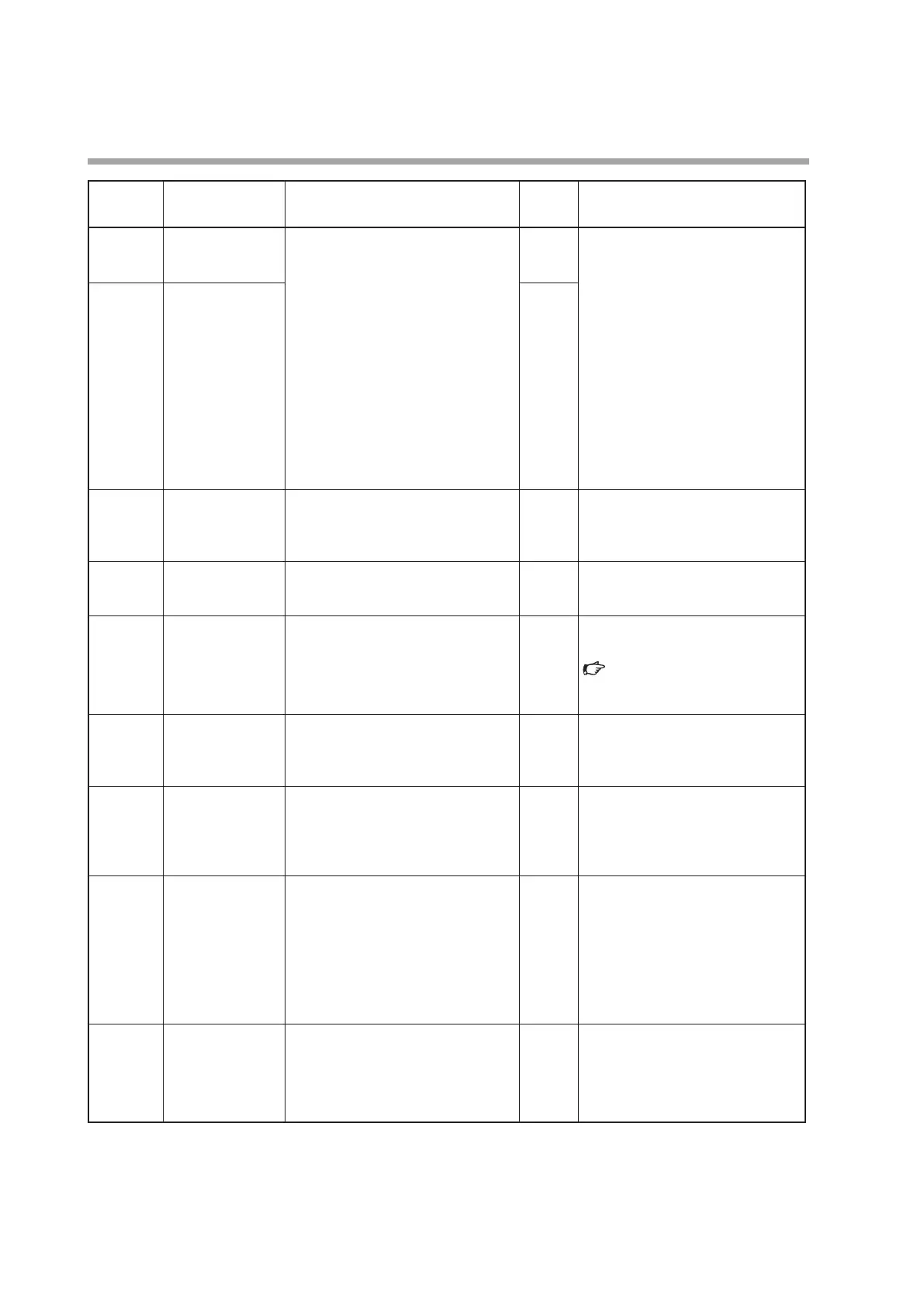5-4
Chapter 5. ADVANCED OPERATION
Display Item
Item Description
Setup Item and
Description
Factory
Setting
Remarks
C- 10
External switch
input 1 function
assignment
0: Not used
1: Reset integration
2: Stop integration count operation
3: Switching of SP No.
4: Switching of flowrate setup method
5: Valve fully closed
6: Valve fully open
7: Switching of slow start operation
8: Switching of operating mode
(Contact ON: control mode
Contact OFF: fully closed mode)
0 3: To select an SP No. of 3 or more
setting, assign "3" both the
C-
10
and
C-
1
1
.
4: The
C-03
(analog / digital) setting
is reversed when the contact is ON.
7: “Slow start ON” must be selected in
C-
1
7
.
5, 6, 8: When the valve fully closed
input and the valve fully open
input are put in at the same time
by two contact, the both inputs are
disabled.
C- 1 1
External switch
input 2 function
assignment
0
C- 13
Valve automatic
shut-off when the
integration event
occurred
0: Function disabled
1: Function enabled
0 When the integrated count value
reaches the integrated event setting
value, the valve is fully closed.
C- 14
Resetting the
integrated value at
start of control
0: Function disabled
1: Function enabled
0 When control is resumed from the
fully closed mode, the integrated
value is automatically reset.
C- 15
Flowrate alarm
setup type
0: Not used
1: Only upper limit alarm used
2: Only lower limit alarm used
3: Upper / lower limit alarm used
3 Set the alarm flowrate in the
parameter setup mode.
5 - 2 Parameter Setup (p.5-6).
C- 16
Operation
selection at alarm
occurrence
0: Control continued (alarm ignored)
1: Move to fully closed
2: Move to fully open
0 Alarm output turns ON even if “0” is
selected.
C- 1 7
Slow start setup 0: Slow start disabled
1 to 8: Slow start enabled
(equivalent to approx. 1 to 6
seconds settling time)
0 Slow start is enabled when the
external contact input turns ON,
in case of slow start operation
switching is selected at
C-
10
and
C-
1
1
.
C- 18
Gas type selection 0: Conversion factor for each gas type
set by the user
1: Air/Nitrogen
3: Argon
4: Carbon dioxide (CO
2
)
1 If the flowrate range changes due to
a change in the gas type, the flowrate
OK range and flowrate alarm range
in the parameter setup must be
changed.
When “0” is selected, set the
conversion factor in the parameter
setup mode.
C- 19
Flowrate display 0: 20 °C, 101.325 kPa (1 atm)
1: 0 °C, 101.325 kPa (1 atm)
2: 25 °C, 101.325 kPa (1 atm)
3: 35 °C, 101.325 kPa (1 atm)
0
