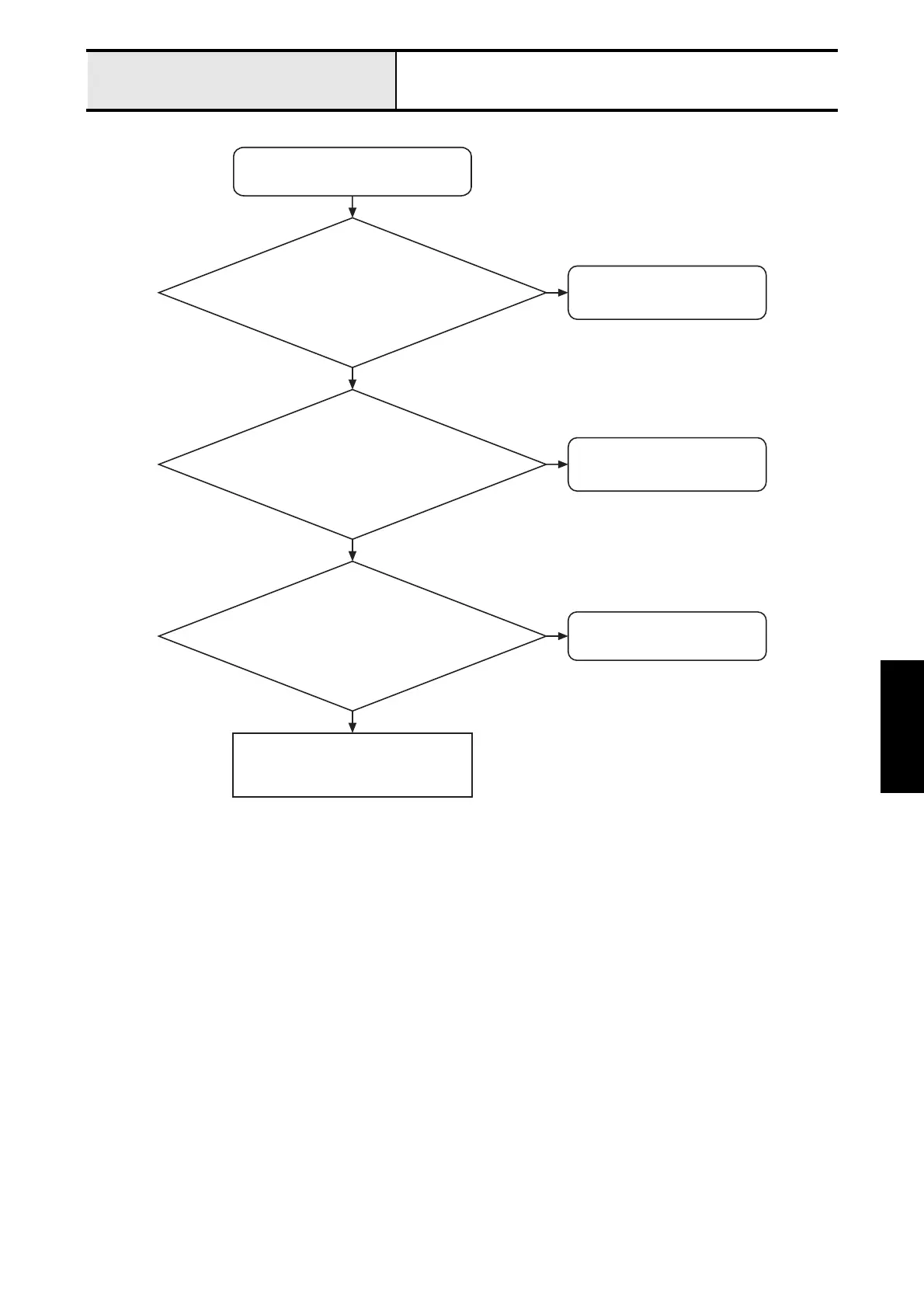5 - 17
Electronic Parts
Failure Investigation for Electronic Parts
LCD light does not come on
LCD light does not come on
Properly connect the single
light guide assy. backlight leads
to the operation U22 PCB assy.
Are the single light guide assy.
backlight leads and operation U22
PCB assy. properly connected?
N
Replace the single light guide
assy.
Is the voltage between pins 2 & 1 on
the operation U22 PCB assy. connector
(CN2) approximately 3 - 4 V?
N
Y
Connect the operation U22
PCB assy. and main NF3D
PCB assy. properly.
Are the operation U22 PCB assy. and
main NF3D PCB assy. properly
connected?
N
Y
Y
• Replace operation U22 PCB assy.
or
• Replace main NF3D PCB assy.
