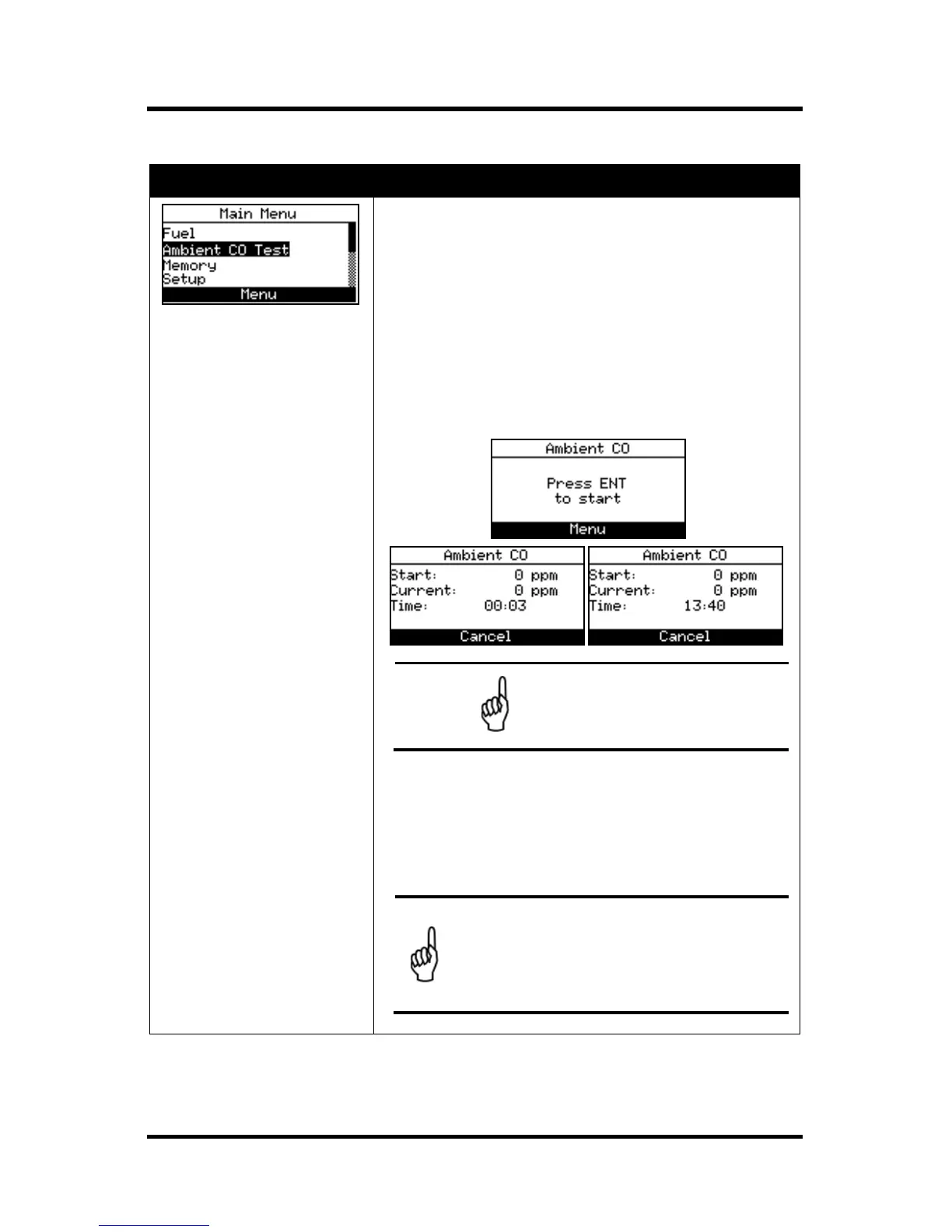Configuration Fyrite
InTech
Manual
20 0024-9486 Rev 2
3.5. Ambient CO Menu (Siegert Only)
Ambient CO Function
Access the Ambient CO Menu (Siegert only).
When initiated, the Ambient CO feature monitors
CO values continuously and captures a reading
every minute for 15 minutes (a total of 16 readings
from t
0
to t
15
).
Press ENTER to initiate the Ambient CO test. This
begins a 15-minute test cycle, during which a status
screen is displayed. It shows the starting ambient
CO value, the current CO value, and the elapsed
time into the test.
NOTE: Press the F2 key to cancel
a test in progress.
After the test is complete, the Ambient CO Summary
screen is displayed. This is a scrollable window that
shows the 16 CO “snapshot” readings, as well as the
maximum CO reading that was sampled during the
entire test.
NOTE: The Max CO Reading is the highest
sampled CO reading – even if the reading
was taken in between one of the sample
“snapshot” readings.