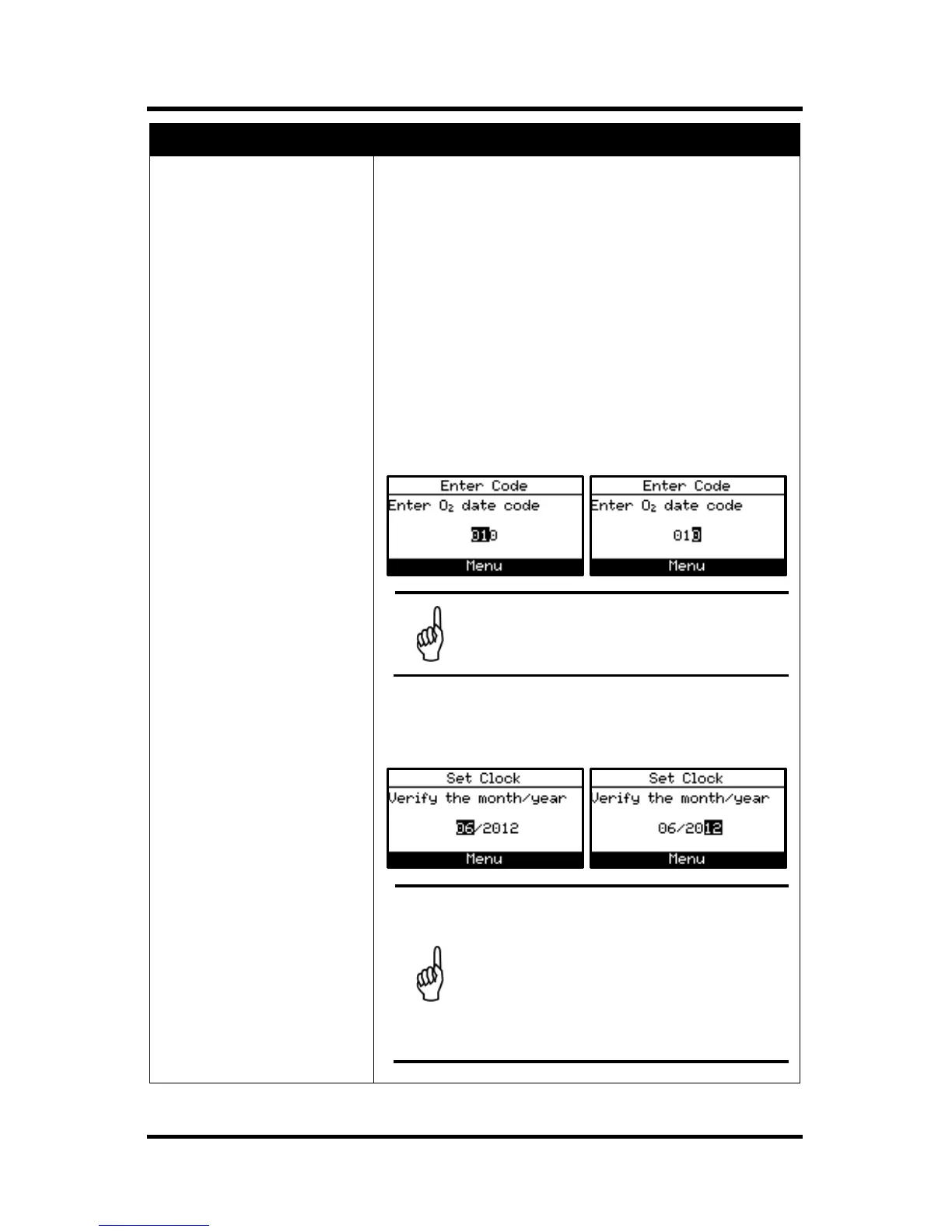Configuration Fyrite
InTech
Manual
36 0024-9486 Rev 2
Diagnostics Menu Function
In this case:
• Note the 3-digit date code on the new sensor
• Replace the O
2
sensor
• Press F3 to change and verify sensor date code.
Resetting the Sensor Date Code
Use the LEFT () and RIGHT () arrow buttons to
move the cursor horizontally to select between the
2-digit month code (00-12) and the one digit year code
(0-9 corresponding to the last digit of the manufacture
year) that make up the 3-digit date code.
Use UP () and DOWN () arrow buttons to
When finished, press ENTER to save the changes.
NOTE: Entering a value of 000 (three
zeros) disables this feature.
Next, verify the current month and year. Use the
arrow keys to edit the current month and year (if
needed) and press ENTER to confirm.
NOTE: Use this feature as a reminder
only. This status is based on:
• the date code on the sensor (that
you enter)
• the current date (that you enter)
• the typical O
2
life span (2 years)
• the output of the sensor
