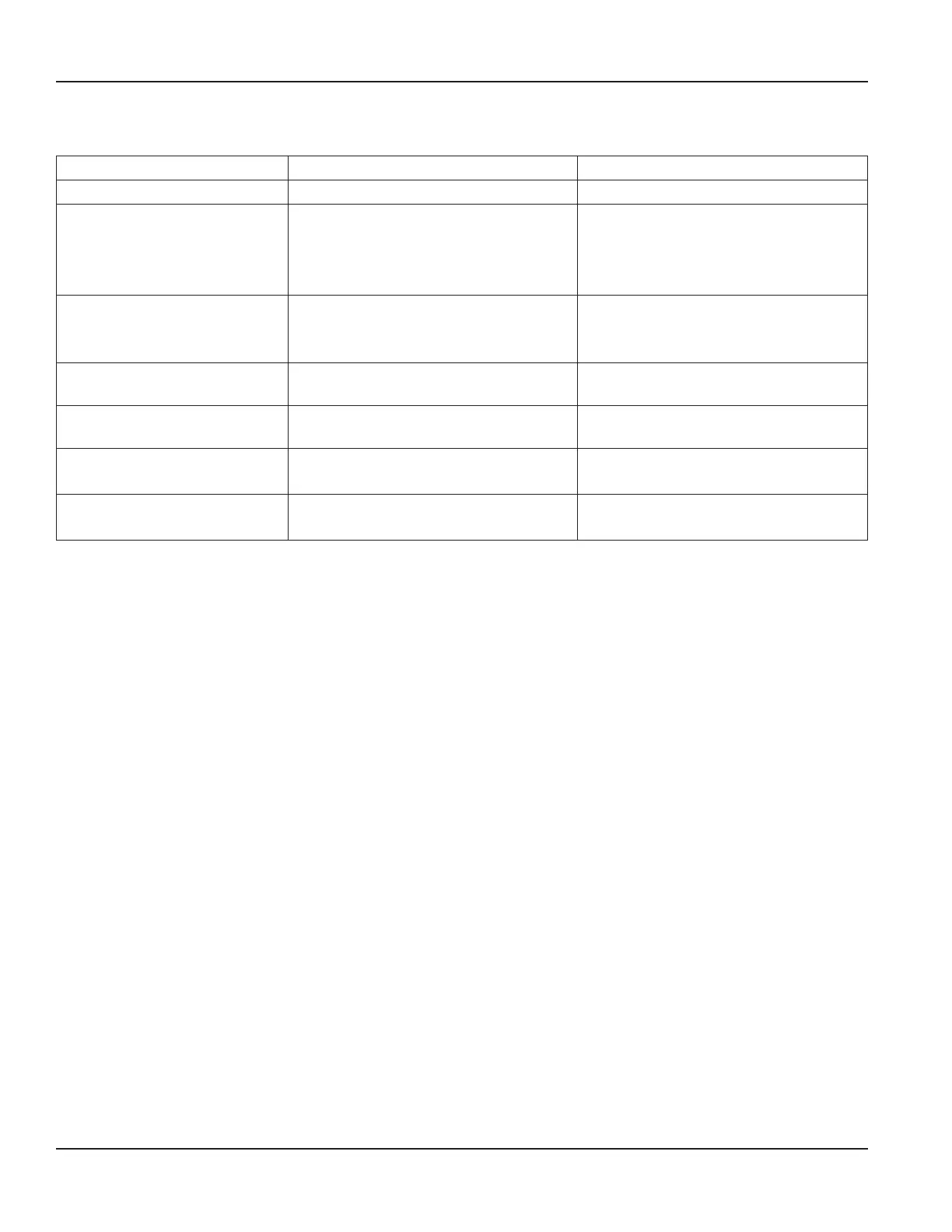TROUBLESHOOTING
Problem Possible Causes Remedies
Screen is blank Battery is dead. Replace battery.
Will not count in totalizer mode 1. Improperly programmed.
2. Broken or defective wiring.
3. Improperly connected.
4. Transmitter defective.
1. Check programming.
2. Check wiring.
3. Check connections.
4. Repair or replace transmitter.
Will not indicate rate of flow 1. Improperly programmed.
2. Improperly connected.
3. Transmitter defective.
1. Check programming.
2. Check connections.
3. Repair or replace transmitter.
Cannot program Program-enable jumper is not installed or
is installed improperly.
Install jumper.
Cannot reset from front panel Reset enable is not programmed. Reprogram mode to ON
(Program Mode 7).
Erroneous readings 1. Improperly programmed.
2. Defective transmitter.
1. Check programming.
2. Repair or replace transmitter.
No Pulse Output 1. Defective output transistor.
2. Improper wiring.
1. Replace ER-9.
2. Check connections
Table 4: Troubleshooting
If a problem persists, call 800-876-3837 to contact our Technical Support Staff.
Industrial Registers, Model ER-9 Digital Resettable Totalizer
Page 12 August 2018REG-UM-00836-EN-12