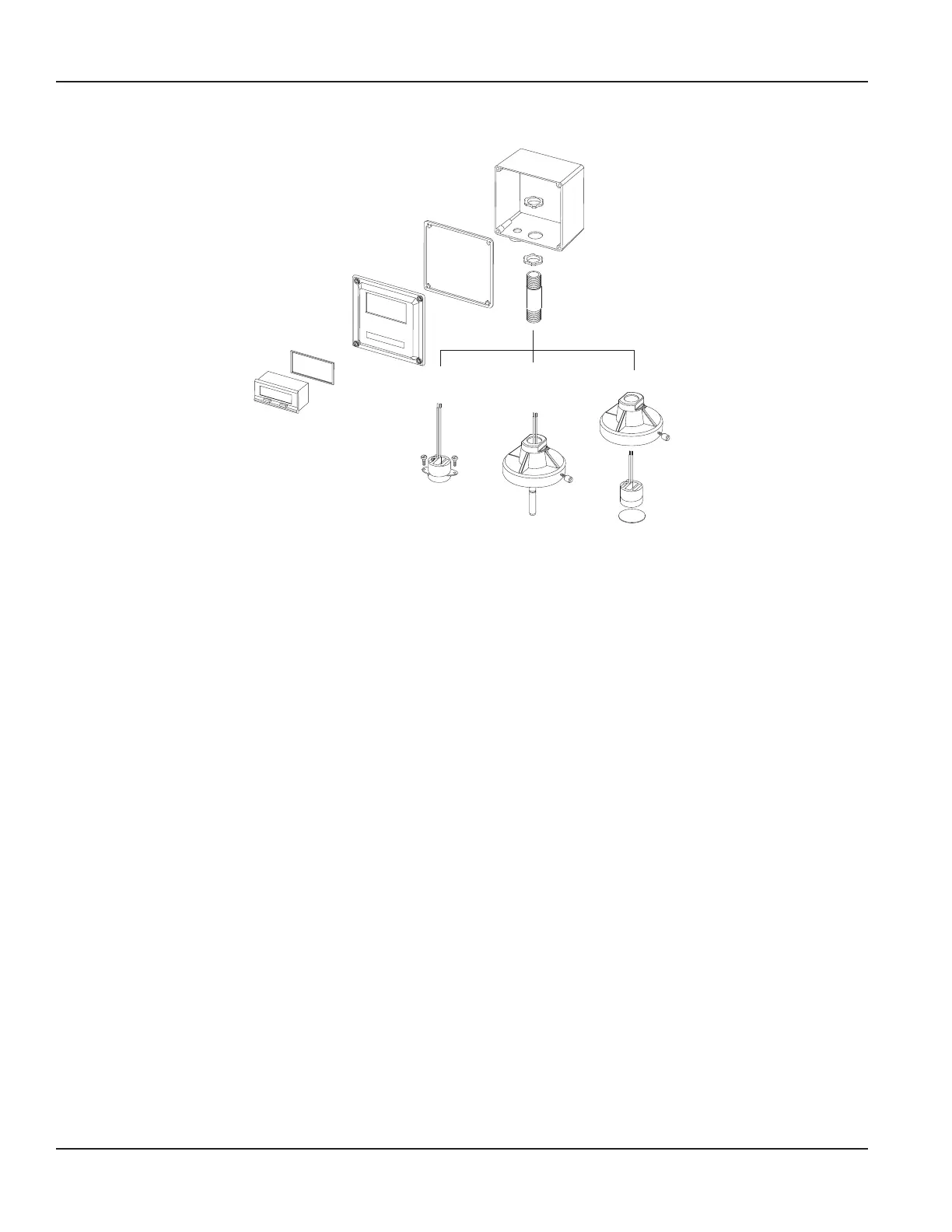Replacing the Meter's Sensor Pickup
OP TURBO DISC
IND’L
Figure 6: Meter mount components
To replace the sensor pickup on your meter, follow these steps:
Industrial turbo meter
1. Remove the front cover from the ER-9 unit and disconnect all wiring.
2. Remove meter head bolts and the lift meter head assembly from the housing.
3. Remove the retaining ring that holds the accessory unit to the head.
4. Loosen the side seal screw on the accessory adapter, twist 90° and pull entire assembly unit from the meter head.
5. Twist the drop pipe in counterclockwise direction to remove it and the ER-9 unit from the adapter assembly.
6. Attach the new adapter assembly to the drop pipe and ER-9 unit.
7. Reverse the balance of the above steps to re-assemble the unit.
Disc meter
1. Remove the front cover on the ER-9 unit and disconnect the sensor wiring.
2. Loosen the side seal screw on the assembly adapter, twist the adapter 90° and lift the entire accessory unit o the
bare meter.
3. Pull the reed switch pickup assembly and pad from the adapter.
4. Replace the reed switch pickup and pad in the adapter, feeding the wires up through the drop pipe.
5. Reposition the entire assembly on meter.
6. Rewire the sensor to the ER-9 unit.
Oscillating piston meter
1. Remove the front cover on the ER-9 unit and disconnect the sensor wiring.
2. Remove the back plate on the meter to expose the pickup assembly.
3. Remove the reed switch pickup assembly and replace it.
4. Feed the wires up through the drop pipe.
5. Reassemble the back plate to the meter.
6. Rewire the sensor wires to the ER-9 unit.
Industrial Registers, Model ER-9 Digital Resettable Totalizer
Page 14 August 2018REG-UM-00836-EN-12
