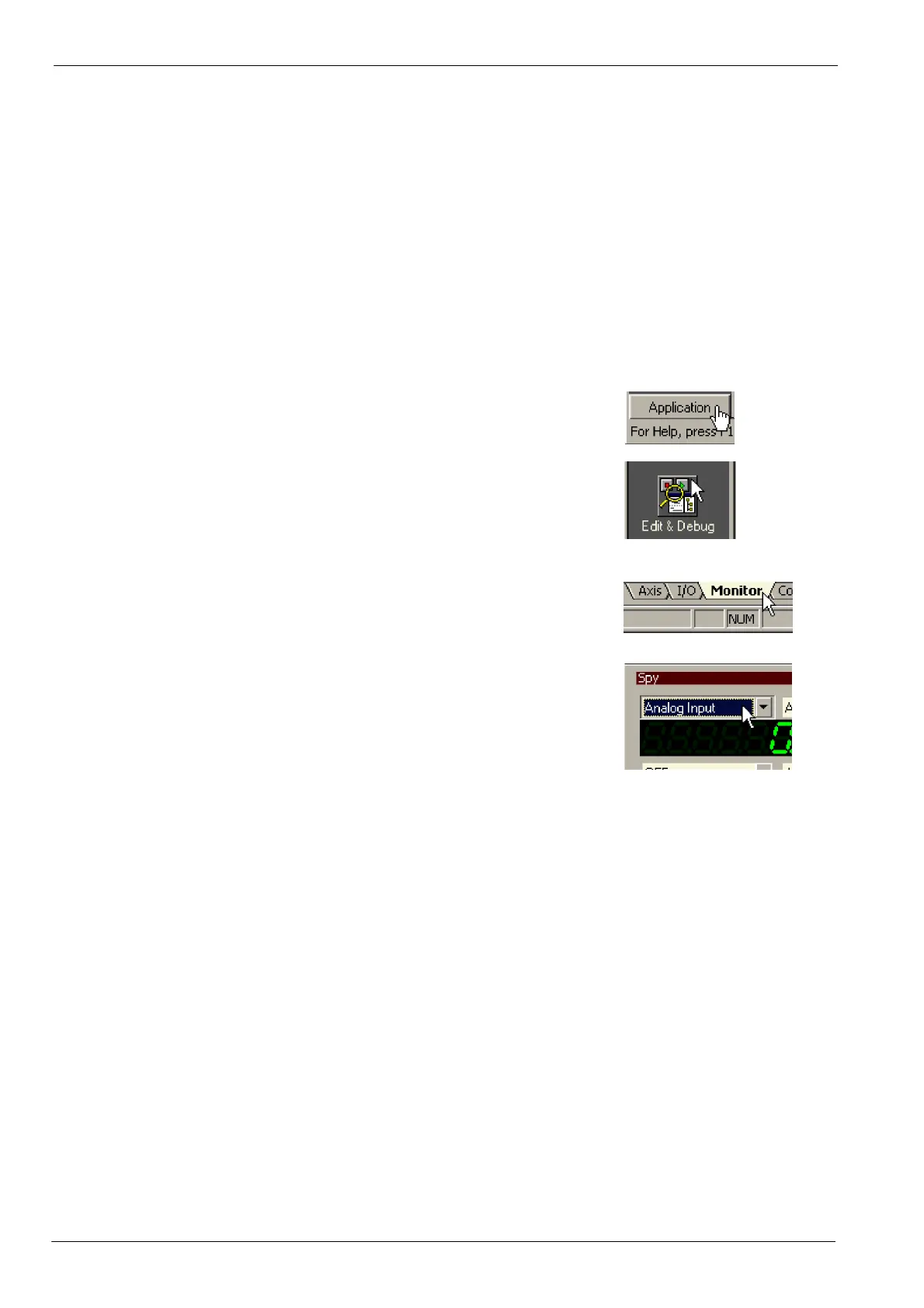4-2 Basic Demonstrations MN1917
3. To activate a digital output, for example output 2, click in the Command window and type:
OUTX.2 = 1
where 2 is the digital output to be activated. To deactivate the output, type:
OUTX.2 = 0
The status of the output will be shown in the Spy window and on the control panel of the demonstration unit.
The command OUTX can be incorporated into Mint programs to control outputs.
4.1.3 Analog input
The Flex+Drive
II
has one differential analog input on connector X3 pins 1 and 2. On the demonstration unit, the
Analog In 0 potentiometer on the control panel is already wired to this connector, so can be used to simulate an
analog input.
1. If Edit & Debug mode is not already selected, in the
WorkBench v5 toolbox click Application then click
the Edit & Debug icon. This will ensure that the Spy
window is displayed.
2. At the bottom of the Spy window, click the Monitor
tab.
3. Click in one of the drop down boxes displaying the
word OFF.
Scroll down the list and select Analog Input.
4. Operate the control panel Analog In 0 potentiometer. The virtual LED display will show the analog input value
present on connector X3.