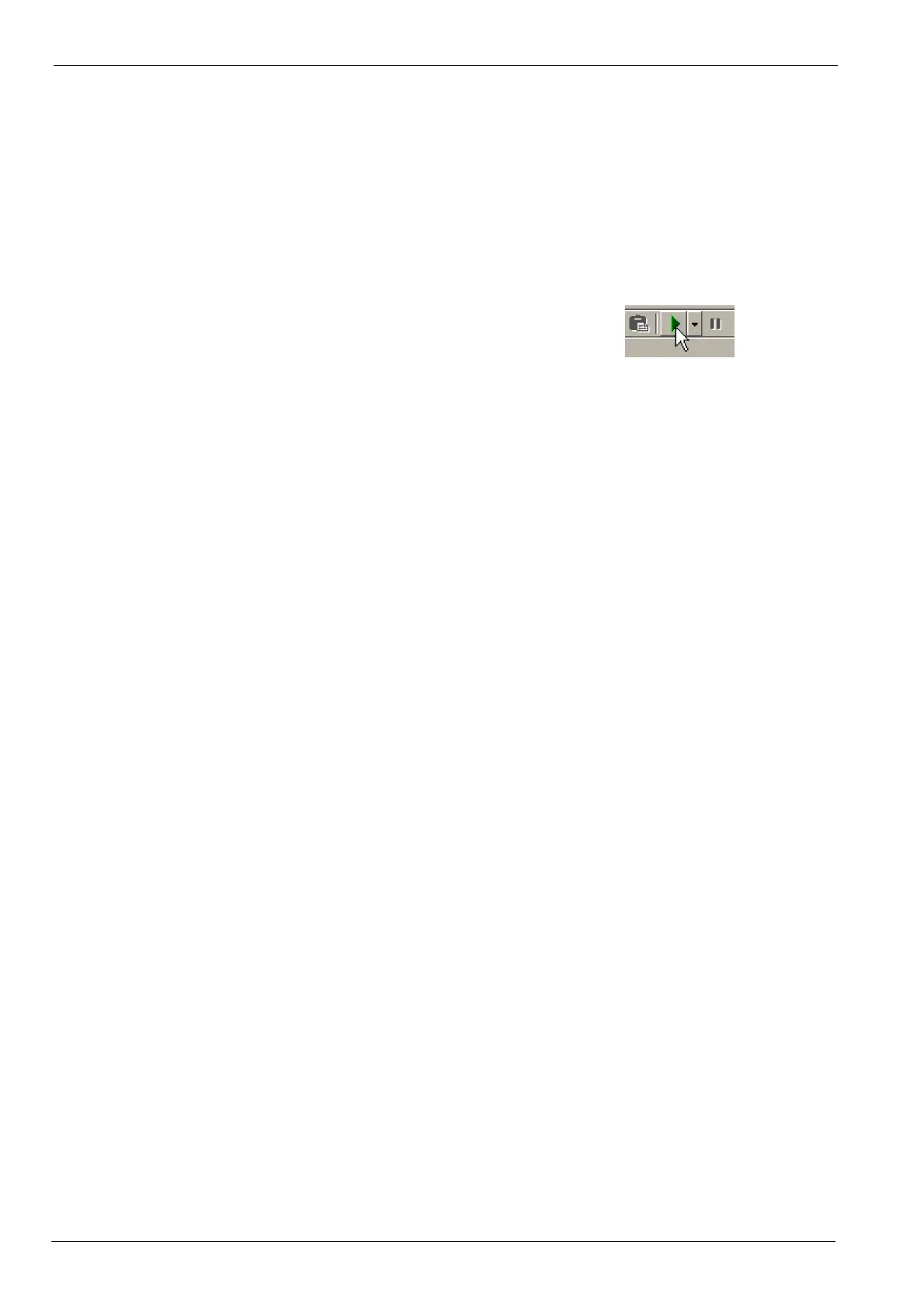5-4 Applications MN1917
5.4 Following
In this demonstration a Mint program will be used to demonstrate master encoder following. The program uses input
switches 1, 4 and 5, the Analog Input 0 potentiometer, and the Master Encoder handwheel to control the program.
1. If you are not working through the manual in sequence, you must download your parameter file.
See section 4.2.1, steps 3. to 5. if you are not sure how to do this.
2. Open the file Follow.mnt.
See section 4.2.2. if you are not sure how to do this.
3. On the toolbar, click the Start button.
5.4.1 Changing the master encod er source
The Flex+Drive
II
can be configured to follow a specific master source.
Switch 1 off (up): Program sets the following mode to follow the Master Encoder.
Switch 1 o n (down): Program sets the following mode to follow an internal (virtual) master.
1. Confirm input switch 1 is in the off position.
2. Turn the Master Encoder handwheel to demonstrate encoder following.
3. Set input switch 1 to the on position. The axis will now follow an internally generated virtual master.
4. Turn the Analog Input 0 potentiometer to adjust the speed of the virtual master.
5.4.2 Performing an offset move
An offset move is used to make a positional correction during a follow move. In this program, the triggering of an
event causes the offset move to be performed. Events are special sections of code that have a high priority in a
MintMT program. There are a number of predefined events that can respond to various sources, both external in
internal. Event IN4 responds to digital input 4.
Switch 4 off (up): No action; event is not triggered.
Switch 4 on (down): Trigger Event IN4.
1. Confirm input switch 4 is in the off position.
2. Set input switch 1 to the on position to follow the internal (virtual) master.
3. Adjust the Analog Input 0 potentiometer (virtual master speed) so that the motor is moving slowly.
4. Set input switch 4 to the on position to trigger Event IN4.
5. The offset move will be performed, indicated by the motor briefly changing speed to achieve an offset of 1 revolution.
