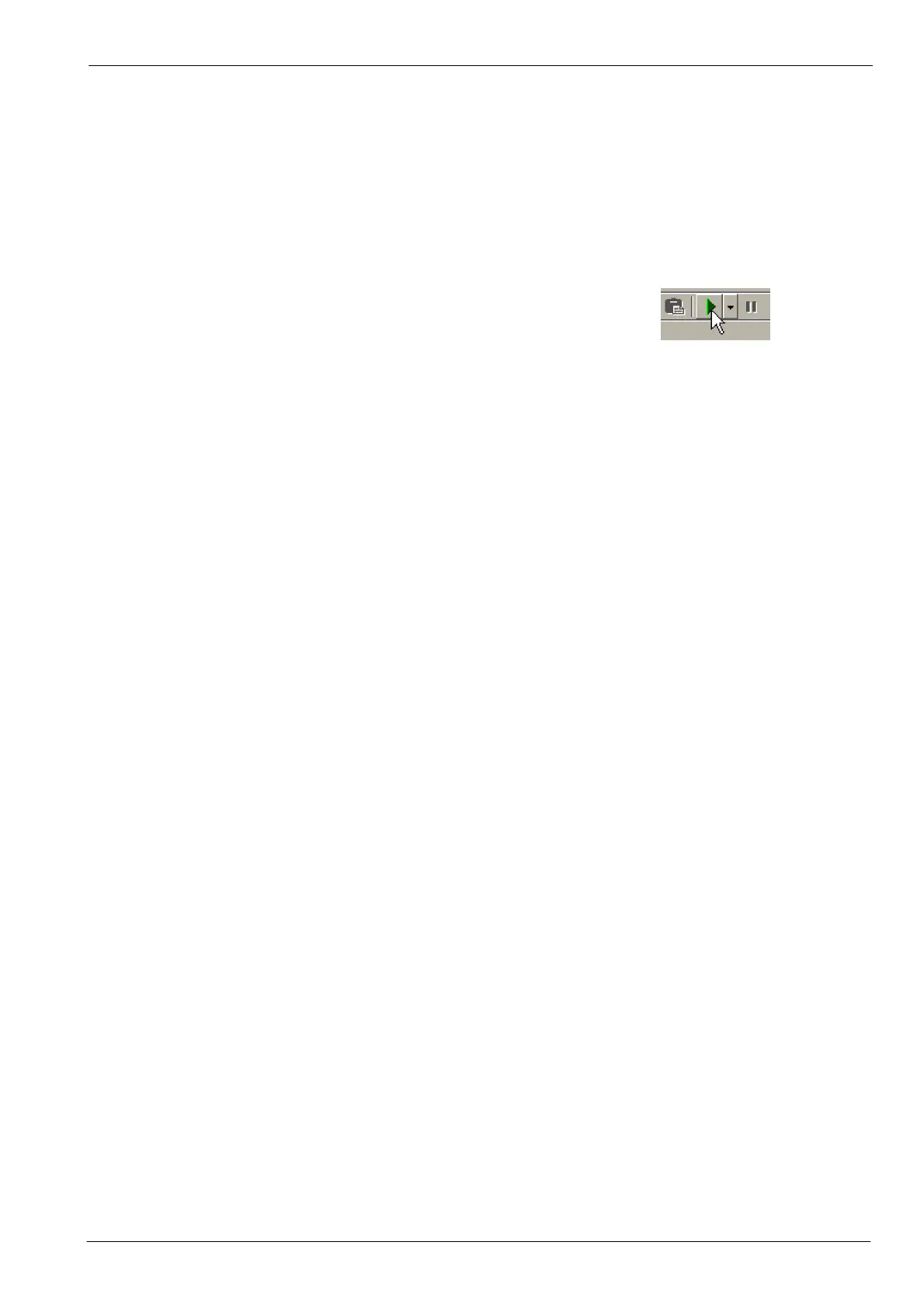Applications 5-3MN1917
5.3 PLC program
In this demonstration a Mint program will be used to perform the same actions as the PLC task.
1. If you are not working through the manual in sequence, you must download your parameter file.
See section 4.2.1, steps 3. to 5. if you are not sure how to do this.
2. Open the file PLC.mnt.
See section 4.2.2. if you are not sure how to do this.
3. On the toolbar, click the Start button.
5.3.1 Using the program
Digital inputs 4 and 5 will be used to activate digital outputs 0 and 1. When used together, they will enable the drive.
Digital input 6 will be used to disable the drive.
1. Confirm that the control panel input switches 0-7 are in the off (up) position.
2. Set input switch 4 to the on position. Output LED 0 will be illuminated. If the input switch is moved to the off
position, the LED will be turned off. In the program, this action is controlled by the line:
OUTX.0 = INX.4
A similar line of code exists to control output LED 1 using input switch 5.
3. Set input switches 4 and 5 to the on position. The drive will now be enabled. In the program, this action is
controlled by the line:
DRIVEENABLE = INX.4 And INX.5 And Not INX.6
The words at the end of the line, And Not INX.6, are used to check that input 6 is not active. Input switch 6 is
used to disable the drive, so if it is active the drive cannot be enabled.
4. The line:
OUTX.2 = IDLE
causes output LED 2 to be illuminated while the drive is idle. To test this, click in the Command window at the
bottom of the screen and type:
MOVER=4000 : GO
When the drive is moving (not idle), the LED will be turned off.