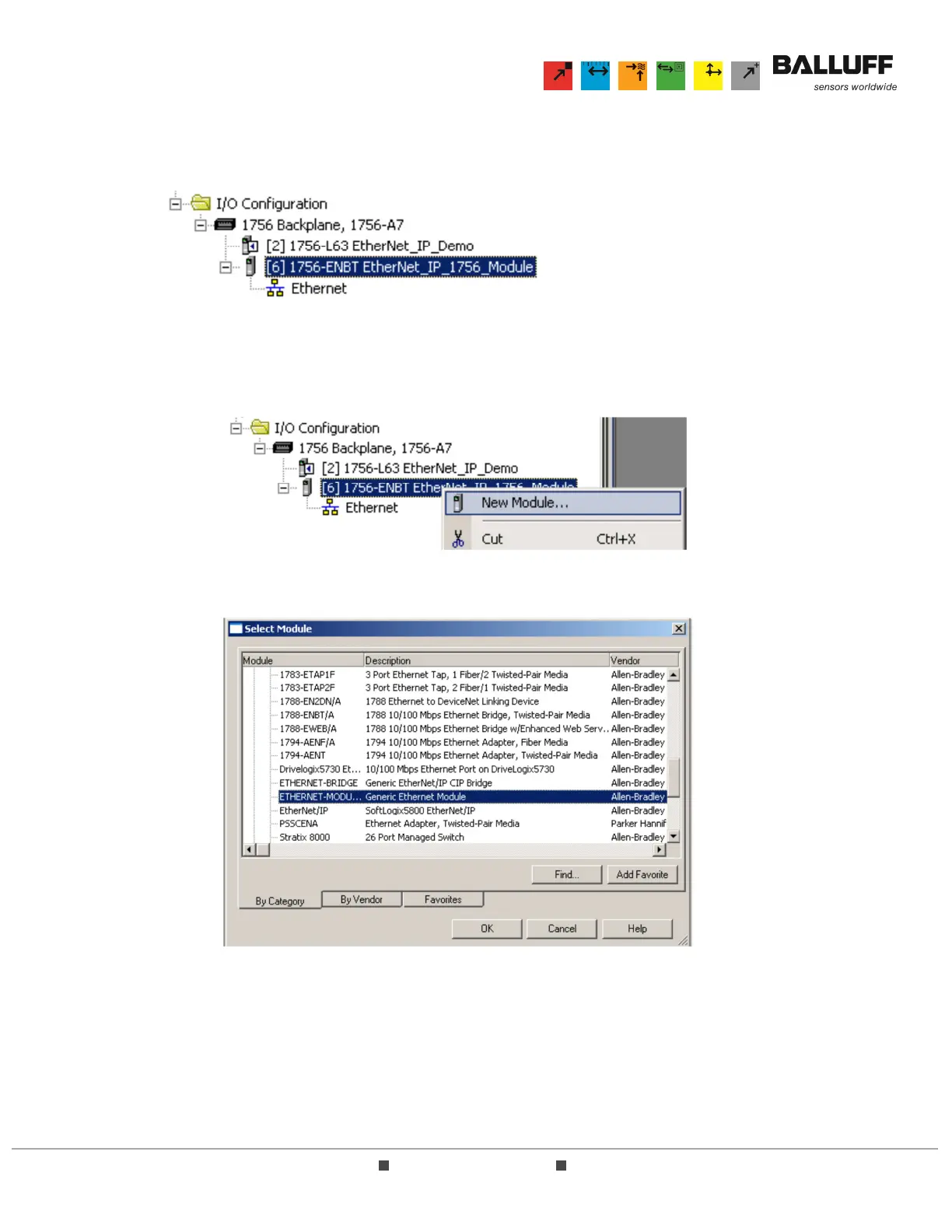(800) 543-8390 FAX (859) 727-8506 www.balluff.com
AOI_BNI006A_50_31_040 User Guide Page 5 of 26
3.2.2 Configuring the BNI EIP-508-105-Z015 in RSLogix5000
3.2.2.1
Establish 1756-ENxx communication module in I/O Configuration
3.2.2.2
Right click 1756-ENxx and choose New Module:
3.2.2.3
Choose ETHERNET MODULE – Generic Ethernet Module:
