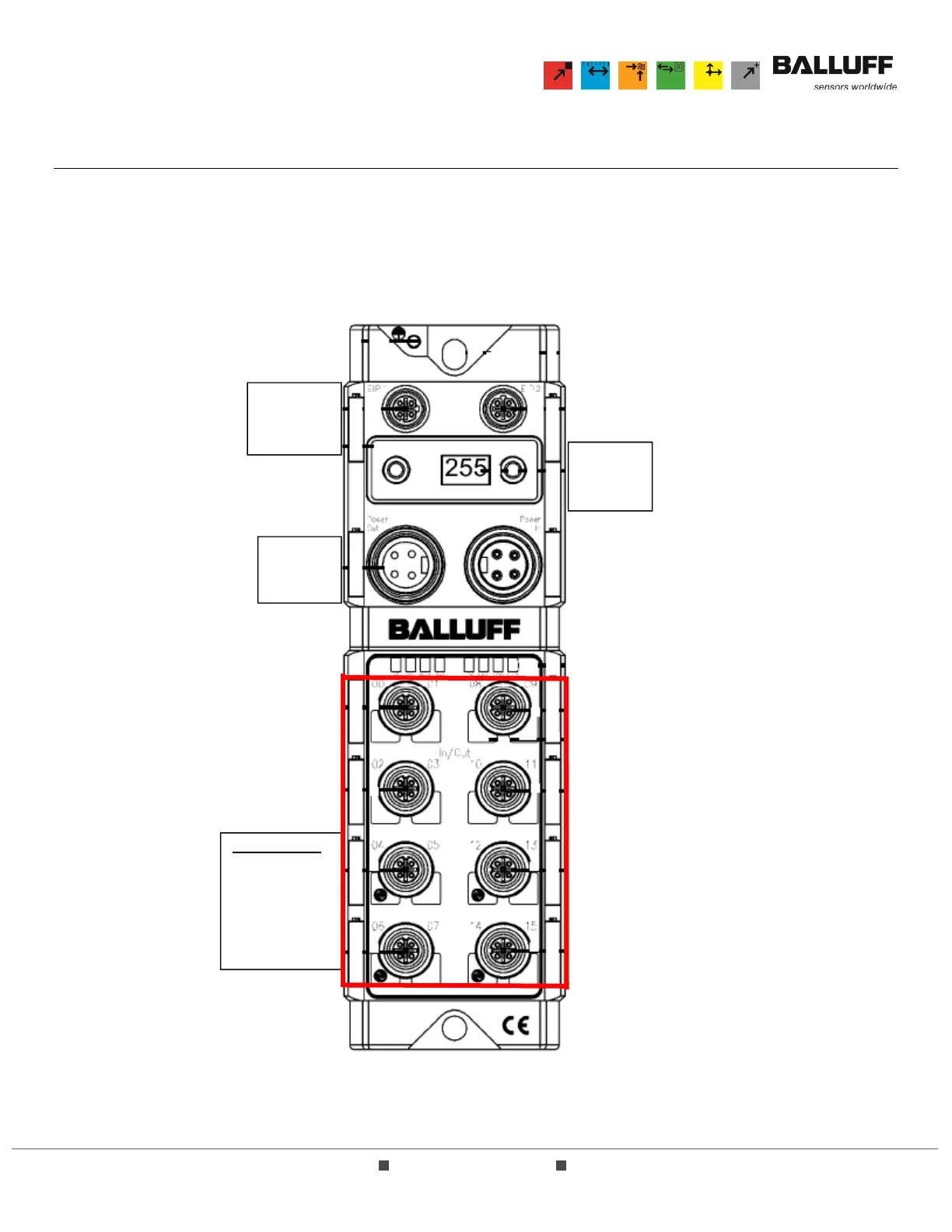(800) 543-8390 FAX (859) 727-8506 www.balluff.com
AOI_BNI006A_50_31_040 User Guide Page 4 of 26
3.0 Instructions
3.1 This section describes the process for installing and using the AOI module. This is a three step
process that must be followed sequentially: hardware configuration; import AOI module along with all
associated UDTs; and create new ladder logic with AOI modules.
3.2 Hardware Configuration
3.2.1 Balluff EtherNet/IP IO-Link Master Features
Pin 2 – Free
Configurable
Pin 4 –Manually
Configured
• IO-Link
• Input/Output
Embedded
Ethernet
Switch
New
Display
Menu
Dual Aux
Power
Ports
