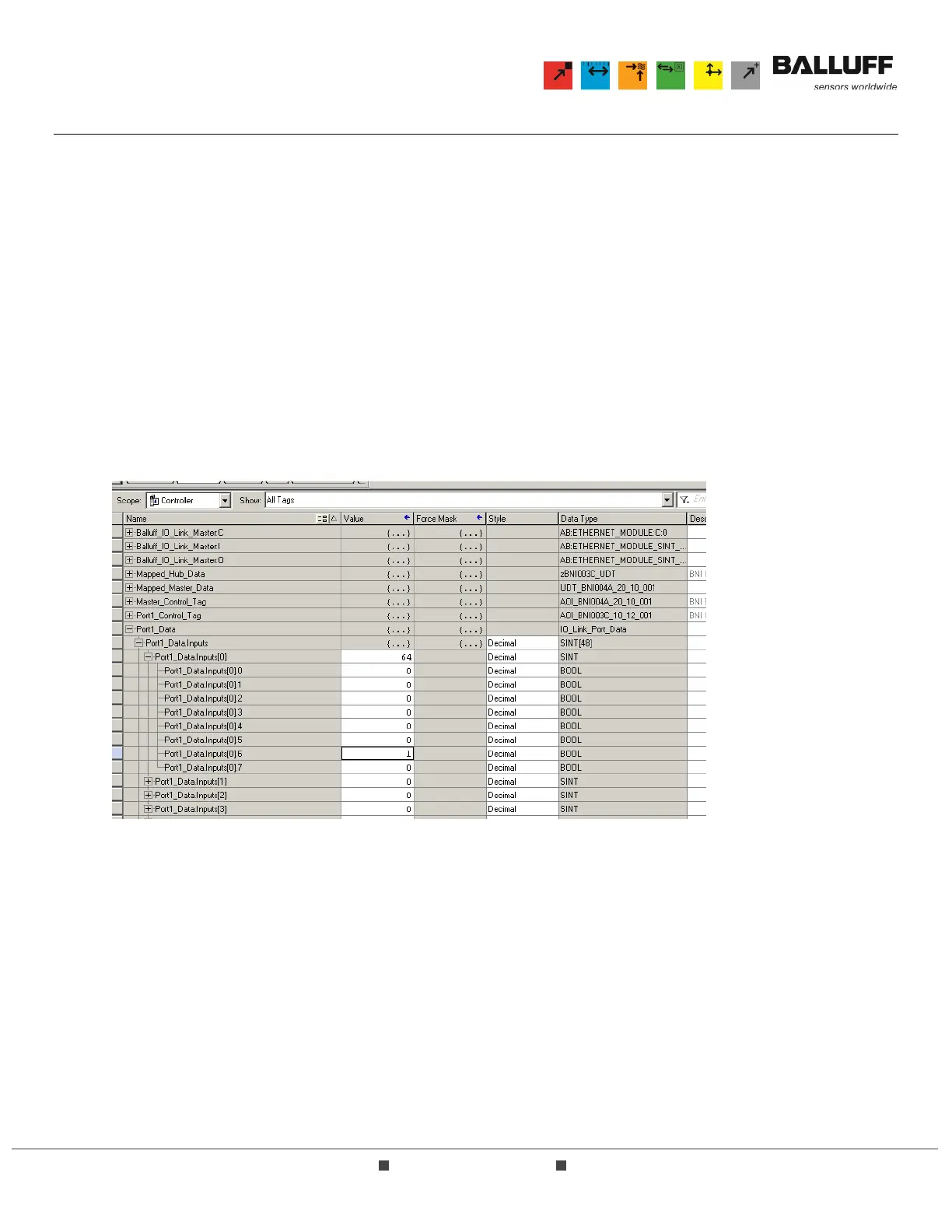(800) 543-8390 FAX (859) 727-8506 www.balluff.com
AOI_BNI006A_50_31_040 User Guide Page 22 of 26
6.0 Troubleshooting Tips
6.1 If the user does not obtain the results described in Section 5.0 above, please ensure that the following
match those described in this User Guide:
6.1.1 Hardware System layout – system must consist of the following:
6.1.1.1 Rockwell Automation Logix processor
6.1.1.2 Rockwell Logix EtherNet/IP network bridge
6.1.1.3 ODVA-compliant EtherNet/IP physical media
6.1.2 Software configurations – RSLogix5000 version 18.01 or higher must be used with this Add-On
Instruction
6.1.3 Revision levels
6.2 After confirming the revision levels of all system components, the next step should be to observe the
raw data from the EtherNet/IP master in RSLogix5000. This can be accomplished by observing each
step through the process of an input bit through the raw data into the AOI data buffers.
6.2.1 The initial step is to confirm that the IO_Link_Port_Data tag for the input is received. For the
controller-scoped input tag described in Section 5.2 (Port 6, Pin 4), you must observe Input
buffer byte 0, bit 6 while the input has transitioned to “high” or ON as shown here:
