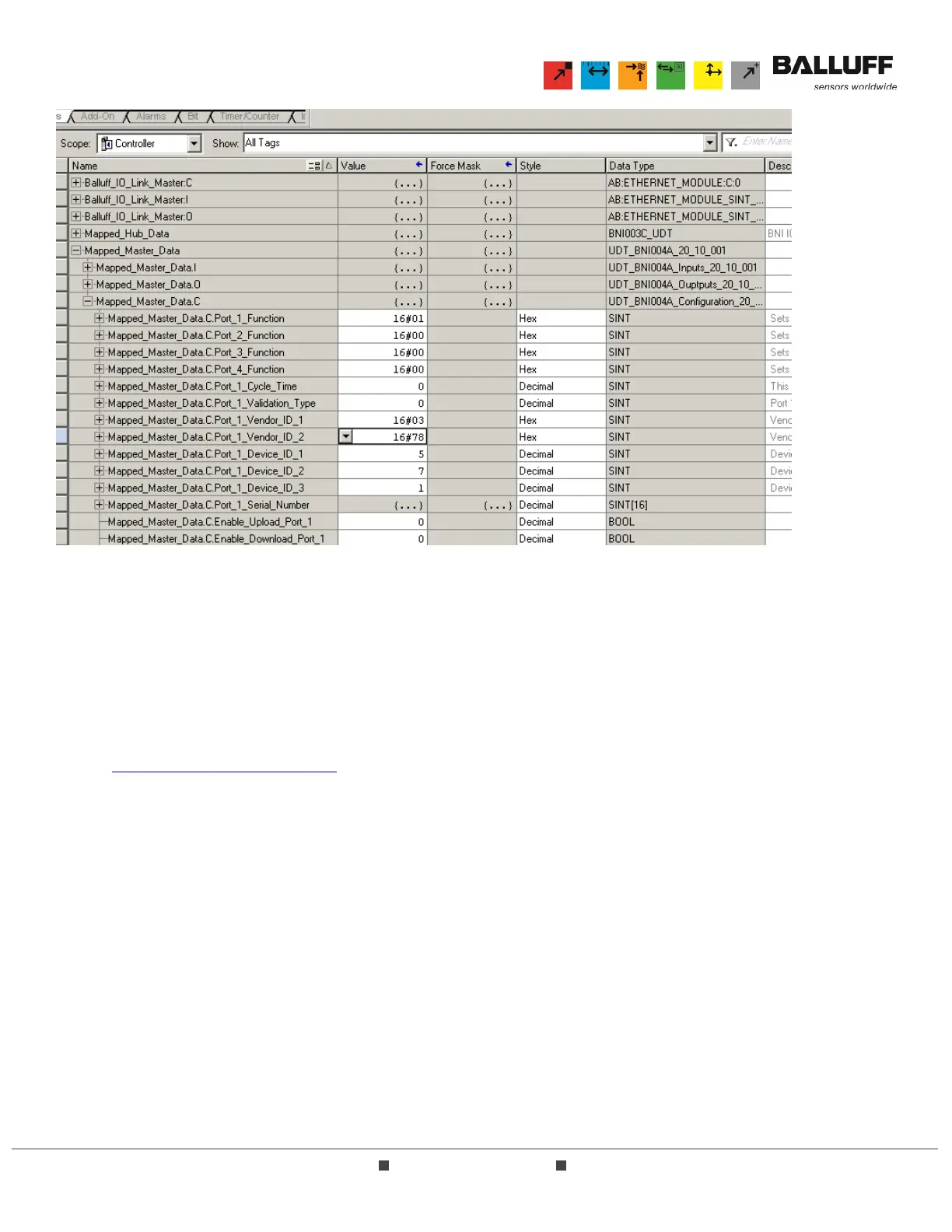(800) 543-8390 FAX (859) 727-8506 www.balluff.com
AOI_BNI006A_50_31_040 User Guide Page 21 of 26
Note that when the AOI module was used in the logic, the parameter Mapped_BNI_EIP_502_Data was
assigned to a tag named “Mapped_Master_Data”.
5.4.2 While any Balluff IO-Link device is connected to Port 1 in IO-Link mode, these values will be
displayed. When the IO-Link slave is disconnected from Port 1, these values will return to 0. If
this is not the case, please refer to Section 6.0 Troubleshooting.
5.5 All released Balluff AOI modules have been validated according to Balluff QF 4.4.12. A copy of this
validation report can be obtained by contacting Balluff Technical Support at
technicalsupport@balluff.com.