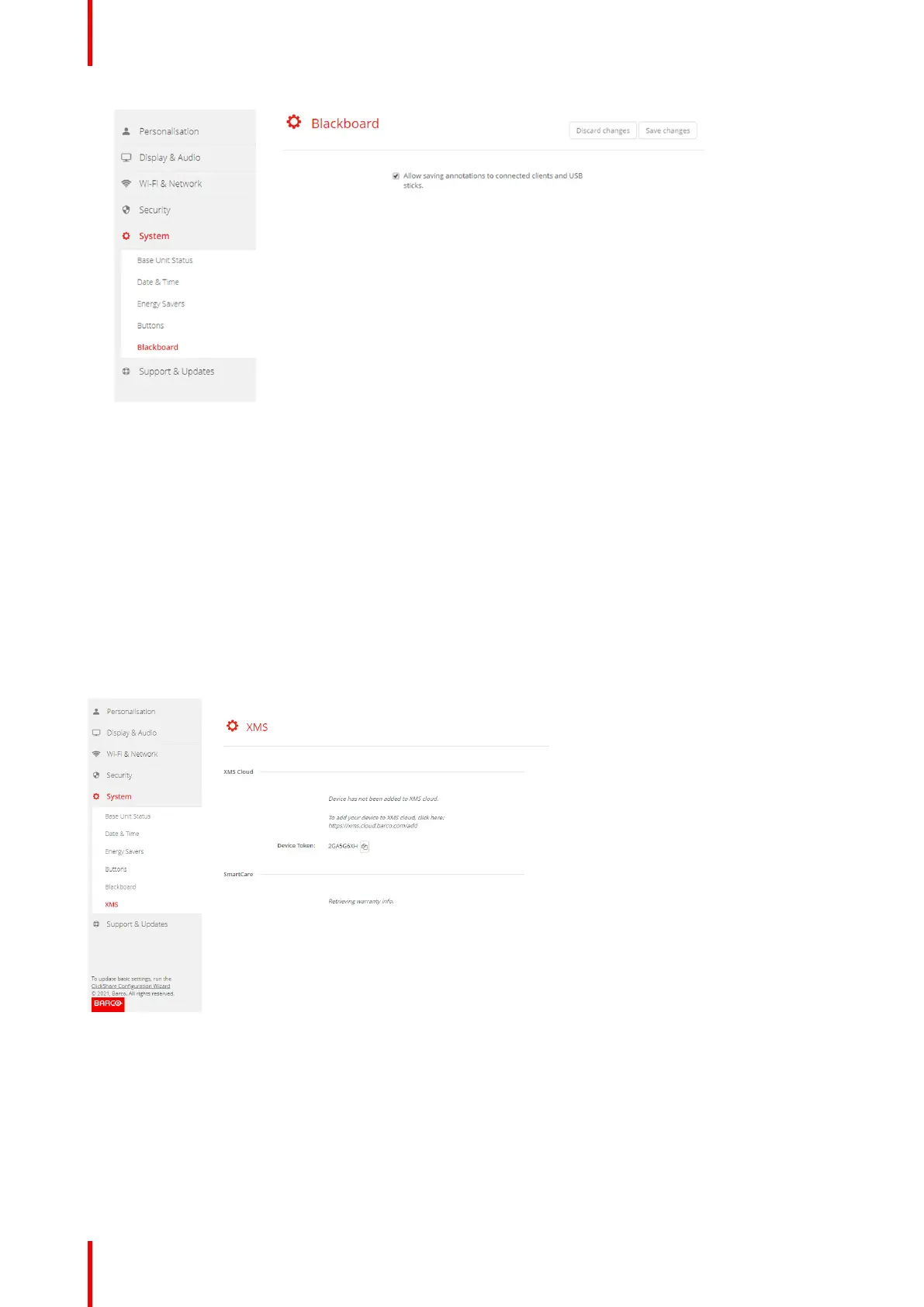R5900103 /02 C-10, C-5114
Image 6–48 Save annotations
3. Check or uncheck the check box in front of Allow saving annotations to connected clients and USB sticks.
Checked: annotations on the blackboard can be saved.
Unchecked: no annotations on the blackboard can be saved.
6.36 XMS Cloud Integration
Overview
When your device is not registered and connected to the cloud service, the following message will be
displayed: Device has not been added to XMS cloud. To add your device to XMS cloud click here https://xms.
barco.com/add.
The device token is given and can be copied.
Image 6–49 XMS cloud, no registration
When your device is correctly registered, the following message is displayed: The ClickShare device has been
successfully registered.
C-10, C-5 Configurator