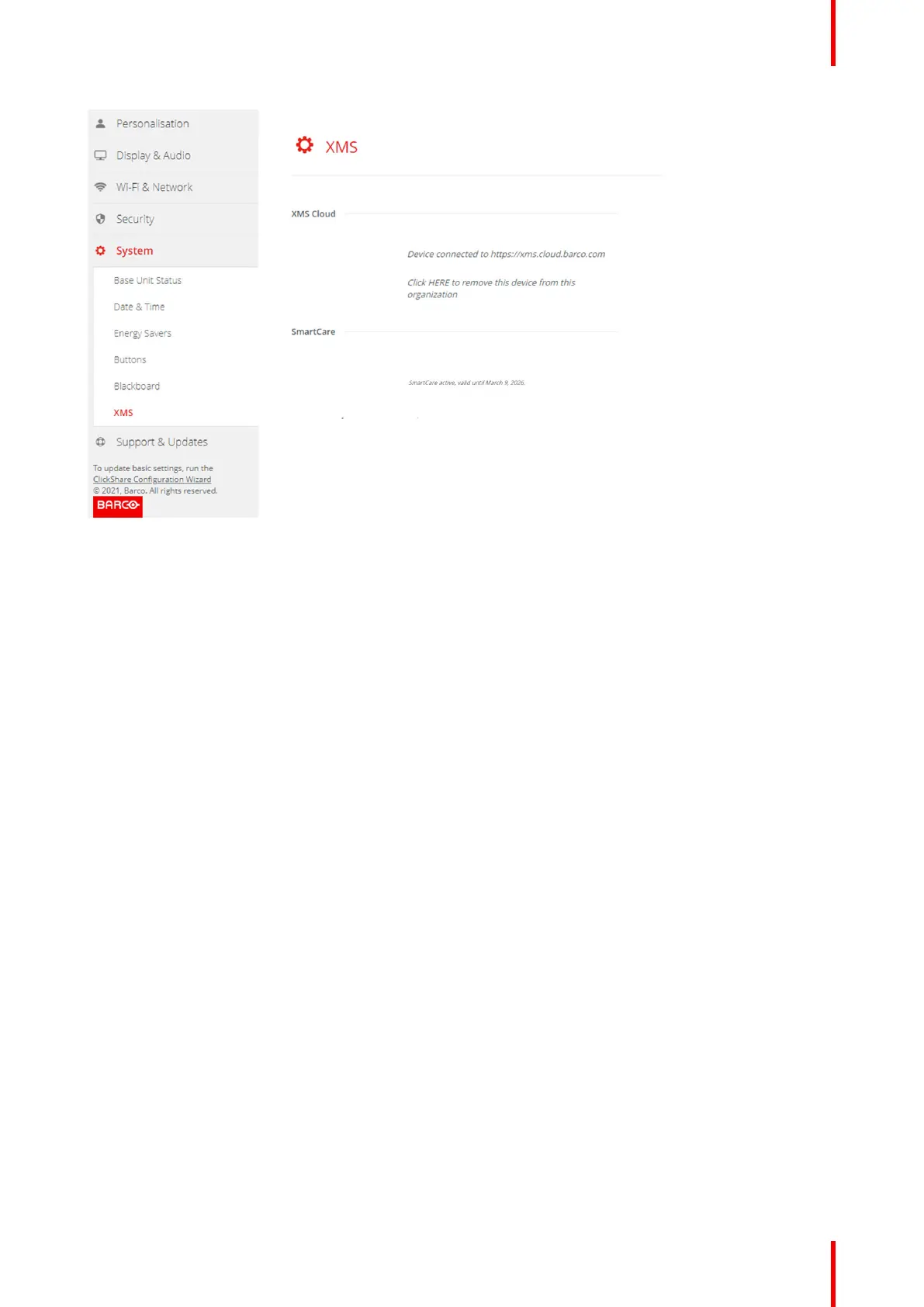115R5900103 /02 C-10, C-5
Image 6–50 XMS cloud
What can be done?
1. Check your network settings or register your device to XMS Cloud.
Follow procedure as described in “Registration to XMS Cloud”, page 56.
SmartCare
The SmartCare package is included in the purchase of each ClickShare unit.
For those rare occasions when you encounter issues with our ClickShare units, we have launched SmartCare,
a service package that provides your company with budget predictability, swift hardware replacement and
expert support from both Barco and our partners for up to 5 years.
When SmartCare is activated, in the SmartCare pane the message SmartCare active, valid until... is
displayed.
When not yet activated, you have 6 months after the first setup to activate SmartCare and enjoy 5 years of
hardware coverage.
When the activation period is expired, the warranty end date will be displayed.
6.37 Firmware Update
About Firmware update
The firmware of the Base Unit can be updated via the web interface. The latest version of the firmware is
available on Barco's website.
C-10, C-5 Configurator
