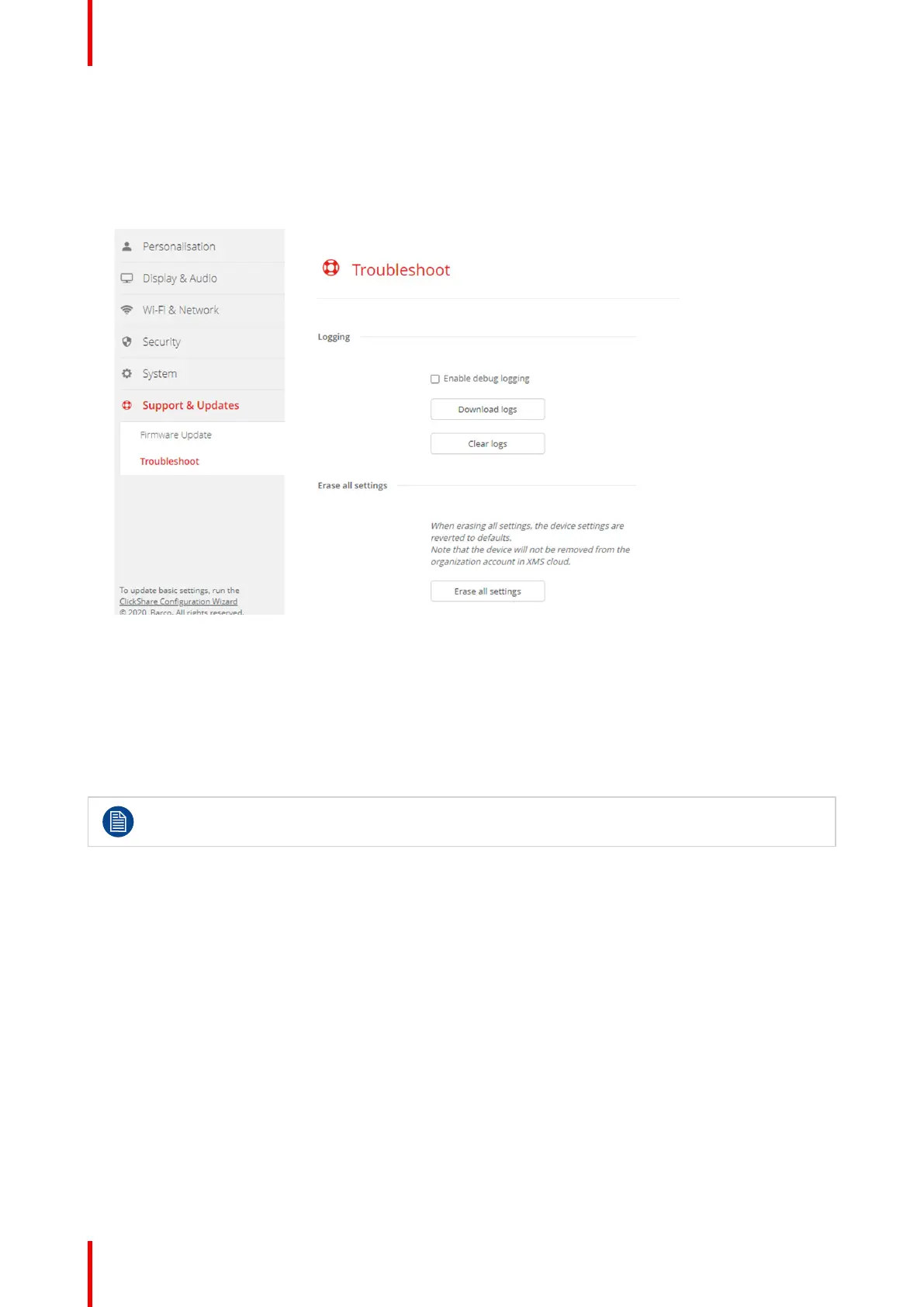R5900103 /02 C-10, C-5118
How to erase
1. Log in to the Configurator.
2. Click Support & Updates → Troubleshoot.
3. To erase all settings and revert to default, click Erase all settings.
Image 6–53 Troubleshoot, logging
6.40 Reset to factory defaults
About the reset
When applying a reset to factory defaults, the device settings are reverted to the factory defaults. Additionally,
the Base Unit will be removed from the organization account in XMS cloud and the first time setup procedure
will be initiated, as if the device came out of the box.
The unit needs to be connected to the internet to complete the first time setup.
How to reset
1. Log in to the Configurator.
2. Click Support & Updates → Troubleshoot.
C-10, C-5 Configurator