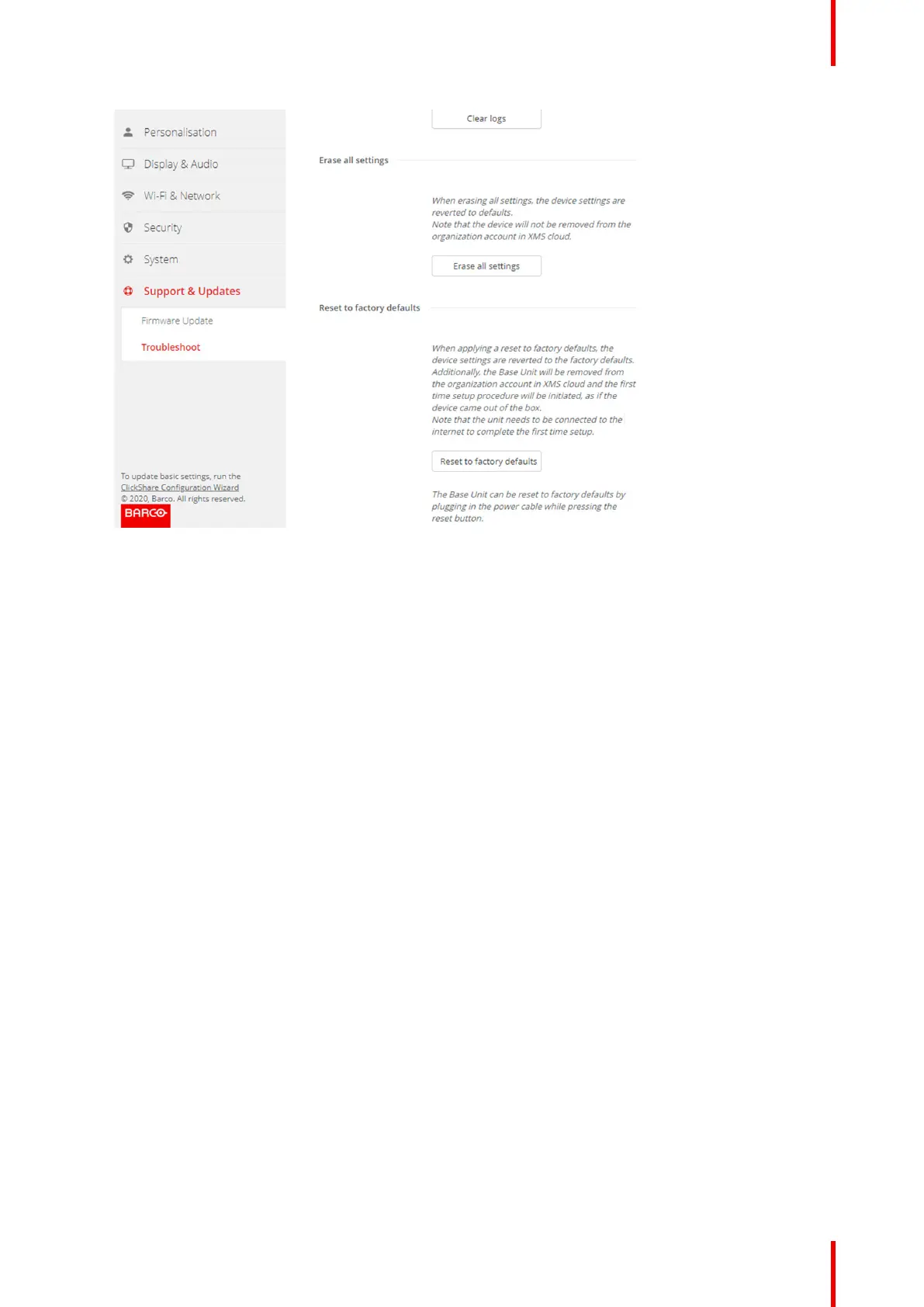119R5900103 /02 C-10, C-5
Image 6–54 Factory reset
3. Click Reset to factory defaults.
The following message is displayed: “This action will remove all settings of the Base Unit and replace them
with the default settings. Are you sure you want to continue?”
4. If you want to continue, click Yes, remove all settings otherwise click No, I changed my mind.
When yes is clicked, the system starts a reboot.
6.41 Troubleshoot, diagnostics
About diagnostics
A TCP dump test will capture the network data for 2 minutes and the result will be written in a separate file in
the log archive. This file can only be opened with a network monitoring tool.
How to start
1. Log in to the Configurator.
2. Click Support & Updates → Troubleshoot.
3. In the Diagnostics pane, click Run TCP Dump Test.
C-10, C-5 Configurator