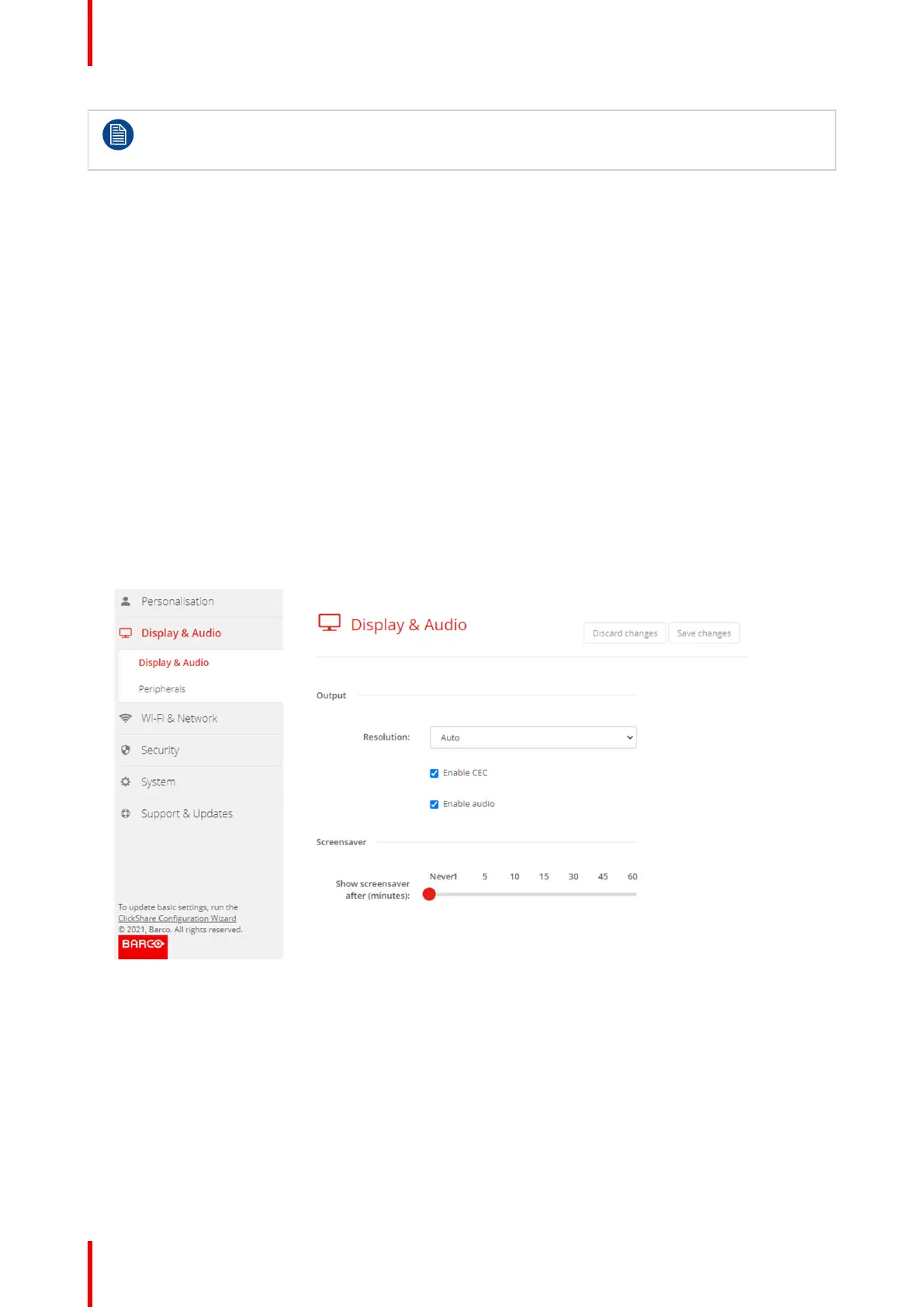R5900103 /02 C-10, C-582
When uploading a config file, the history of software updates and paired Buttons is lost. Paired
Buttons will however remain functional if the Base Unit has not changed from SSID or wireless
password.
6.7 Display & Audio setup
Resolution
The output resolution to the display is set on Auto. That means that the C-10, C-5 output resolution is
automatically adapted to the resolution of the display. For HDMI displays, a hot plug detection is available.
CEC
Consumer Electronics Control (CEC) is a feature of HDMI designed to allow users to command and control
devices connected through HDMI by using only one remote control.
To enable CEC, check the check box before Enable CEC.
Audio
Enable or disable audio output.
Check the check box in front of Enable audio to enable audio output.
Screen saver setup
1. Log in to the Configurator.
Image 6–13
2. Click Display & Audio → Display & Audio.
3. To activate the screen saver, drag the slider bar to the left or to the right until the desired delay time is
reached.
When the slider is set completely to the left, the screen saver will never be activated.
4. Click Save changes.
C-10, C-5 Configurator
