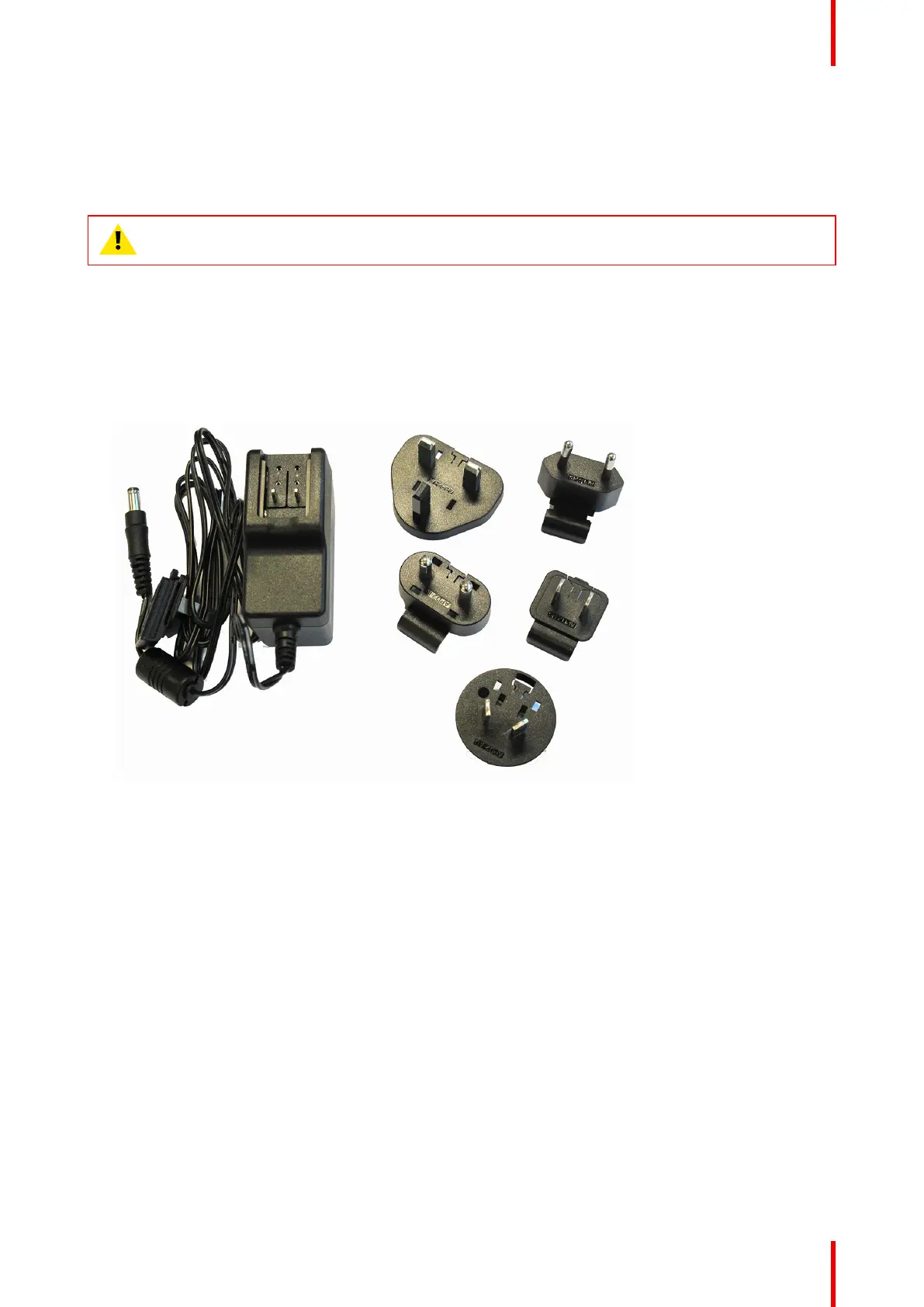49R5900103 /02 C-10, C-5
4.11 Power connection
About power
An external power adapter is delivered with the product. The output rate is 12 VDC 2A.
CAUTION: Once the Base Unit is powered, it starts up. Then the power button can be used to
switch on or off.
How to connect the external power adapter
1. Plug the barrel connector of the power adapter into the power input of the Base Unit.
2. Slide a power input adaptor piece (US, AU, IN, CH, EU or UK) on the power adapter of the ClickShare until
it clicks. Use the one
which is applicable in your country.
Image 4–11 Power adapter
3. Connect the power cable to the wall outlet.
4.12 First startup of the Base Unit
Workflow
1. First time boot of the Base Unit.
The following screen is seen on the connected monitor.
C-10, C-5 Installation