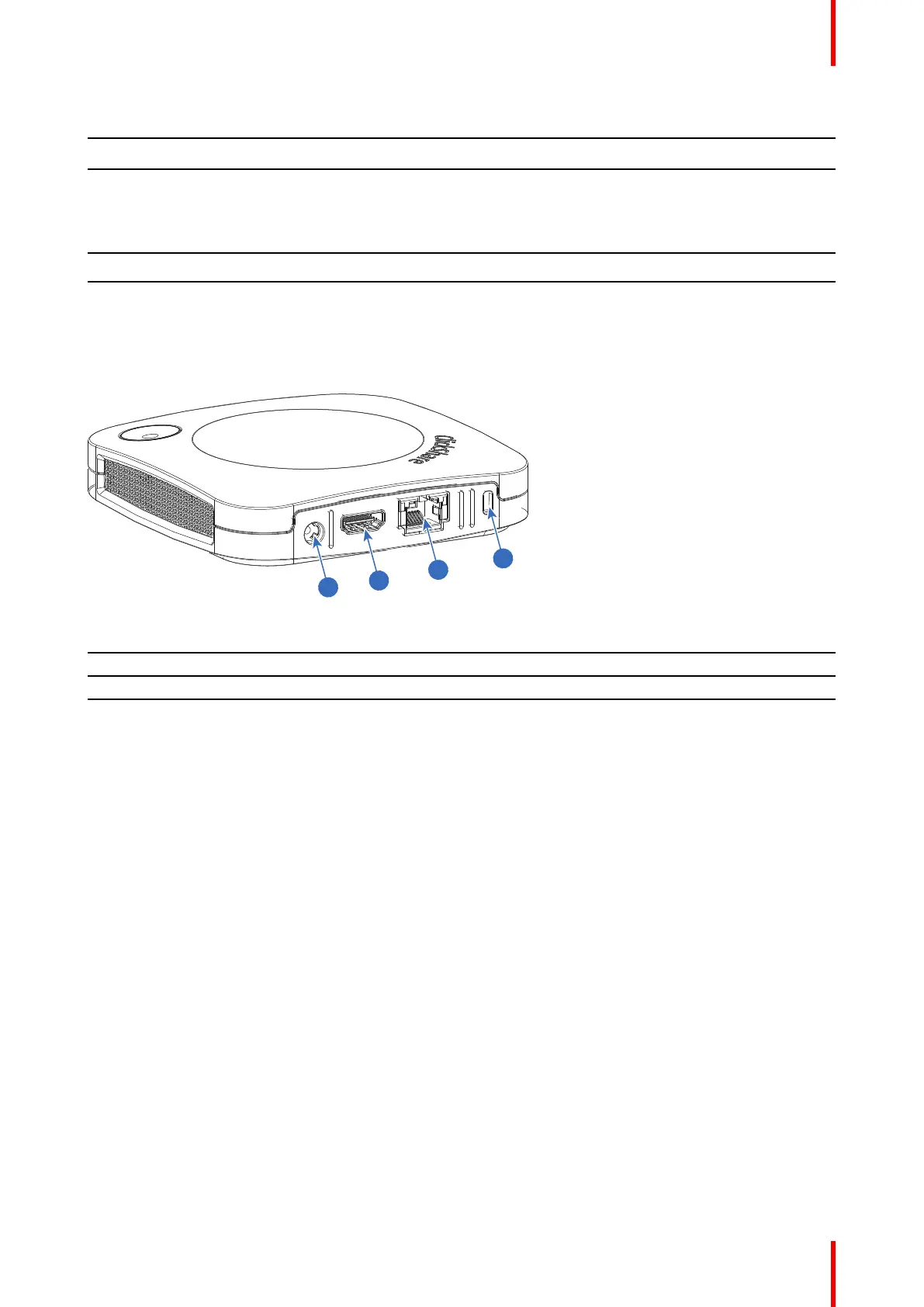35R5900103 /02 C-10, C-5
LEDs behavior Explanation
breathing white
• ECO standby mode
static white
• awake and ready (i.e. showing the welcome message on the
display)
• pairing and software update of the Button is done, you can now
unplug the Button from the Base Unit..
red blinking
• an error occurred
dark
• deep standby/off
Back layout of the Base Unit
The connection panel is situated at the back of the Base Unit.
Image 2–4
1 Power connection
2 HDMI out
3 LAN Ethernet connection
4 Kensington lock
Mechanical fixture points
The mechanical fixture points are located at the bottom of the Base Unit.
Antenna
The antenna is built-in in the C-10, C-5.
Bottom layout of the Base Unit
The serial number label containing the Barco part number, the revision number, production date (week-year)
and the serial number.
The product label with the applicable certification logos.
The product label contains:
• the Barco logo
• the product name
• the Barco part number
• the power rating
• markings for applicable standards (CE, CCC, UL, ...)
• markings for waste regulation
• “Made in ...”
C-10, C-5 Specifications