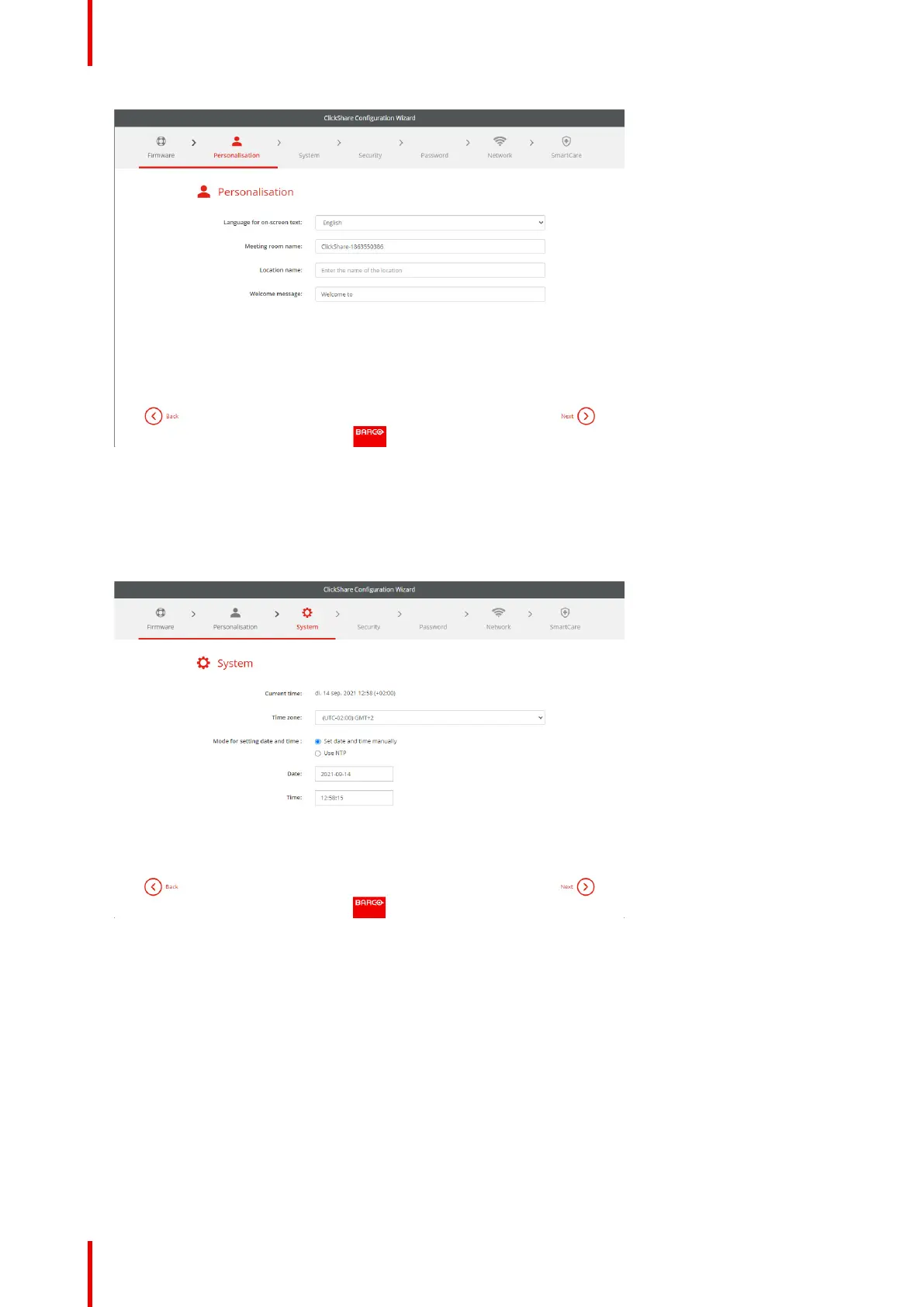R5900103 /02 C-10, C-552
Image 4–15
Enter the on screen language you want to use. For more info, see “On-Screen ID information”, page 76.
Enter the meeting room name, location name and welcome message. For more info, see “On-Screen ID
information”, page 76.
5. System settings
Image 4–16
Enter a time zone and make a selection between manual time setup and the use of NTP.
For more info about manual time setup, see “Date & Time setup, manually”, page 105.
For more info about the use of an NTP server, see “Date & Time setup, time server”, page 107.
6. Security settings
C-10, C-5 Installation