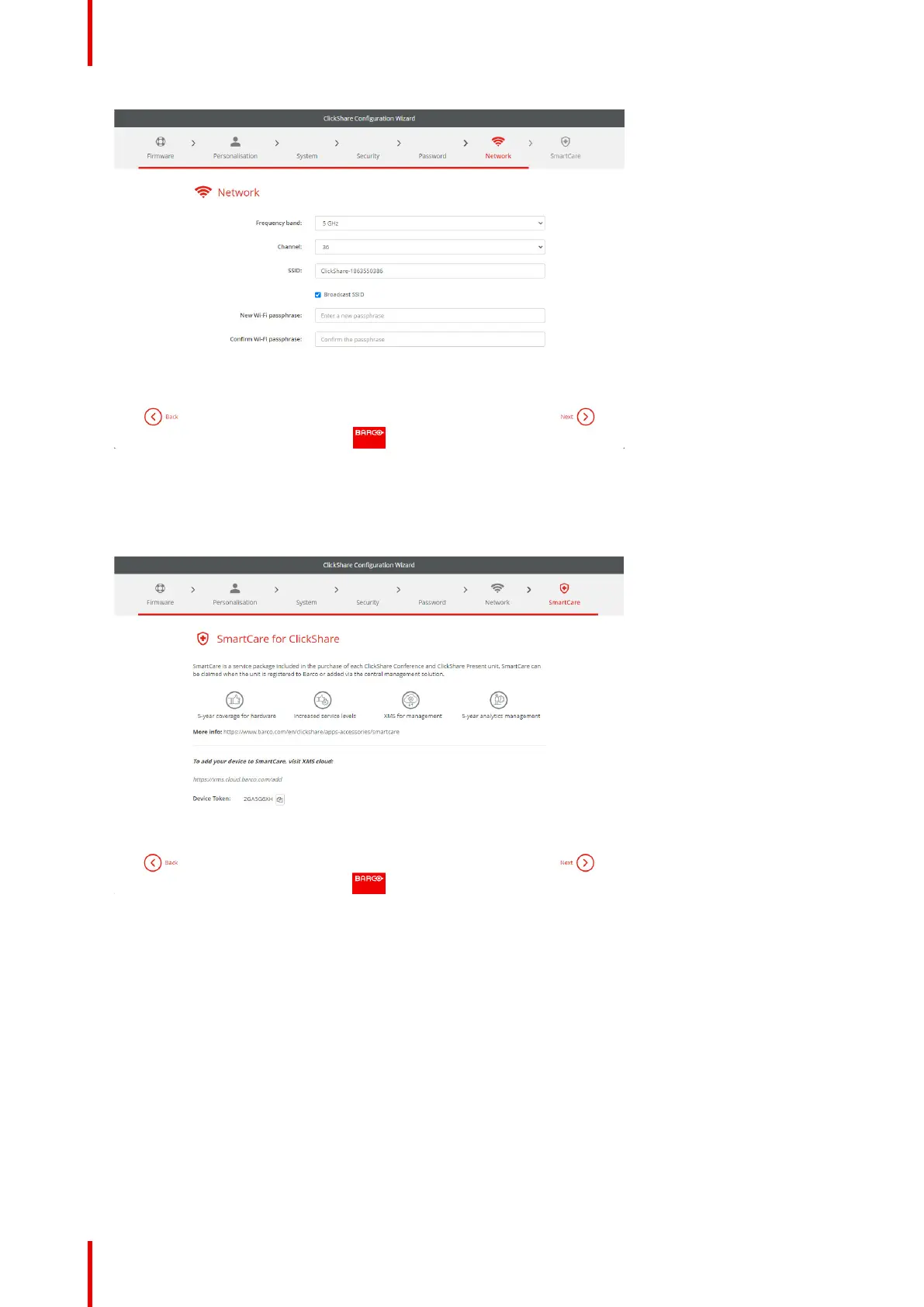R5900103 /02 C-10, C-554
Image 4–19
Select the frequency band, channel and enter a Wi-Fi passphrase when desired. For more info, see “Wi-Fi
settings, Wireless Client”, page 86.
9. SmartCare registration
Image 4–20
To benefit from the SmartCare program, your device should be registered to XMS Cloud. Copy your
device token by clicking on the copy icon next to the token.
Click on the link to start the registration procedure.
Follow the procedure in “Registration to XMS Cloud”, page 56.
10. Overview page
C-10, C-5 Installation