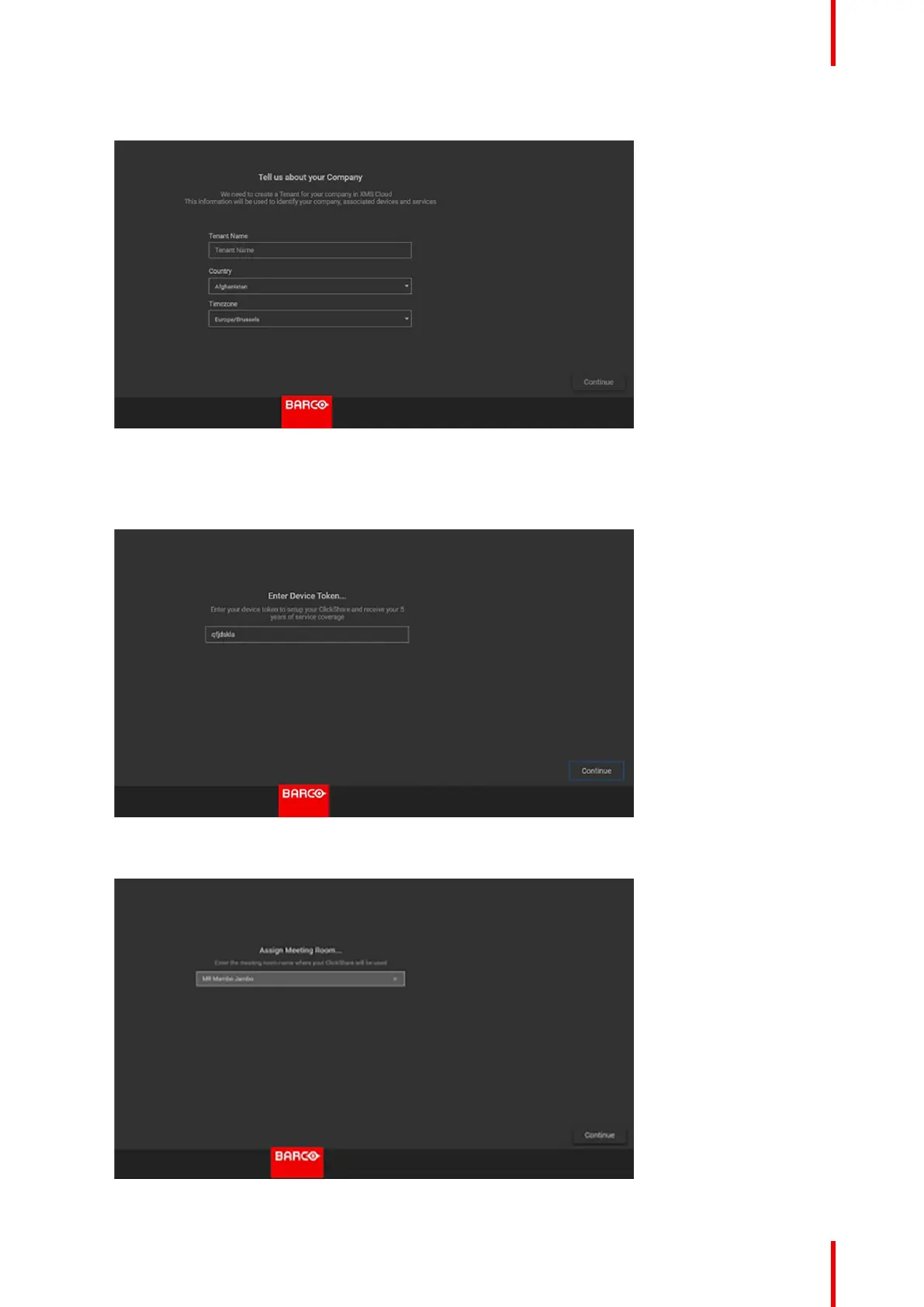57R5900103 /02 C-10, C-5
4. Fill out your company information and click Continue.
Image 4–25 Company information
5. Enter the device token to setup your device and to receive your 5 years of service coverage. The device
token is indicated on the wizard screen (see Image 4–21)
Click Continue.
Image 4–26 Enter device token
6. Assign a meeting room and click Continue.
Image 4–27 Assign meeting room
C-10, C-5 Installation