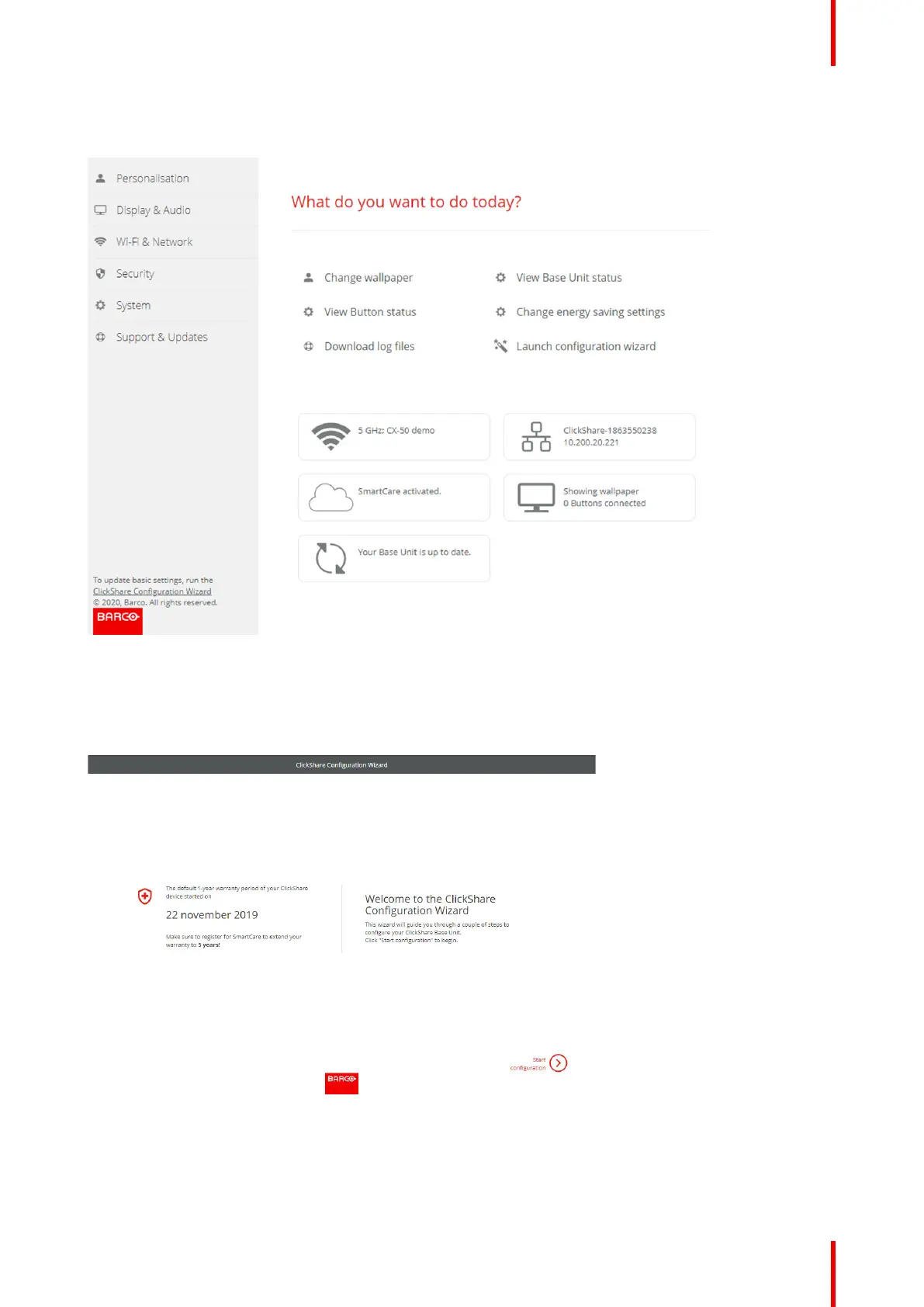75R5900103 /02 C-10, C-5
Or, you can start up the configuration wizard by clicking at the bottom left on Configuration wizard or on
Lauch configuration wizard on the dashboard page.
Image 6–4 Configuration Wizard start
All basic settings necessary to configure the Base Unit are covered by this configuration wizard. Once the
configuration wizard is finished, the Base Unit is ready for use.
The welcome page indicates also the warranty start date. By default this period is 1 year and can be extended
by registering your device.
Image 6–5 Configuration welcome page
Click Start configuration.
Fill out the necessary items and click Next to continue.
To return to the previous step, click on Back.
C-10, C-5 Configurator