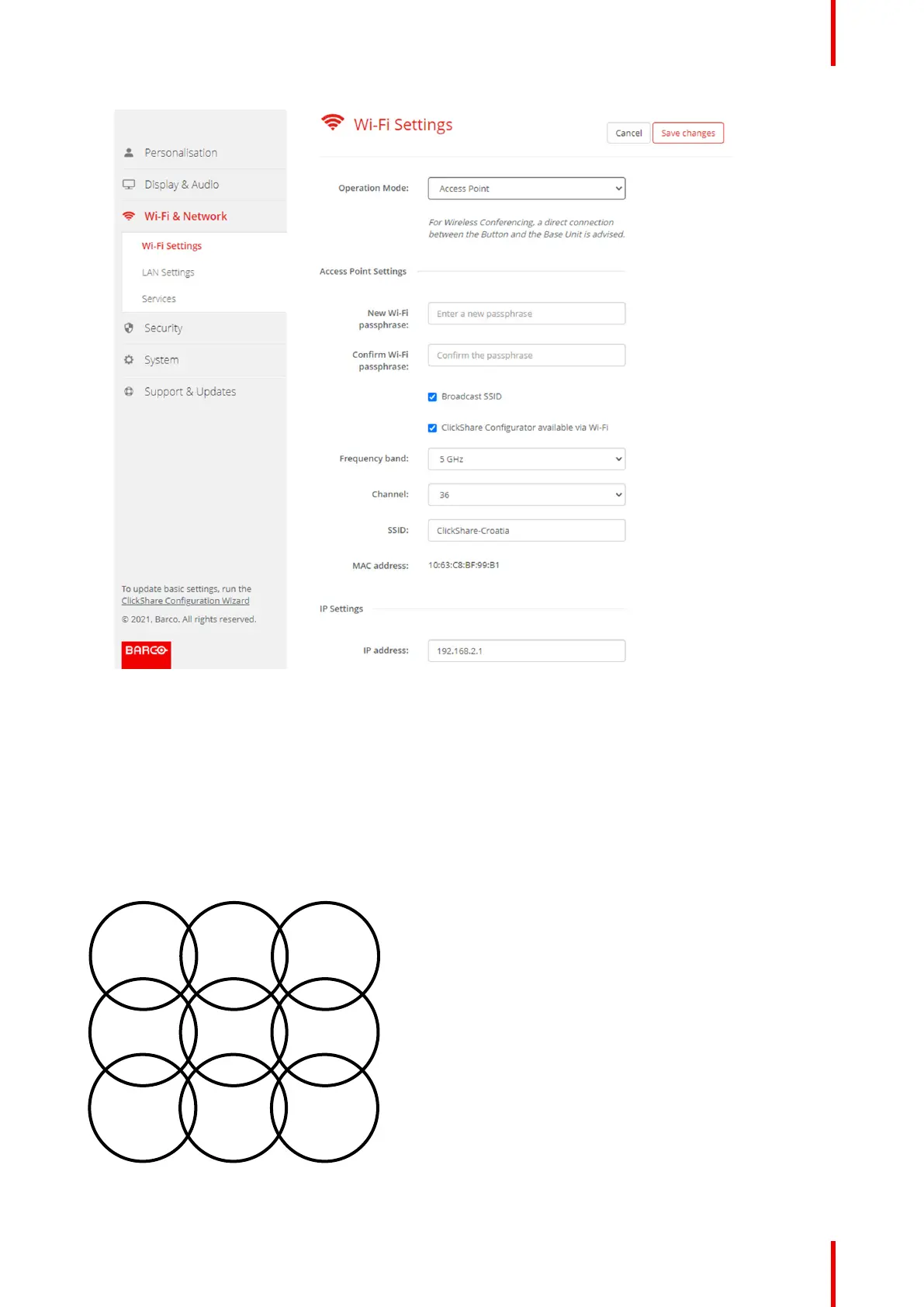85R5900103 /02 C-10, C-5
Image 6–16 Wi-Fi settings, access point settings
3. Enter a public name (SSID) for the wireless network.
The default SSID is ClickShare-<serial number Base Unit>.
4. If you want to broadcast this SSID, check the checkbox before Enable SSID broadcast.
About frequency band & channel selection
In an ideal setup, overlapping channels should not be used for two ClickShare Base Units within range of each
other. As the channels in the 2.4 GHz band overlap with each other, best practice is to use channels 1, 6 and
11 on a single floor. On floors above and below, the channel pattern will be shifted to avoid overlap between
floors, e.g. by placing channel 6 at the center of the illustrated pattern.
Channel
1
Channel
6
Channel
1
Channel
6
Channel
11
Channel
6
Channel
1
Channel
6
Channel
1
Image 6–17
C-10, C-5 Configurator