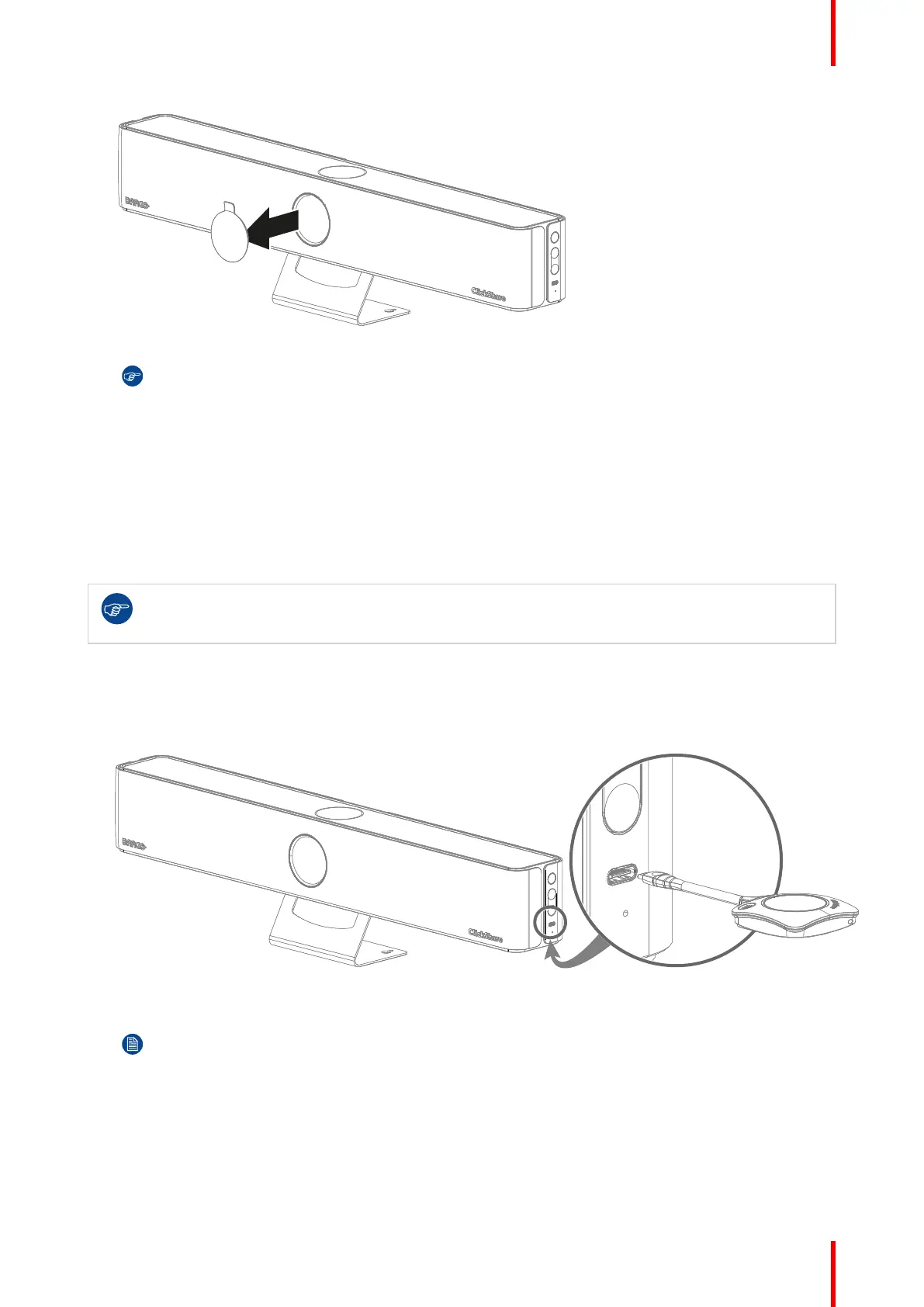15R5917516 /00 ClickShare CB Core, CB Pro
Image 2–2 Example of removal of the lens cap
Tip: Store the lens cover in a safe location!
2. Remove the protective film over the lens.
3. Clean the lens of any dust or fingerprints.
2.1.3 Pairing the Button(s)
About the Button
Button(s) must be paired with a Base Unit before they will work. An unpaired Button will not be able to share
content nor connect to any display.
It is not possible to pair a Button with multiple Base Units!
Pairing a Button to a different Base Unit causes the Button to lose its connection with the originally
linked Base Unit.
How to pair to a Base Unit
1. Ensure the Base Unit is powered on.
2. Connect the Button to the “USB-C” port on the right side of the Base Unit.
Image 2–3 Pairing location for the Button(s)
If a display is attached a notice “Busy pairing and updating” will appear at the bottom of the splash screen.
Note: Only Buttons of generation 4.0 or higher are compatible with CB Core, CB Pro!
3. Wait until the circle of the Button turns solid green
If a display is attached a notice “Finished pairing and updating Button.” will appear at the bottom of the
screen.
4. Unplug the Button from the Base Unit.
The Button is now ready to be used!
Getting started