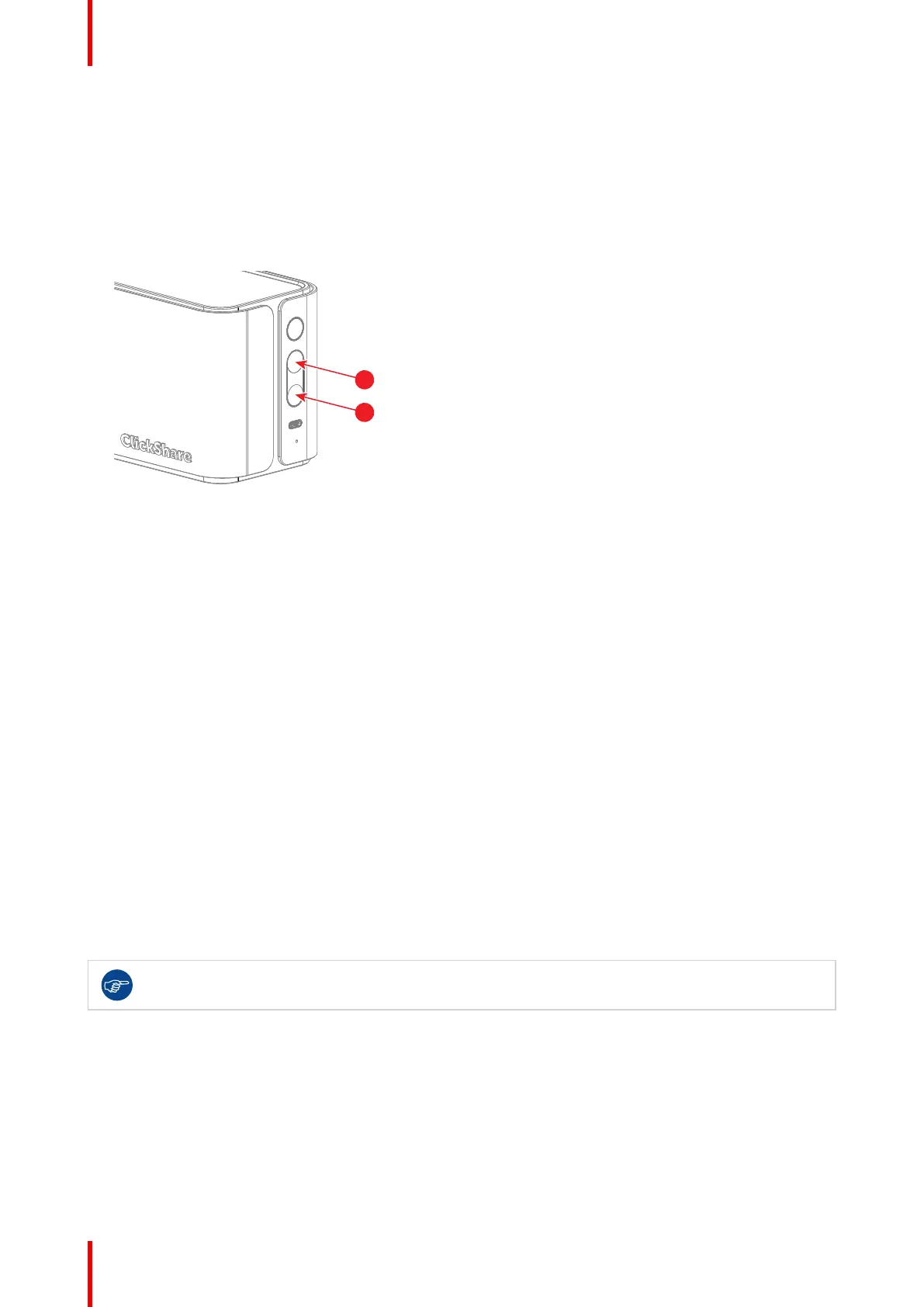R5917516 /00 ClickShare CB Core, CB Pro26
How to configure
1. Set the sound settings on the connected device to the following:
• Sound output (speakers): ClickShare room speakerphone
• Sound input (microphone): ClickShare room speakerphone
2. Configure the volume of the speakers:
► Adjust the volume through the speaker settings of the connected device
► Adjust the volume on the Base Unit
Image 3–16
1 Volume up
2 Volume down
3. Verify the microphone sound by testing the microphone.
4. Set the camera setting on the connected device to ClickShare room camera.
The peripherals have been setup successfully!
3.3 Screen sharing
3.3.1 Methods of sharing
ClickShare enables the sharing of content on connected screen(s) from one or multiple connected devices for
participants in the room. Sharing can be combined with the peripherals and conferencing for remote
participants. This allows for flexible meetings to be held.
Depending on the connection used, different options for sharing can be available.
• Sharing with a Button
• Sharing with the desktop app
• Sharing with the mobile app
• Supported third party sharing applications
3.3.2 Button sharing
Sharing will be enhanced by combining the use of a Button with the ClickShare desktop app!
The Button allows for the mirroring (sharing) of all the content currently displayed on the connected device to
the meeting room monitor(s) in real time.
Pressing the central share button of the connected Button will toggle the sharing of the main screen. If multiple
devices are sharing at the same time, then the content will be resized and distributed across the meeting room
monitor(s).
To stop all other screens from being shared and take over sharing on the meeting room monitor(s), press and
holding the central share button.
Using ClickShare