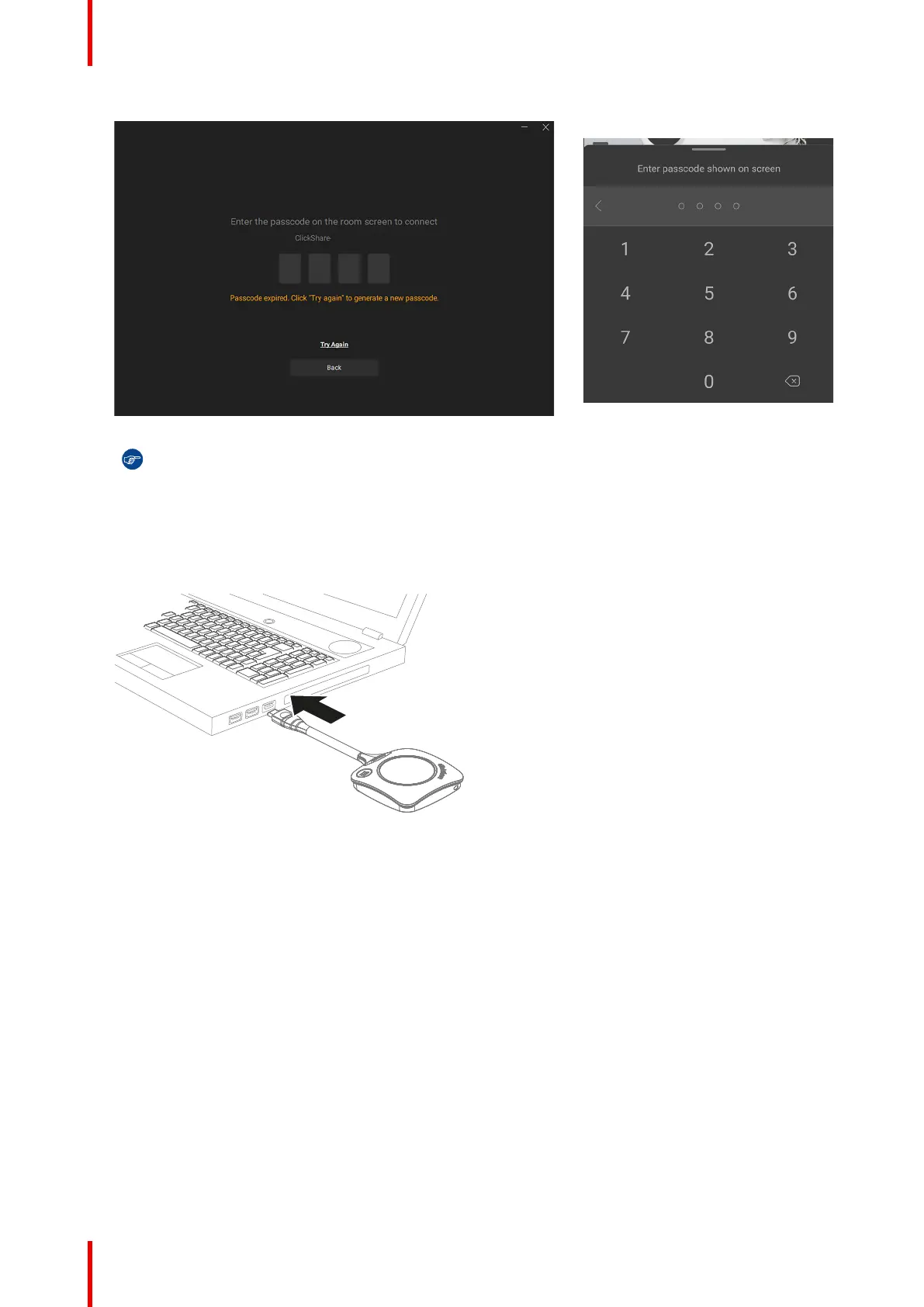R5917516 /00 ClickShare CB Core, CB Pro22
Image 3–6 Example of the passcode entry screen desktop app
Image 3–7 Example of the passcode entry
screen mobile app
Tip: Press “Try Again” or “Show Passcode Again” if the passcode was not displayed long enough.
The sharing window will be displayed.
3.1.4 Button & desktop app
1. Connect a Button to a USB port of the device or with a dongle connected to the device.
Image 3–8 Example of where to connect a Button on a laptop
If the Button could not connect, see “Pairing the Button(s)”, page 15.
2. Wait until the LED ring is fully lit up.
The ClickShare app will open.
3. Enter the passcode shown on the display.
Using ClickShare