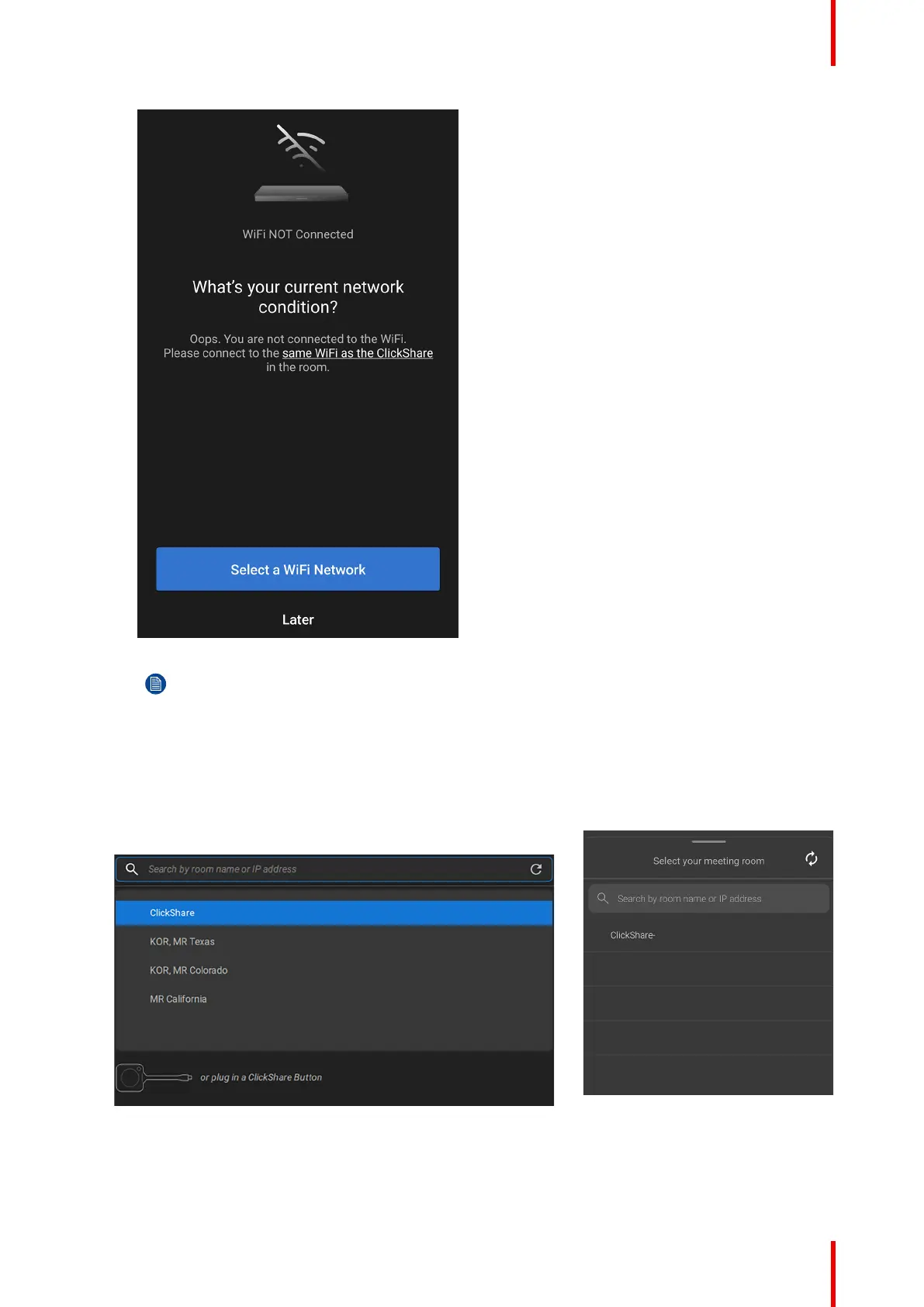21R5917516 /00 ClickShare CB Core, CB Pro
Image 3–3 Example of the connection not being correct
Note: As this is a network is not connected to the internet, some devices may give warnings
when connecting.
2. Select the meeting room from the nearby meeting room options.
If the room is not present in the list, use the search bar functionality:
• Press the refresh icon at the right side of the search bar
• Type the meeting room name or IP address
Image 3–4 Example of a room selection on desktop
Image 3–5 Example of a room selection on
mobile
3. Enter the passcode shown on the display.
Using ClickShare
