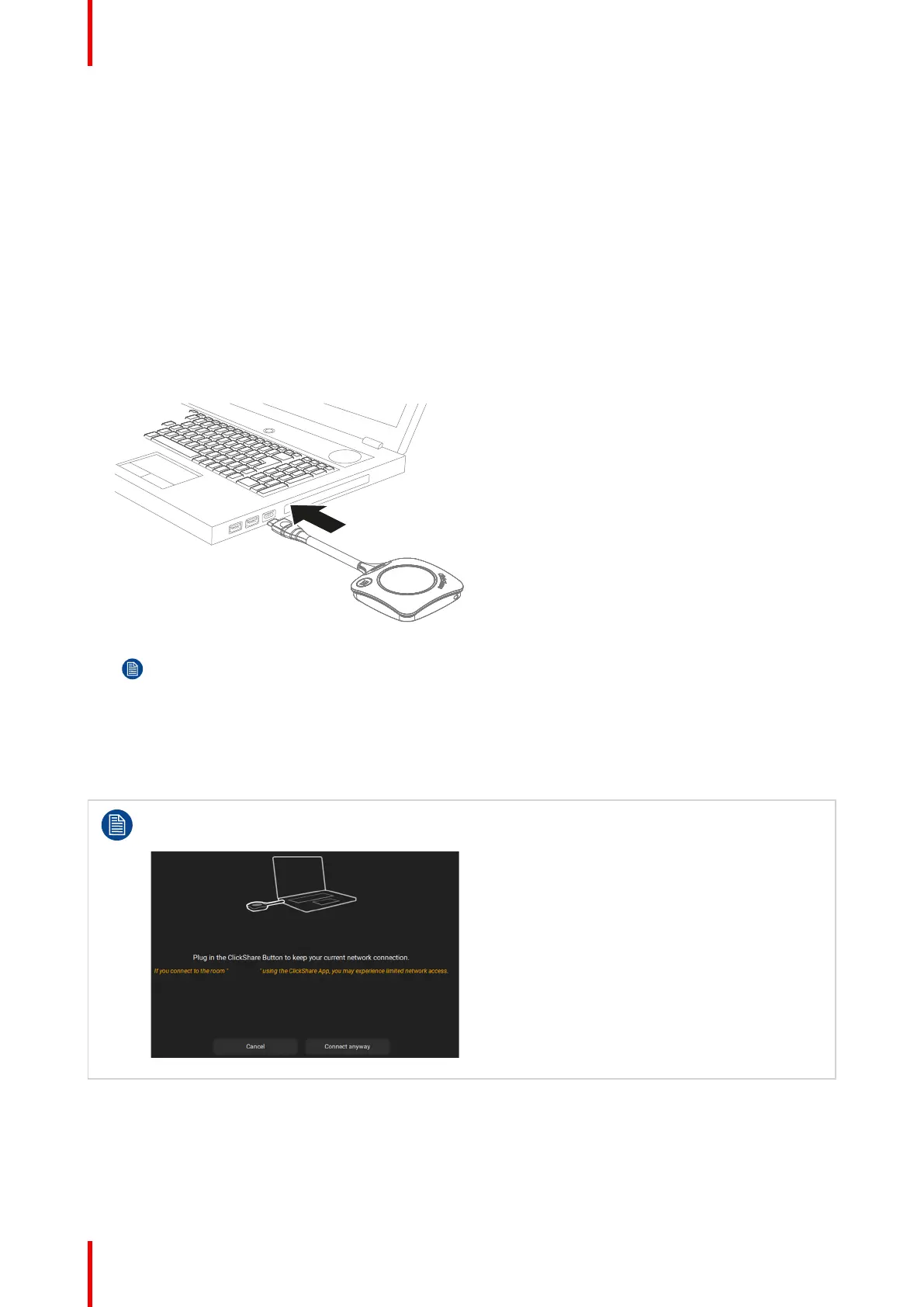R5917516 /00 ClickShare CB Core, CB Pro20
3.1 Connect to a meeting room
3.1.1 Methods of connecting
There are multiple methods to connect with a ClickShare system:
• Button
• ClickShare app
• Desktop app and Button (recommended)
• PresentSense
Depending on which method was chosen, internet access could be restricted.
3.1.2 Connecting with a Button
1. Connect a Button to a USB port of the device or with a dongle connected to the device.
Image 3–1 Example of where to connect a Button on a laptop
Note: A Button cannot be connected to a mobile device!
If the Button could not connect, see “Pairing the Button(s)”, page 15.
2. Wait until the LED ring is fully lit up.
3.1.3 ClickShare app
Depending on the installation, external internet access can be lost while connecting with the desktop
app alone. Connecting through the mobile app will always lose external internet access!
Image 3–2 Warning that network will be limited
1. Open the ClickShare app.
a) For mobile, connect to the Wi-Fi network of the ClickShare.
Using ClickShare