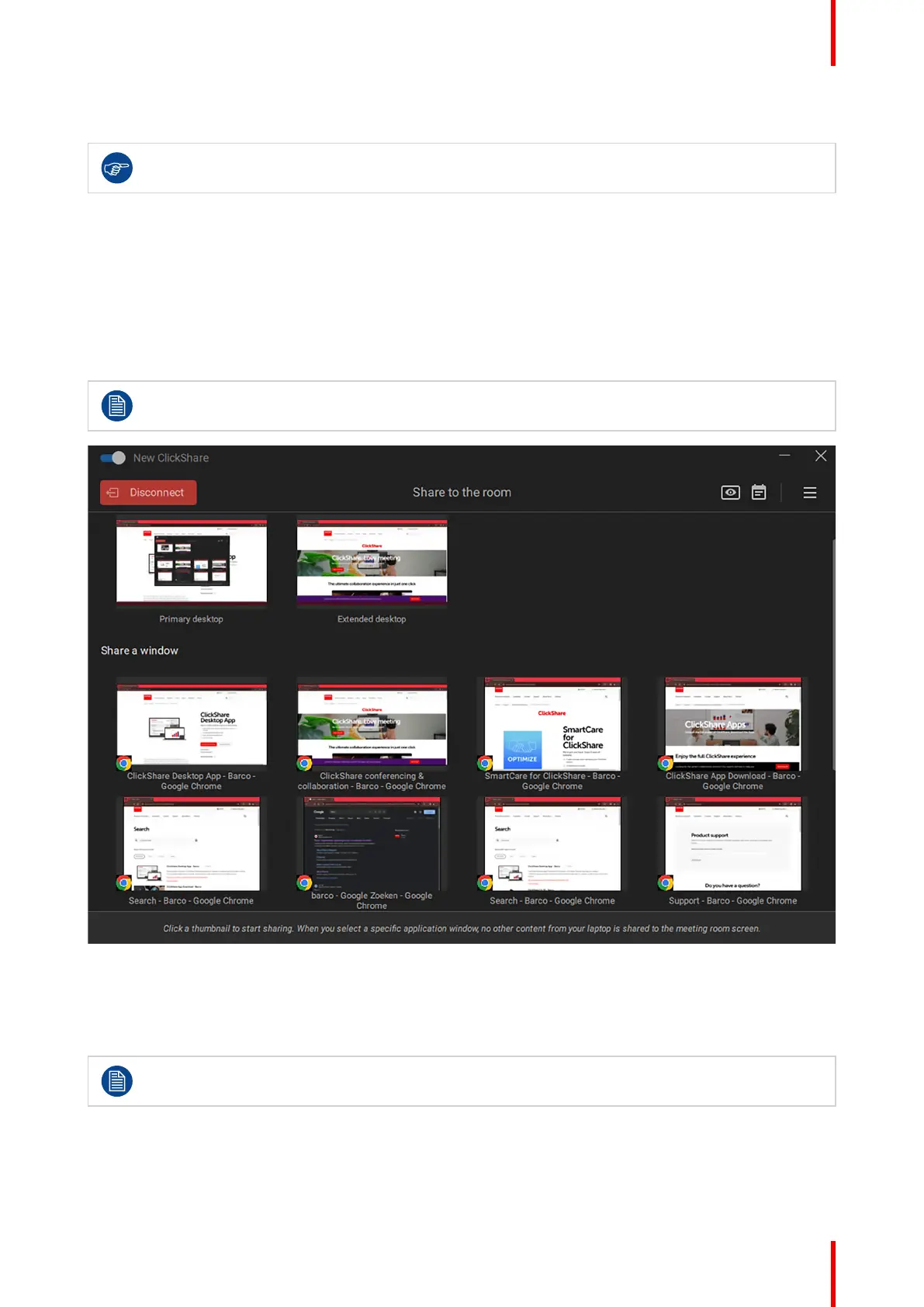27R5917516 /00 ClickShare CB Core, CB Pro
3.3.3 Desktop app sharing
Sharing will be enhanced by combining the use of a Button with the ClickShare desktop app!
About desktop sharing
There are two ways of sharing content through the desktop app:
• Sharing a window or application
• Sharing a screen
Click on the thumbnail of desired screen or application to start sharing the selected content to the meeting
room monitor(s) in real time. It is possible to switch between sharing different screens or applications at any
time by clicking on another thumbnail.
It is not possible to share multiple screens or windows from the same device!
Image 3–17 Example of the sharing window
Preview display(s)
To preview what is currently being displayed on the meeting room monitor(s), click the eye icon in the upper
right corner and a pop-up will be shown.
Preview cannot be used while content is being shared, for security reasons.
Using ClickShare