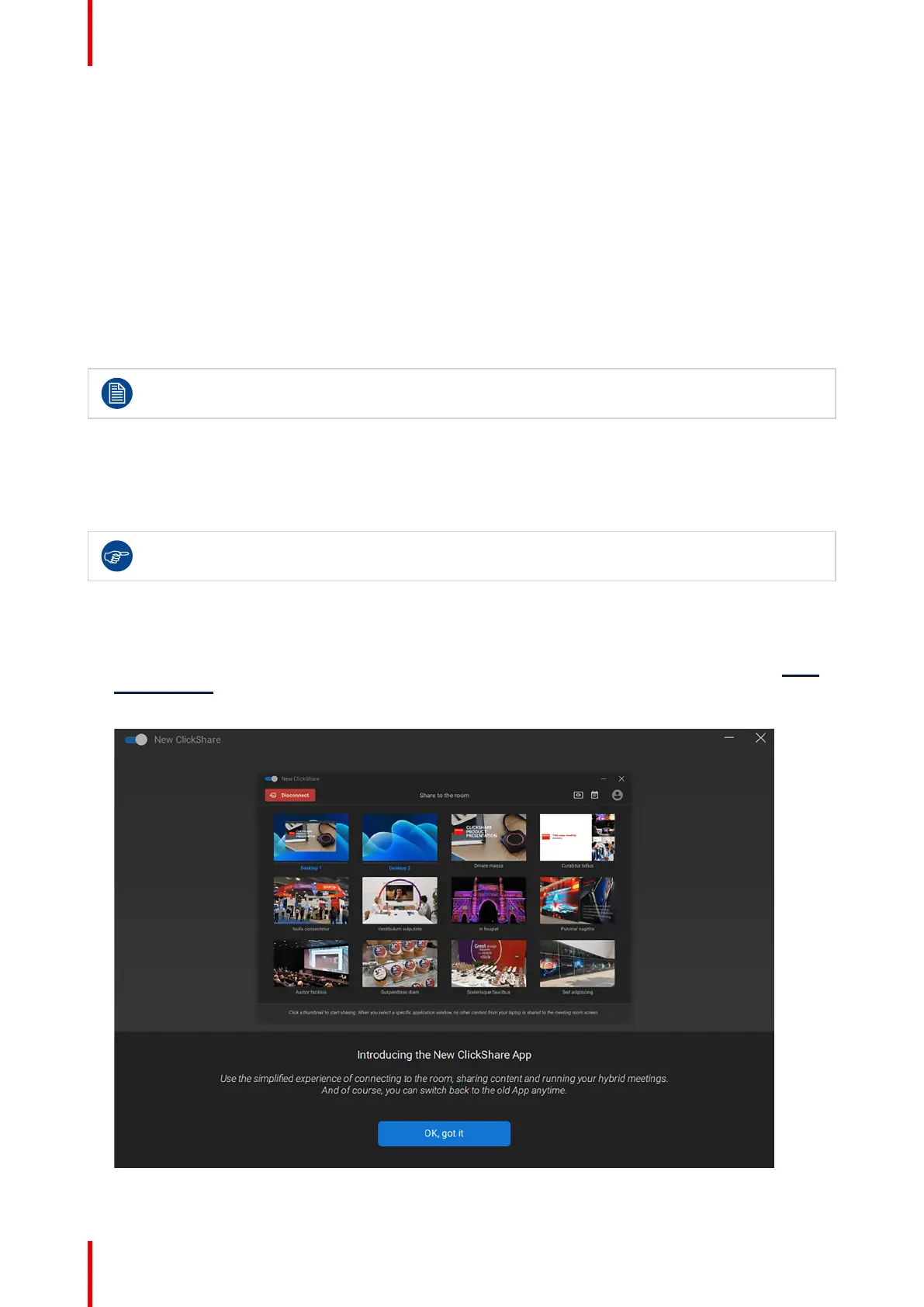R5917516 /00 ClickShare CB Core, CB Pro16
2.2 ClickShare app
About the ClickShare app
To allow for more precise control while sharing, a ClickShare application can be installed and used on either a
pc or mobile device.
2.2.1 Installing the desktop app
About the desktop app
Sharing through ClickShare does not necessarily require the desktop app to be installed, however the app
does enable additional advanced features and allows for conferencing that will be missed out on without the
app.
This manual will only refer to the new ClickShare app. For information or support about the old
ClickShare, see previous versions.
Example of features improved or enabled by the desktop app:
• PresentSense.
• Conferencing layouts.
• Simplified and enhanced forms of sharing.
Combine both the Button and the ClickShare app for maximum flexibility and capability.
How to install
1. Chose and download the desired ClickShare desktop version.
For more information about the differences between the version and to download the installer, visit www.
clickshare.app.
2. Run and follow the instructions of the installer.
Image 2–4 Example of the advanced ClickShare desktop app after installation
Getting started