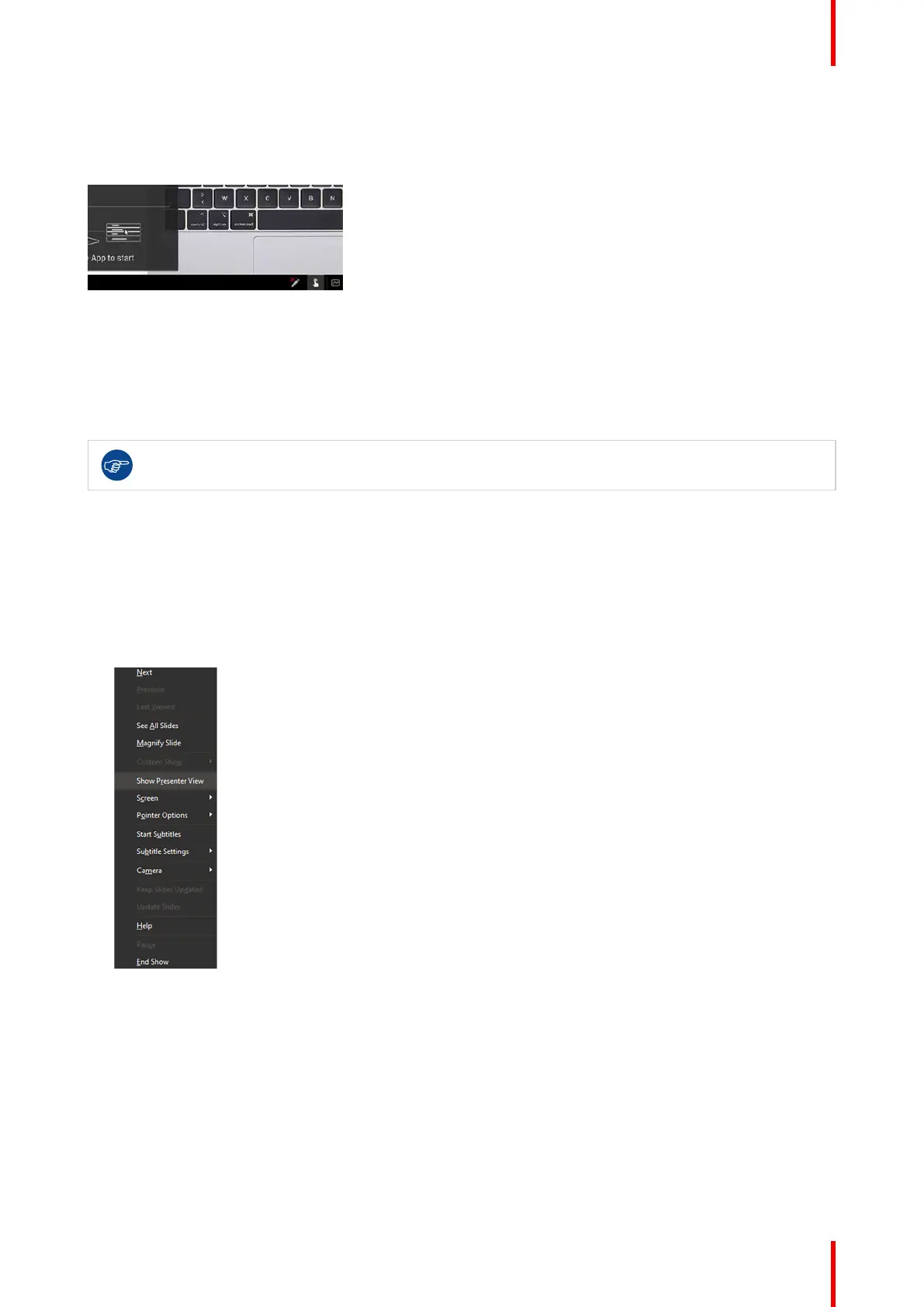37R5917516 /00 ClickShare CB Core, CB Pro
Allows for the controlling of the connected device through presses on the connected touch screen, preventing
the need to remain near the connected device or control it with a mouse.
Touch back can be disabled by pressing the touch back icon in the middle of the bottom right icons.
Image 3–34 Touchback icon
3.5.3 PowerPoint presenter mode
About PowerPoint presenter
To view notes made in Microsoft Office PowerPoint, presenter mode can be used. This removes the need for
additional screens to hold an effective presentation.
When presenting in PowerPoint without using presenter mode, ClickShare will remind the user of
the feature automatically.
How to use PowerPoint presenter mode
1. Open the desired PowerPoint in Microsoft Office PowerPoint.
2. Start the presentation.
3. Share the presentation screen with the chosen ClickShare connection. For more information, see
“Methods of connecting”, page 20
4. Right click on the slide and select “Show Presenter View”.
Image 3–35 Example of the right click menu in Microsoft Office PowerPoint
3.5.4 Calendar integration
About calendar integration
Lets ClickShare access and use the calendar of e-mail accounts connect to the device, to simplify joining
meetings. Meeting reminders and join options will also be handled and enhanced by ClickShare.
How to enable calendar integration
1. Open the settings through the menu in the upper right corner.
Using ClickShare