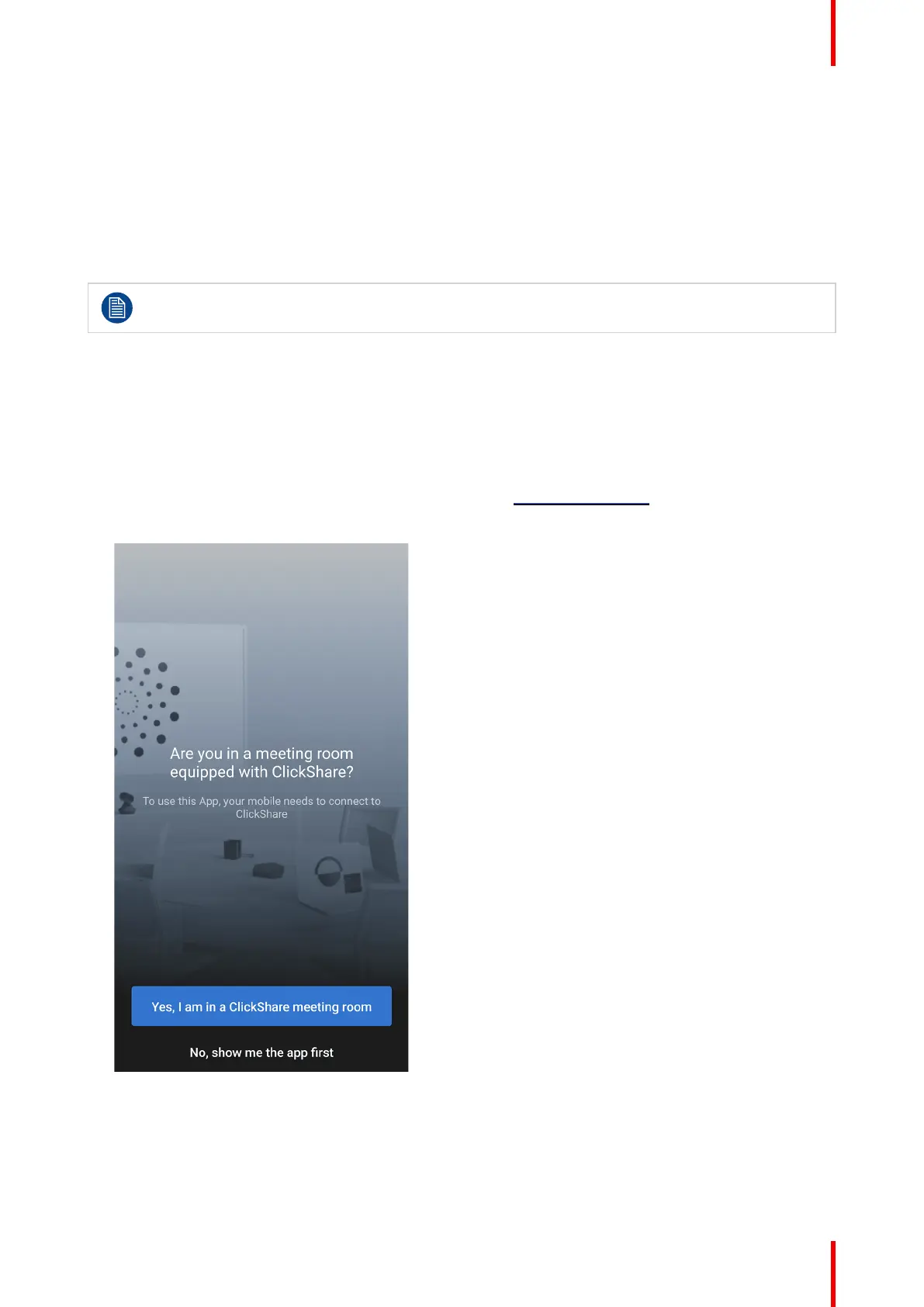17R5917516 /00 ClickShare CB Core, CB Pro
The desktop app will open
3. Click on the blue button with the text “OK, got it” to start using the desktop app.
2.2.2 Installing the mobile app
About the mobile app
A mobile version of the ClickShare app is available to simplify sharing to ClickShare system with smartphones
and tablets.
The mobile app uses the Wi-Fi capabilities of the device to allow for sharing. Connection to other
Wi-Fi networks is not possible while the app is connected to a Base Unit!
Additional features available in the mobile app:
• Clicker support.
• Screenshot / snapshot support.
How to install
1. Download and install the mobile app.
For more information on how to install the mobile app, visit www.clickshare.app.
2. Open the installed mobile app on the mobile device and approve the permissions.
Image 2–5 Example of the android ClickShare mobile app after installation
3. Should a meeting be started now?
► If yes, click on “Yes, I am in a ClickShare meeting room”. For more information, see “Mobile app
sharing”, page 28.
► If no, click on “No, show me the app first”.
Getting started