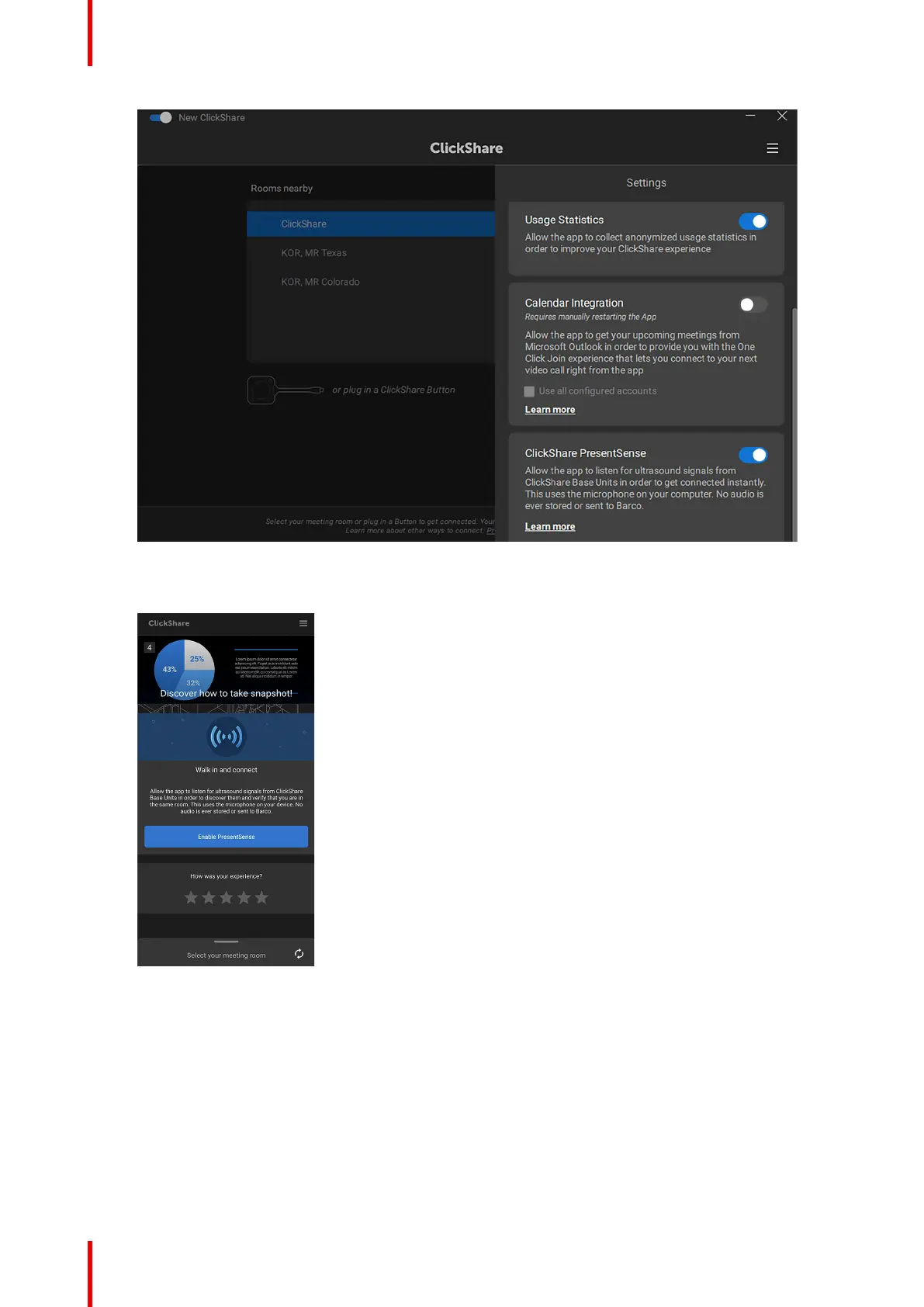R5917516 /00 ClickShare CB Core, CB Pro24
Image 3–11 Example of an enabled PresentSense settings
b) Mobile app (homescreen): tap on the “Walk in and connect” text or icon and tap “Enable
PresentSense”.
Image 3–12 Example of enabling PresentSense on the homescreen on android
c) Mobile app (settings): swipe to the left or tap the menu icon in the upper right corner to open the
settings and enable the PresentSense setting..
Using ClickShare
