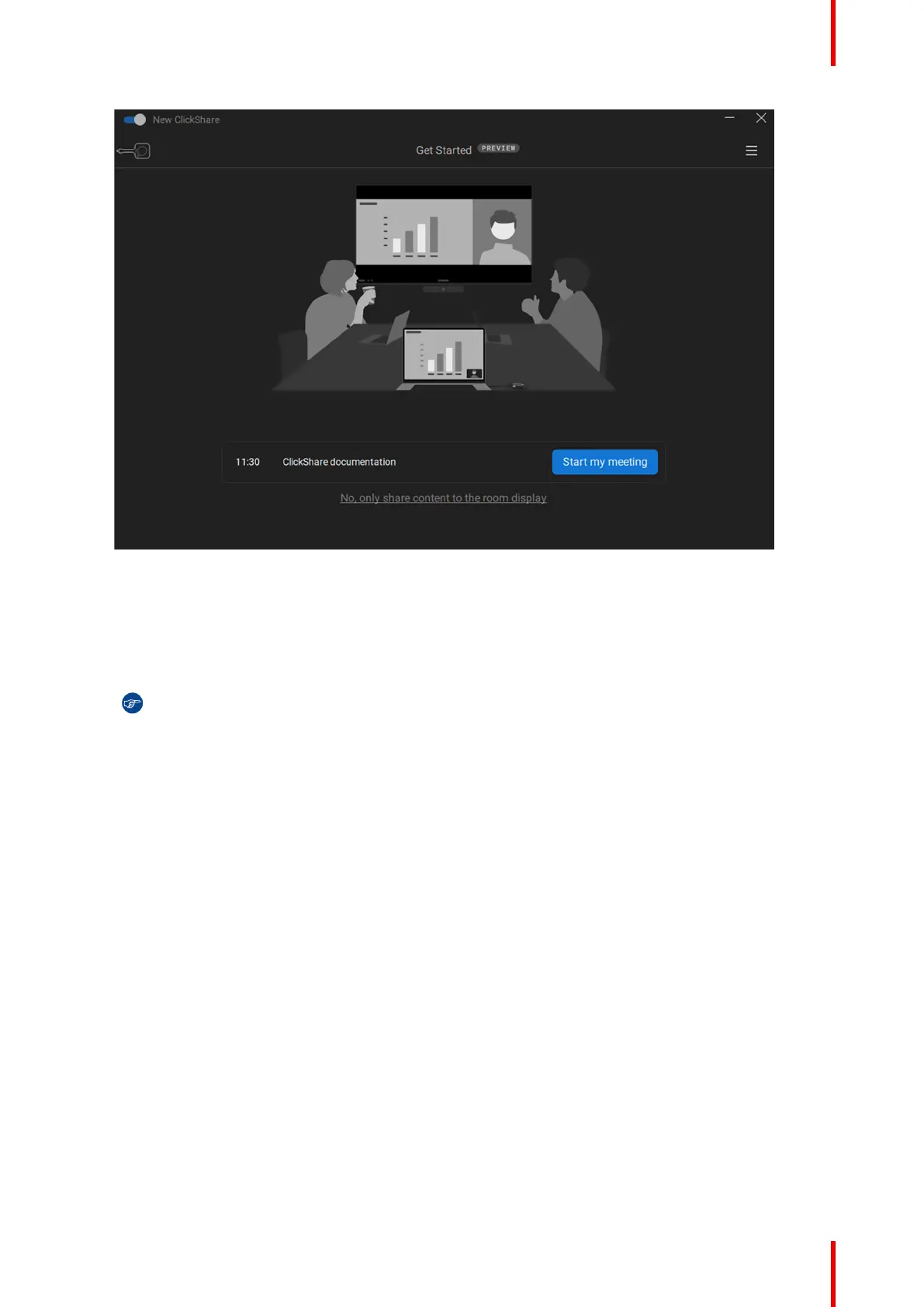33R5917516 /00 ClickShare CB Core, CB Pro
Image 3–29 Meeting details splashscreen
The meeting application will be launched
3. Verify the peripheral settings in the meeting app.
► Sound output (speakers): ClickShare room speakerphone
► Sound input (microphone): ClickShare room speakerphone
► Camera: ClickShare room camera
Tip: Some conferencing solutions have their own sound and camera settings that work on top of
the device settings.
4. Join the meeting.
5. share the screen within the meeting app.
Using ClickShare
