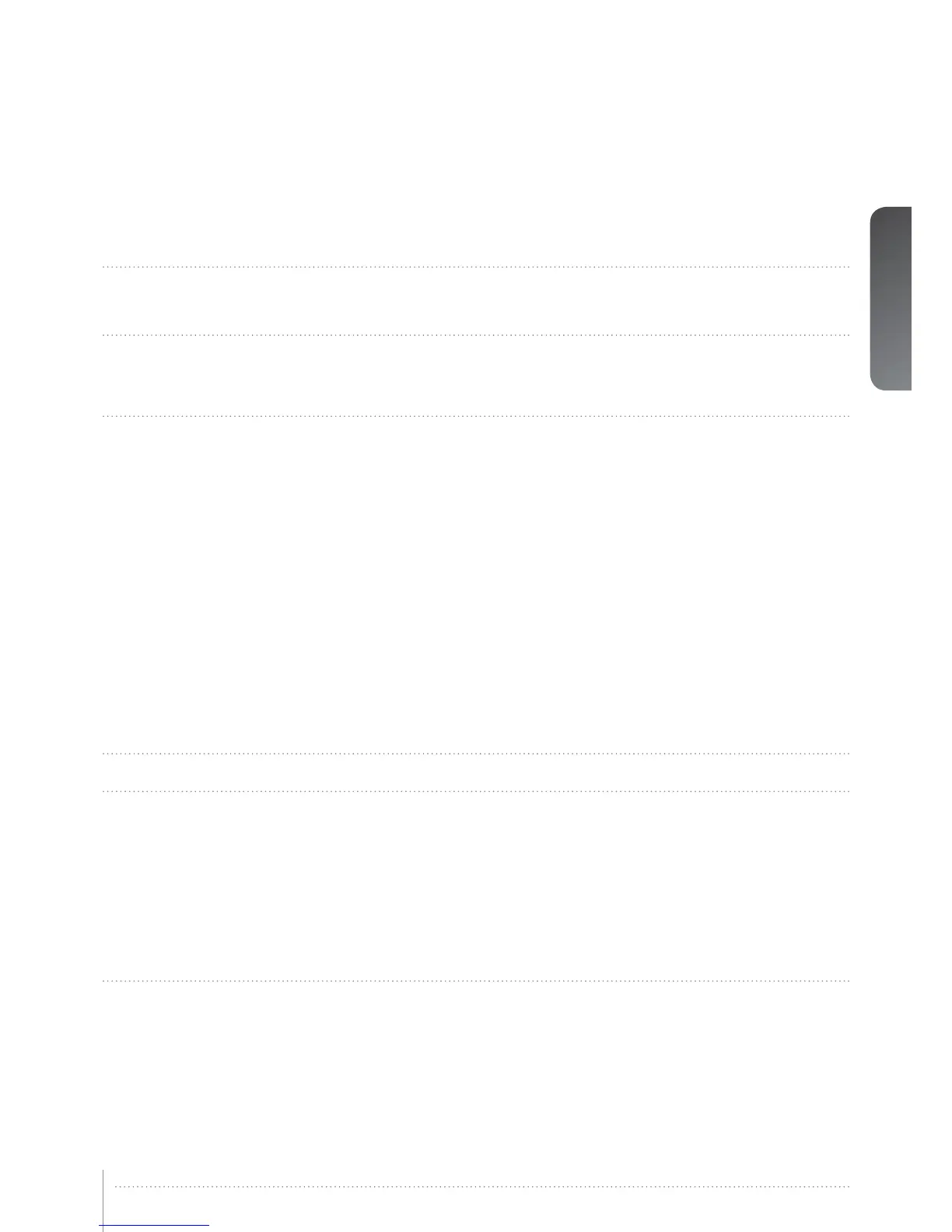3
1 Contents of this User’s Guide
1 Introduction 6
1.1 Thank you
1.2 Features
2 Safety Instructions 9
2.1 SAFETY
2.2 GENERAL WARNINGS
2.2.1 INFORMATION AND WARNING ABOUT POTENTIAL HEALTH ISSUES RELATED TO MERCURY
VAPOR (UHP lamps only)
2.2.2 HEAVY DUTY AND CONTINOUS USE (UHP lamps only)
2.2.3 SERVICE PERSONNEL INFORMATION WARNING (UHP lamps only)
2.2.4 REMOTE CONTROL WARNING
2.2.5 WARNING SYMBOLS
2.3 FCC
2.4 WEEE INFORMATION
2.5 ENVIRONMENTAL INFORMATION
2.5.1 Disposal Information
2.5.2 Disposal of batteries in the product
2.6 SERVICE INFORMATION
3 What’s in the box? 13
4 Getting to know the projector 15
4.1 Overview
4.2 Indicators
4.2.1 The status indicator
4.2.2 Keypad
4.2.3 Remote control
4.3 Connectivity
4.4 Graphical User Interface (GUI)
5 Basic setup 21
5.1 Lens
5.1.1 Lens and lens mount
5.1.2 Inserting a lens
5.1.3 Replacing a lens
5.2 Adjusting on screen image size and position
5.3 Lamp operation
5.4 Projector rotation