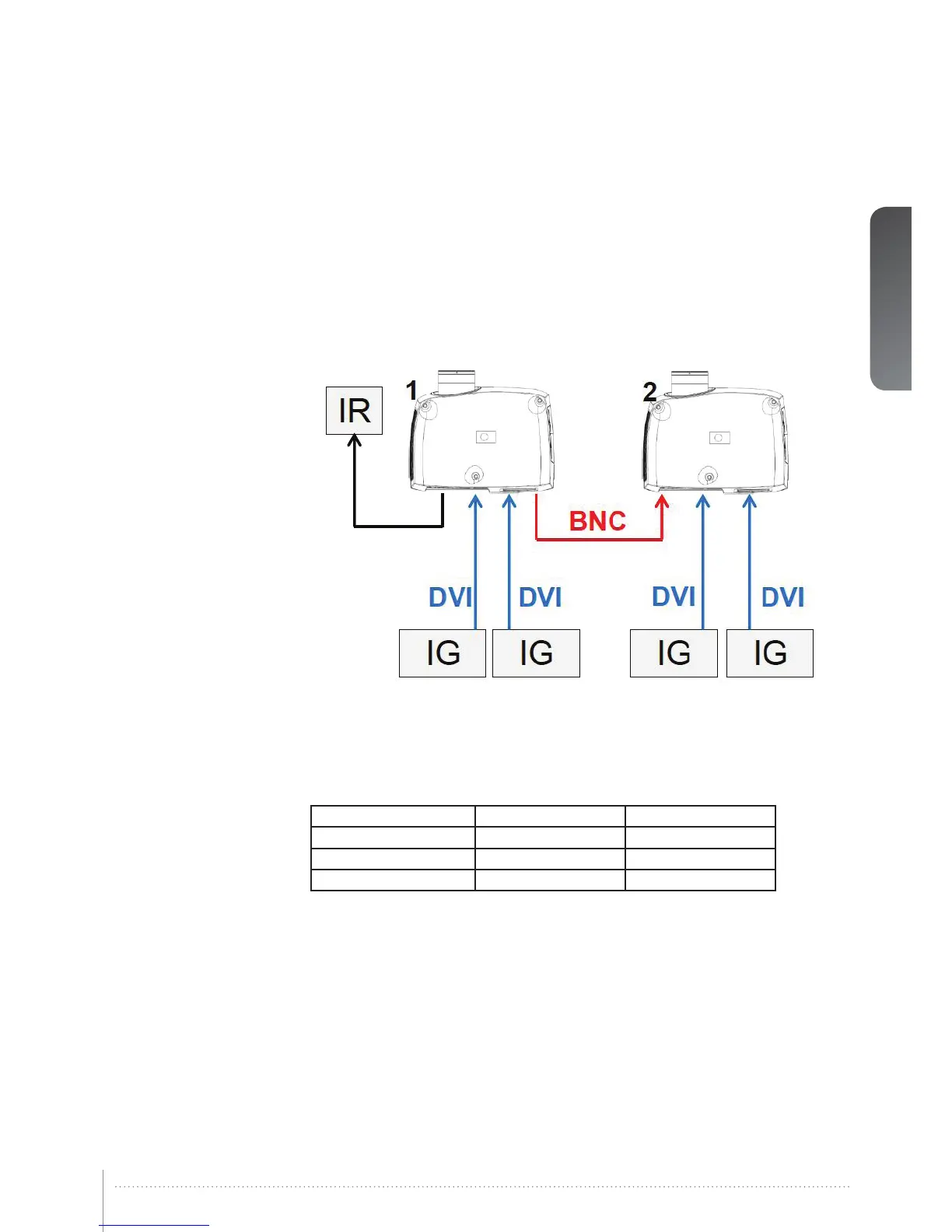41
6.4.4 Asynchronous side-by-side
In asynchronous side-by-side 3D, the projectors utilize the BNC sync-in and sync-out con-
nectors to distribute a system wide display sync. This display sync is used by all projectors
to perform frame rate conversion on the input signals if necessary. Figure 6-4 illustrates this
setup.
Figure 6-4. Asynchronous side-by-side setup
As seen in Figure 6-4, an extra cable is connected between BNC sync-out on projector 1
and BNC sync-in on projector 2. In this setup the projectors need the settings in the table
below to send/utilize the display sync correctly.
SETTING PROJECTOR 1 PROJECTOR 2
3D Side-by-side Side-by-side
3D L/R sync Source BNC sync-in
3D BNC sync-out signal 3D display L/R sync Pass through