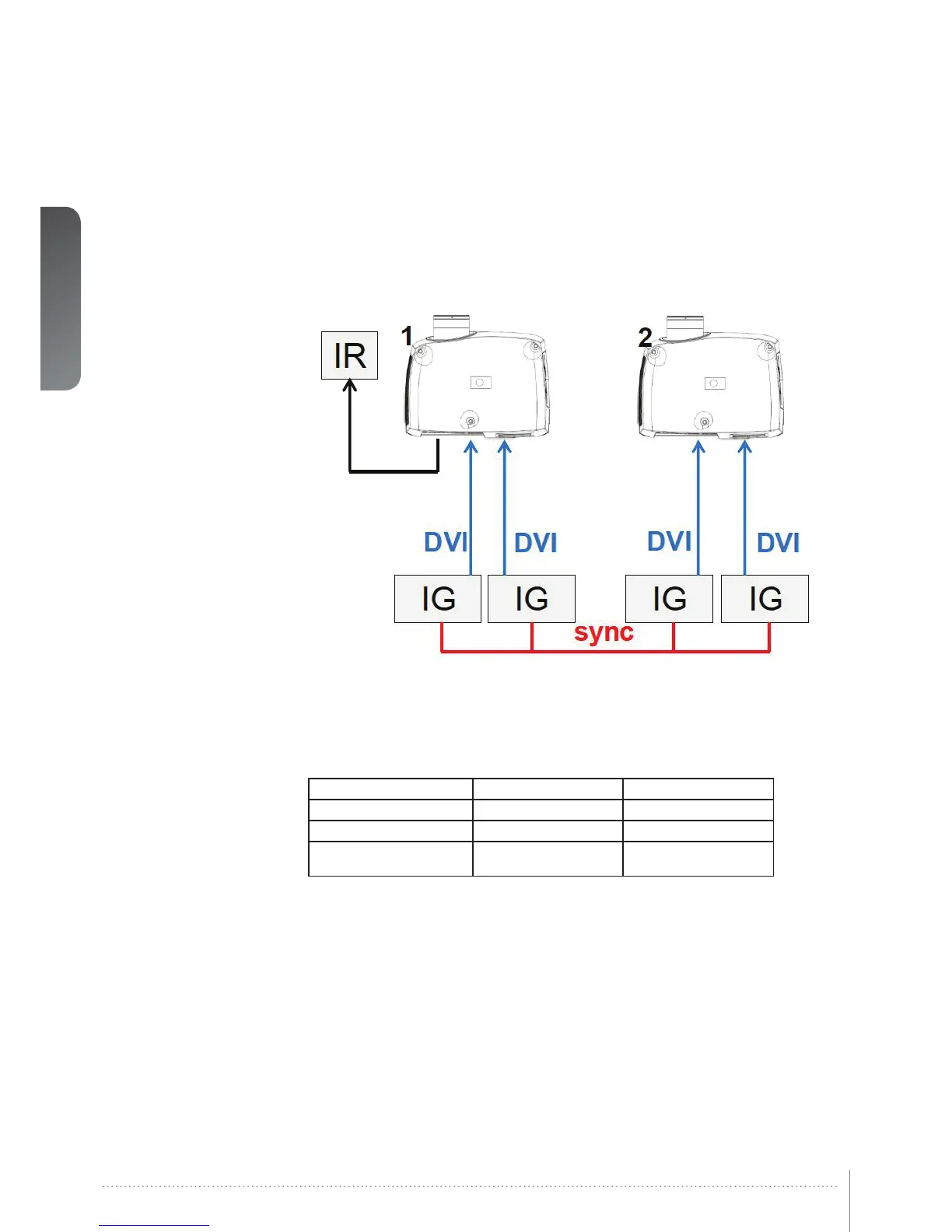40User Manual - Advanced setupCR series
User Manual - Advanced setup
6.4.3 Synchronous side-by-side
Figure 6-3 illustrates a typical synchronous side-by-side 3D setup.
Figure 6-3. Synchronous side-by-side setup
Since the sources are synchronized in this setup, synchronization management is not re-
quired in the projector. The table below shows the recommended system settings.
SETTING PROJECTOR 1 PROJECTOR 2
3D Side-by-side Side-by-side
3D L/R sync Source Source
3D BNC sync-out signal Not used, but can be
set to 3D glass sync.
Not used, but can be
set to 3D glass sync.