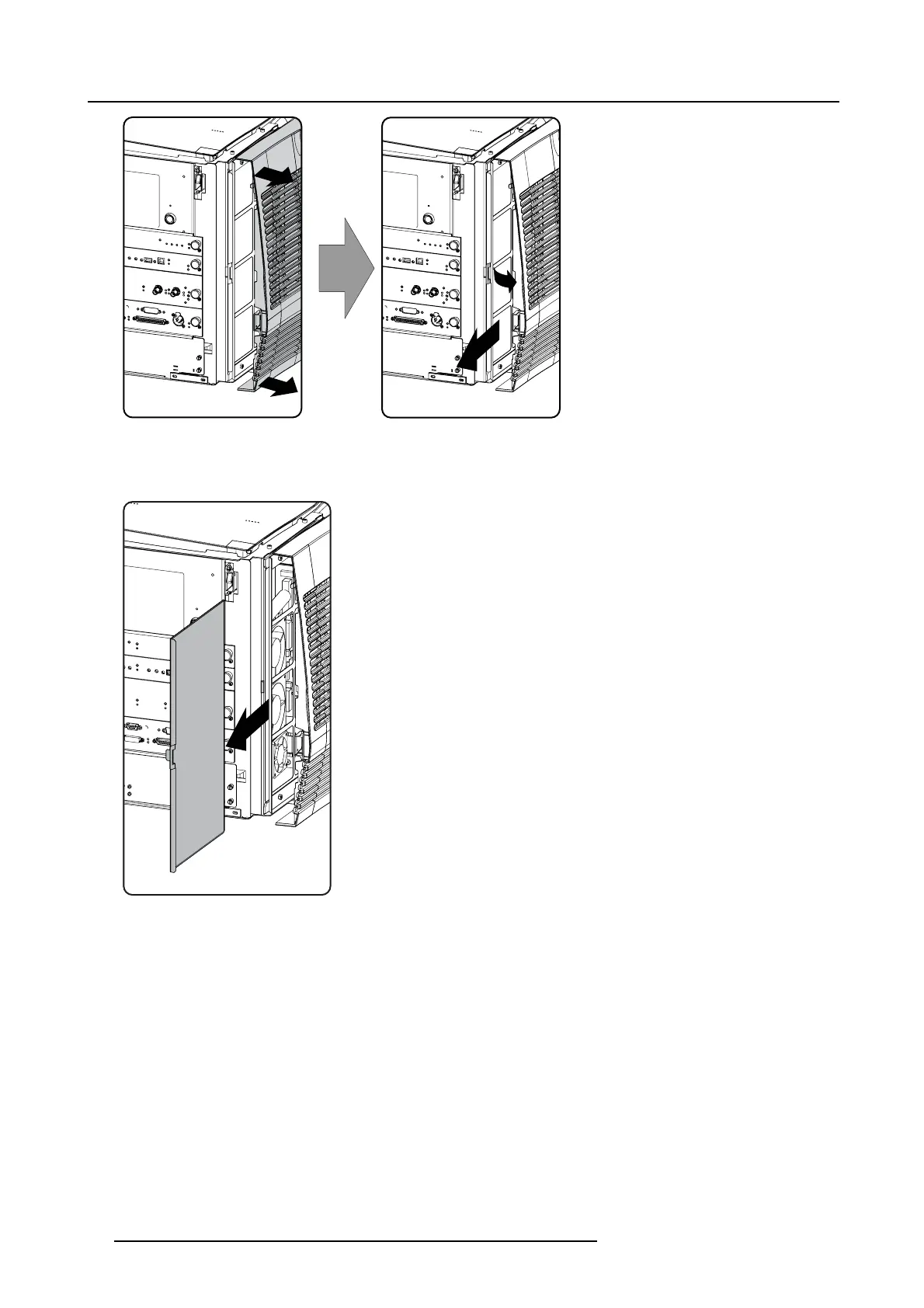11. Maintenance
Image 11-1
Dust filter access
3. Pull the small handle a little backwards and then to the front of the projector until the filter frame is released.
4. Slide the filter to the left.
Image 11-2
Dust filter removal
Clean the dust filter
1. Remove most contamination with a vacuum cleaner in an other room or o utside.
2. Blow remaining du st away with compressed air in an other room or outside.
Mount the dust filter
1. Insert the dust filter with the handle to the pro jector side.
2. Pull the handle a little backward, push the filter complete ly in. Releas e the handle so that it jumps in its lock.
80
R5905050 DP2K C-SERIES 10/07/2012