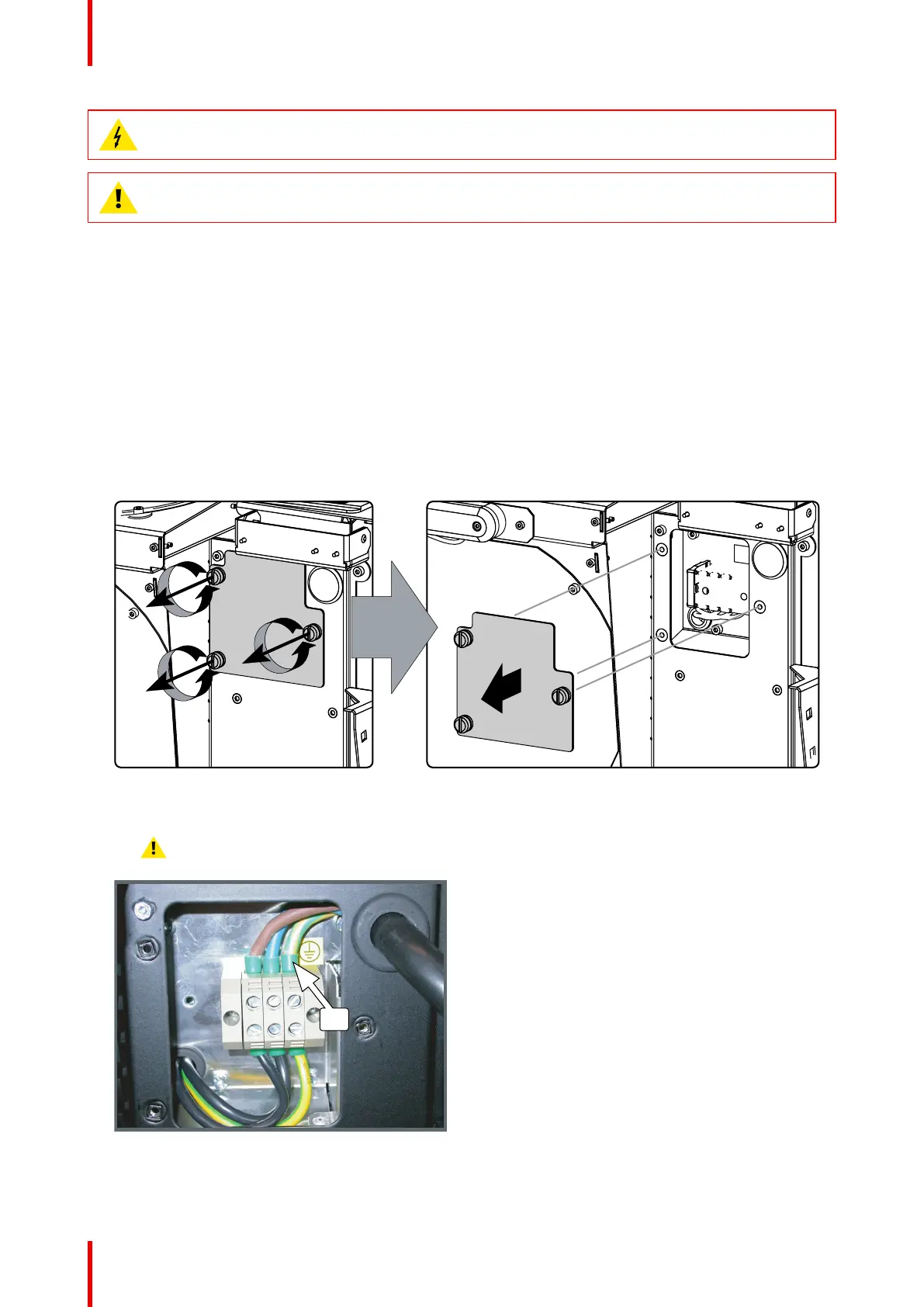R5905752 /16 DP2K C34
CAUTION: ALL POWER CONNECTIONS to the projector are made to the three-terminal strip
located in a sealed compartment behind the rear cover of the projector.
CAUTION: The cross-sectional area of the conductors in the Power Supply Cord shall be not less
than 4 mm
2
or AWG 10
Required tools
• Flat screw driver.
• Phillips screw driver PH2.
Required parts
• Two cable ties.
• Certified AC power supply cord 4.0 mm², 10AWG, min. 300V.
How to connect the main AC power
1. Remove the rear cover and lamp cover of the projector.
2. Remove the cover of the main AC compartment by releasing the three captive thumb screws.
Image 3–6
3. Guide the AC power cord through the cable gland and connect the wires to the 3-terminal strip as
illustrated.
Warning: Always connect first the PE wire.
Image 3–7
4. Secure the power cord with the chassis of the projector by using two cable ties (A) and by fastening the
cable gland (B) as illustrated.
Physical installation
