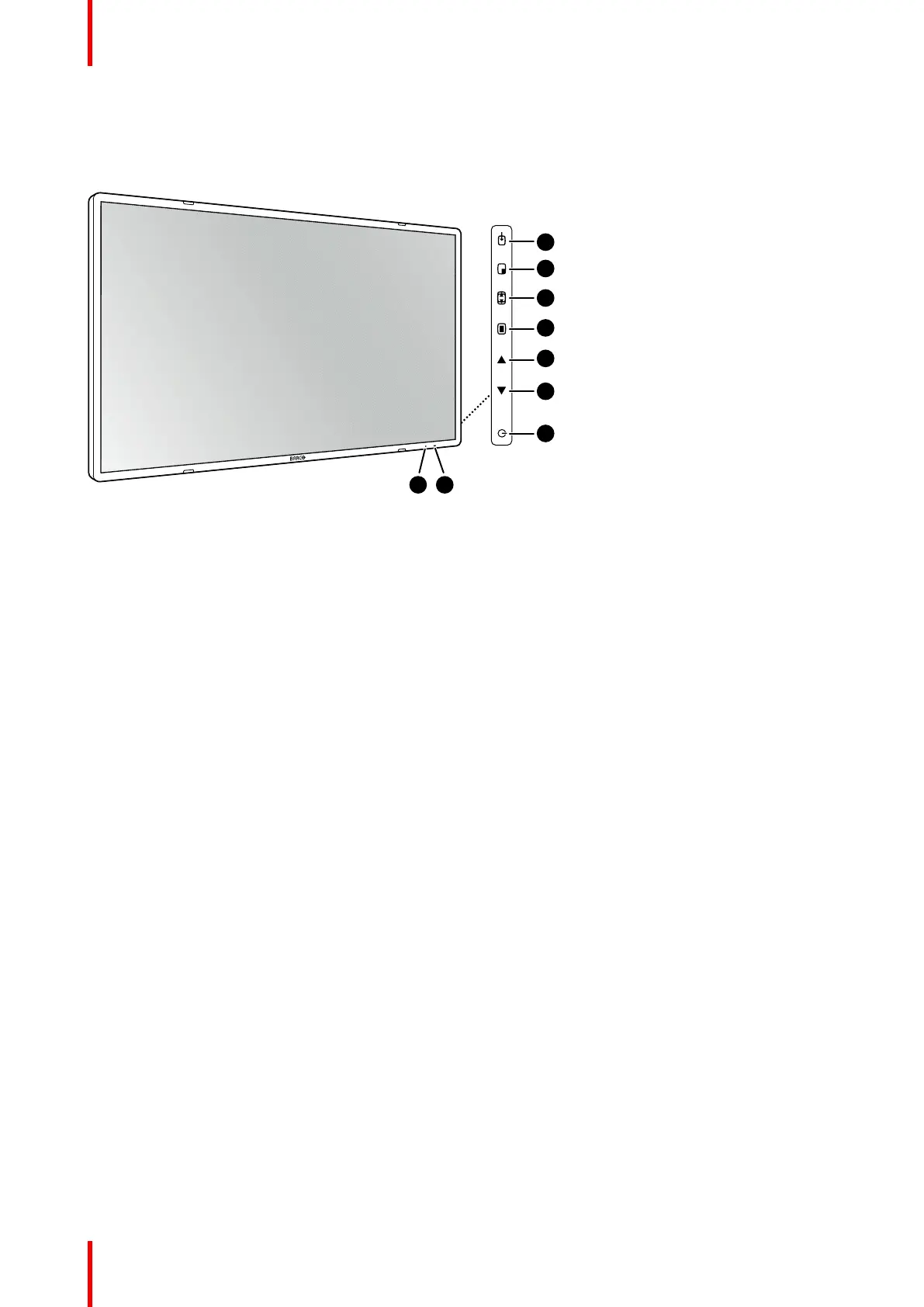K5902133 (451920612483)-02 MDSC-8255
10
2.1 Front view
Overview
Image 2-1
A 7-key keypad is located on the right side of the display.
1. Input selection key
2. Multi-image selection key / Down key
3. Image zoom key / Up key
4. OSD menu key / Enter key
5. Brightness decrease / Left key
6. Brightness increase / Right key
7. Stand-by key
8. Power mode LED
9. IR receiver (for remote control - future provision)
Parts, controls and connectors
